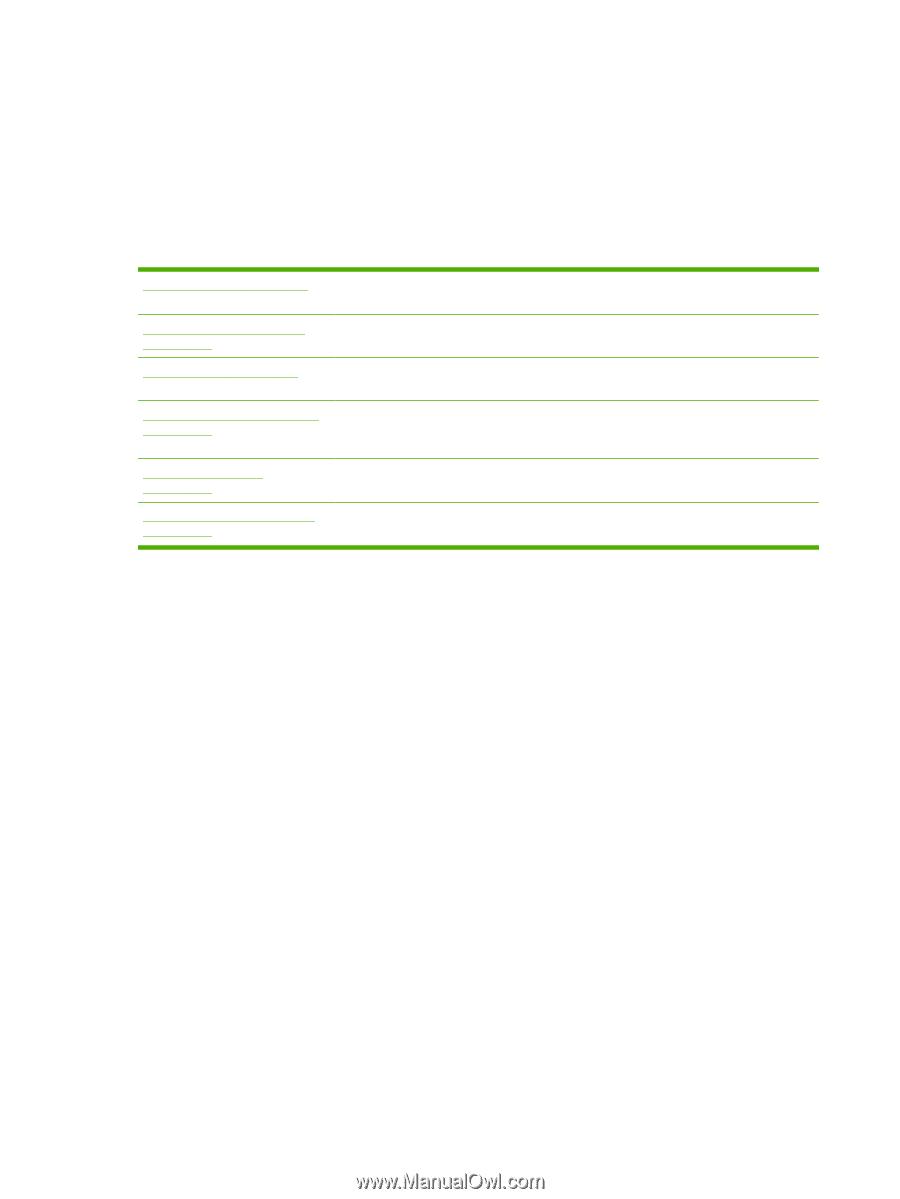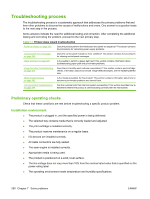HP LaserJet M9040/M9050 Service Manual - Page 308
Troubleshooting process, Preliminary operating checks, Installation environment
 |
View all HP LaserJet M9040/M9050 manuals
Add to My Manuals
Save this manual to your list of manuals |
Page 308 highlights
Troubleshooting process The troubleshooting process is a systematic approach that addresses the primary problems first and then other problems to discover the causes of malfunctions and errors. One answer to a question leads to the next step in the process. Some answers indicate the need for additional testing and correction. After completing the additional testing and correcting the problem, proceed to the next primary step. Table 7-1 Primary steps toward troubleshooting Power-on checks on page 295 Does the product perform the initialization and power-on sequence? This section contains the procedures for correcting power-supply problems. Control-panel error messages on page 299 Does the control panel indicate an error condition? This section contains the procedures for clearing control-panel messages. Paper-path test on page 324 Is it possible to perform a paper-path test? This section contains information about troubleshooting paper-path and print-media problems. Image-formation troubleshooting on page 373 Does the print quality meet customer expectations? This section contains print-cartridge checks, information about Economode, image-defect examples, and the repeating-defect ruler. Media troubleshooting on page 392 Is the media acceptable for this product? This section contains information about how to determine print-media problems and correct them. Communication troubleshooting on page 394 Can the customer print from the host system successfully? This section describes how to determine whether the product is communicating correctly with the host system. Preliminary operating checks Check that these conditions are met before troubleshooting a specific product problem. Installation environment ● The product is plugged in, and the specified power is being delivered. ● The selected tray contains media that is correctly loaded and adjusted. ● The print cartridge is installed correctly. ● The product receives maintenance on a regular basis. ● I/O devices are installed correctly. ● All cable connectors are fully seated. ● The scan engine is installed correctly. ● Appropriate media is being used. ● The product is positioned on a solid, level surface. ● The line voltage does not vary more than 10% from the nominal rated value that is specified on the power-rating label. ● The operating environment meets temperature and humidity specifications. 290 Chapter 7 Solve problems ENWW