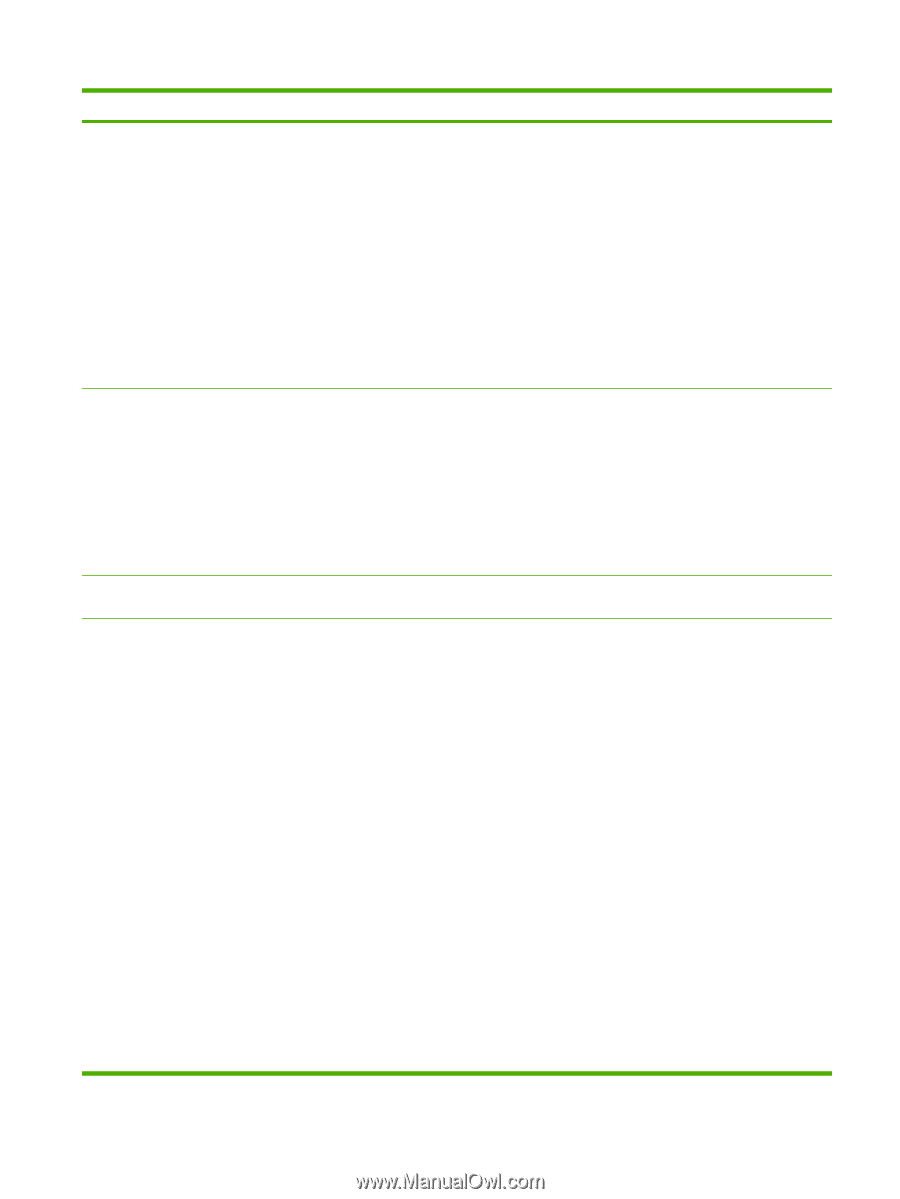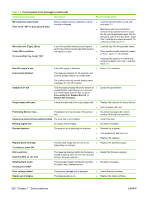HP LaserJet M9040/M9050 Service Manual - Page 333
Turn Off, Check Connection, 11.01 - Input Device Failure
 |
View all HP LaserJet M9040/M9050 manuals
Add to My Manuals
Save this manual to your list of manuals |
Page 333 highlights
Table 7-3 Control-panel error messages (continued) Control panel message Description Recommended action 66.00.15 - External device failure To continue turn off then on 66.11.00 Input Device Failure Turn Off, Check Connection, Turn On 66.11.01 - Input Device Failure 66.12. Output accessory failure This error occurs under the following ● conditions: ● An external device was disconnected and a different external device (different ● model or same model with different firmware) was reconnected. ● ● The external device begins to restart while the product is already running. This can happen due to interruptions with the power on signal. ● An upgrade to the external device is not completed within a specified time. This can cause the PHC to crash, requiring the upgrade to be restarted. A failure in an external input device occurred. ● A lifting operation was not completed within the allotted time. ● ● ● ● ● The paper path connection unit is not ● installed. This error is caused by failures in the output ● accessories. Each error code specifies the output device that is installed. ● 66.12.06 is flipper encoder error in the multi ● bin mailbox. 66.12.11 is a stapler carriage motor failure in the multi functional finisher. Make sure that the stacker bin area is clear of all packing material and other obstructions. Turn the product off, and then on. Check the external paper handling accessory connection to see that it is properly seated. If the accessory uses cables, disconnect them, and reconnect them. Make sure that the tray on the left side of the lift deck is empty. Check the connections. Turn off the product and turn it on. Print two pages as a paper path test. Reseat the input device. Replace the input device. Install the paper path connection unit. Follow the instructions in online help. Turn the product off and turn it on. If the error continues, see the Output finishing device service manual (Q5693-90002) for detailed instructions. 66.12.20 is a timeout failure on the retainer sensor (it was never reached) in the stapler stacker. 66.12.21 is a bearing bracket failure (damage) in the stapler stacker. 66.12.31 is a home position timeout failure in the multi functional finisher. 66.12.32 is a home position timeout failure in the aligning paddles on the multi functional finisher. 66.12.33 is a delivery motor failure (motor 6) in the multi functional finisher. 66.12.34 is a front paper alignment motor failure (motor 3) in the multi functional finisher. ENWW Control-panel error messages 315