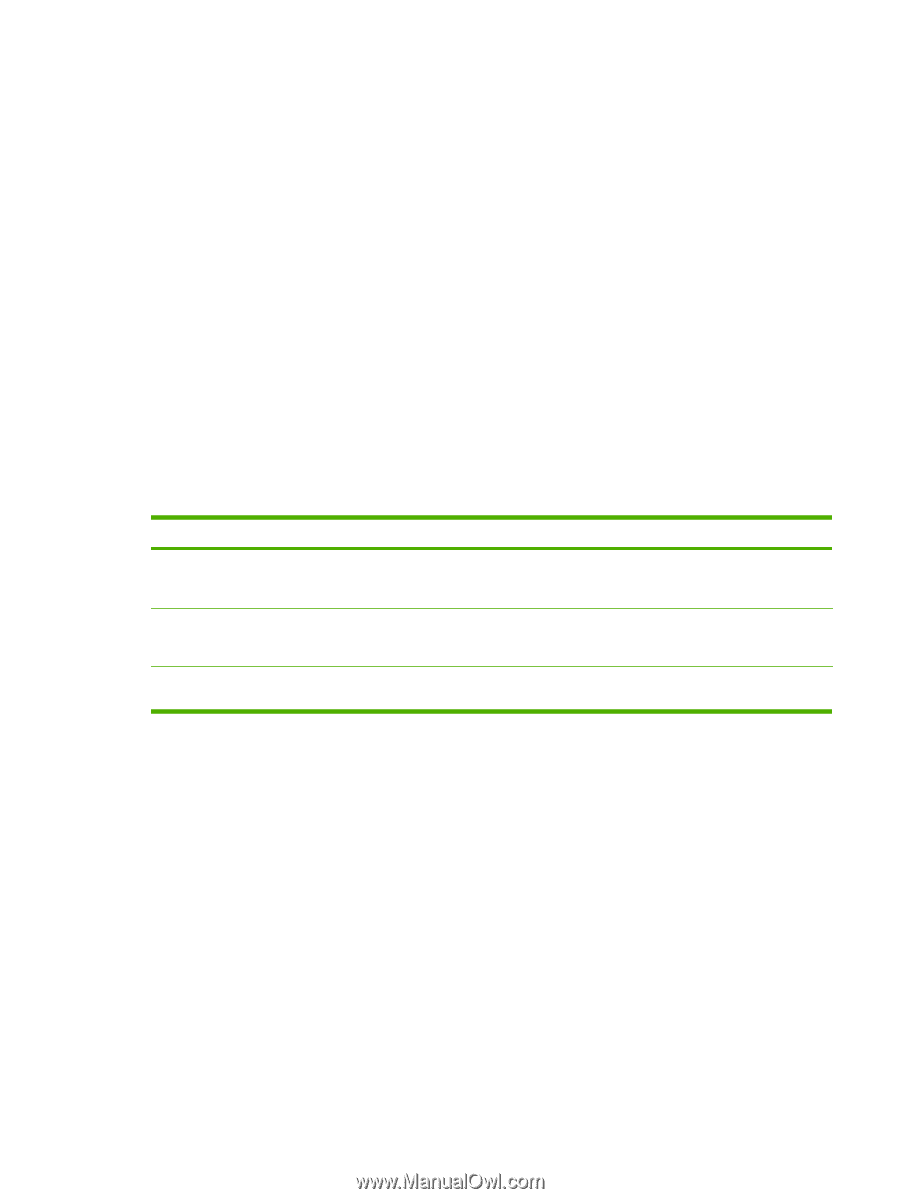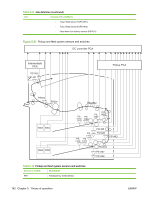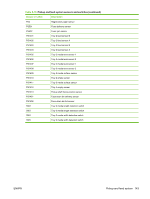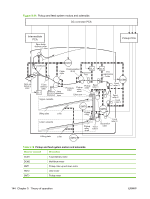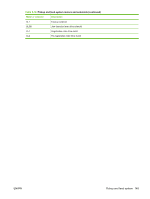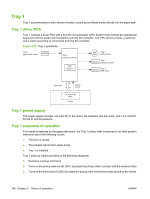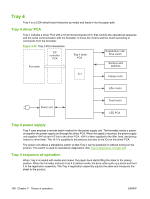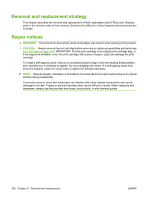HP LaserJet M9040/M9050 Service Manual - Page 165
Tray 1 pickup and feed, Tray 1 jam detection, turned backward as the top sheet feeds into the system
 |
View all HP LaserJet M9040/M9050 manuals
Add to My Manuals
Save this manual to your list of manuals |
Page 165 highlights
4. Feeds the media to the between-page adjustment position, turns off CL2501, and feeds media into the paper path. 5. Receives a feed-stop command, stops the motor, and returns to a standby state Tray 1 pickup and feed The pickup roller moves up and down to feed media into the paper path. This happens when the pickup solenoid moves the stopper away from the pickup cam allowing the cam to rotate. After completing one rotation, the cam contacts the stopper again holding it in place to bring the pickup roller back to its initial position. Tray 1 prevents feeding of multiple sheets using a torque-limited separation roller. The separation roller rotates in the opposite direction of the feed roller. The torque limiter allows the separation roller to be turned backward as the top sheet feeds into the system, but it returns additional sheets to the tray. Tray 1 jam detection Tray 1 includes a paper path sensor (PS2502) that detects the leading edge of the media as it is transported into the paper path. If the paper path sensor fails to detect the media within a specified time after the pickup solenoid is turned on, the CPU stops the operation and notifies the DC controller of a jam. The CPU in Tray 1 can detect the following jams: Table 5-17 Tray 1 jam detection Jam type Description Pickup retry jam The paper path sensor fails to detect the leading edge of the media 1 second after turning on the pickup solenoid. The CPU stops the motor once, and then restarts it. Then it turns on the pickup solenoid 0.7 seconds later. Pickup delay jam The paper path sensor (PS2502) fails to detect the leading edge of media within 3 seconds of turning on the pickup solenoid. The CPU stops the operation and sends an error message to the DC controller. Residual jam The paper path sensor detects media when as the product is turned on, the product is returning from sleep mode, or the front cover is being closed. ENWW Tray 1 147