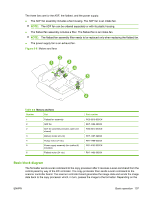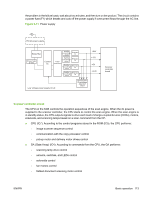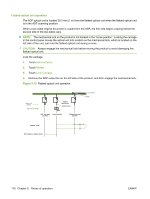HP LaserJet M9040/M9050 Service Manual - Page 129
Low-voltage power supply circuit, Administration, Management, Sleep mode, Sleep, Delay, Sleep Delay
 |
View all HP LaserJet M9040/M9050 manuals
Add to My Manuals
Save this manual to your list of manuals |
Page 129 highlights
enters sleep mode). The table below describes the energy use behavior of the product components when the product is in sleep mode. NOTE: Sleep mode can be enabled or disabled by using the control panel menus (Administration menu, Management sub-menu, Sleep mode sub-menu) or by pushing the Sleep button on the control panel. Pushing the Sleep button while the product is in the Ready (waiting for a print job) state begins the sleep mode (sleep mode 2). Pushing the Sleep button while the product is in sleep mode, returns the product to the Ready state. Sleep mode 1 is defined as a level of product power consumption of less than that used when the product is in the Ready (waiting for a print job) state, and more than that used when in sleep mode 2. Sleep mode 1 begins when the product has been inactive for 15 minutes (the 15 minute delay time is not configurable). Sleep mode 1 is the equivalent of the Energy Star program "Low Power" mode. Sleep mode 2 begins after the product has been inactive for the amount of time that is set for Sleep Delay (45 minutes is the default). Sleep mode 3 begins after the product has been inactive for 10 minutes (which is not configurable) while in sleep mode 2. Recovery time for sleep mode 1 is 26 seconds; for sleep mode 2 it is 1 minute, 53 seconds; and for sleep mode 3 it is 3 minutes, 19 seconds. NOTE: When the sleep mode setting is set to Off, and a Sleep Delay setting is selected, the sleep mode setting is automatically set to On or Off (which ever was the last saved option). Table 5-7 Sleep mode behavior Sleep mode Behavior 1 ● Turns off control panel back light 2 Sleep mode 1, plus the following: ● Slows processor ● Turns off external paper handling device ● Places scanner in sleep mode ● Turns of 24 V power supply ● Decreases fuser power ● Slows fuser fan ● Slows delivery fans 3 Sleep mode 2, plus the following: ● Turns off fuser power ● Turns off duplexer ● Turns off delivery fans ● Stops hard disk Low-voltage power supply circuit Opening the feeder cover switch cuts power to the ADF scanning lamp, pickup motor, delivery motor, and the solenoids. ENWW Basic operation 111