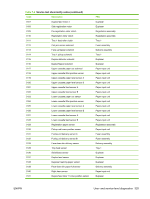HP LaserJet M9040/M9050 Service Manual - Page 346
Table 7-5, Explanation
 |
View all HP LaserJet M9040/M9050 manuals
Add to My Manuals
Save this manual to your list of manuals |
Page 346 highlights
Table 7-5 Service menu (continued) Item Explanation Glass settings submenu The glass settings submenu includes the following settings: ● Leading edge glass ● Left side glass ● Glass scaling Use these settings to calibrate scans on the flatbed. Calibrate the scanner before adjusting these settings. Clock/density settings The clock/density settings include the following: ● XP1 clock setup 1 ● XP1 clock setup 2 ● XP2 clock setup 1 ● XP2 clock setup 2 ● XCP clock setup 1 ● XCP clock setup 2 ● XRS clock setup 1 ● XRS clock setup 2 ● Density setup 1 ● Density setup 1 Use these settings to calibrate the clocks and the density settings. CCD settings The CCD settings include a dialog with options to select values for the scanner CCD settings. These values are used to calibrate the CCDs in the scanner. They can be adjusted to fix the vertical line defect caused the dust removal algorithm. These settings include 32 values labeled No. 1 through No. 8 for each of the following: FB1, FB2, ADF1, and ADF2. SCB flash upgrade This setting is for upgrading the SCB flash. ADF tray width This setting is for calibrating the ADF tray width. Save settings Select this menu item to save all of the scanner settings for restoration after the scanner control board is replaced. Touch Save to back up the scanner settings for restoration after the scanner control board is replaced. Restore settings Select this menu item to restore all of the scanner settings that were saved from the scanner board. Touch Restore to restore all of the scanner settings to the values that were saved from the old scanner control board using the Save Settings function. Serial number This item is the factory configured product serial number. If you replace the formatter, you can reset this number accordingly. Service ID Set this item to the date on which the product was first used if the formatter is replaced. Cold reset paper Select this item to reset the default paper size to letter or A4 after you replace the formatter or restore factory settings. Set this item to A4 wherever it is the standard. Restore data for accessory This item displays when more than one external device is attached to the print engine. Choose from a list of devices for which to restore data. This setting is meant for restoring data after an external device is repaired. Note that the data is backed up on the product NVRAM and on the 328 Chapter 7 Solve problems ENWW