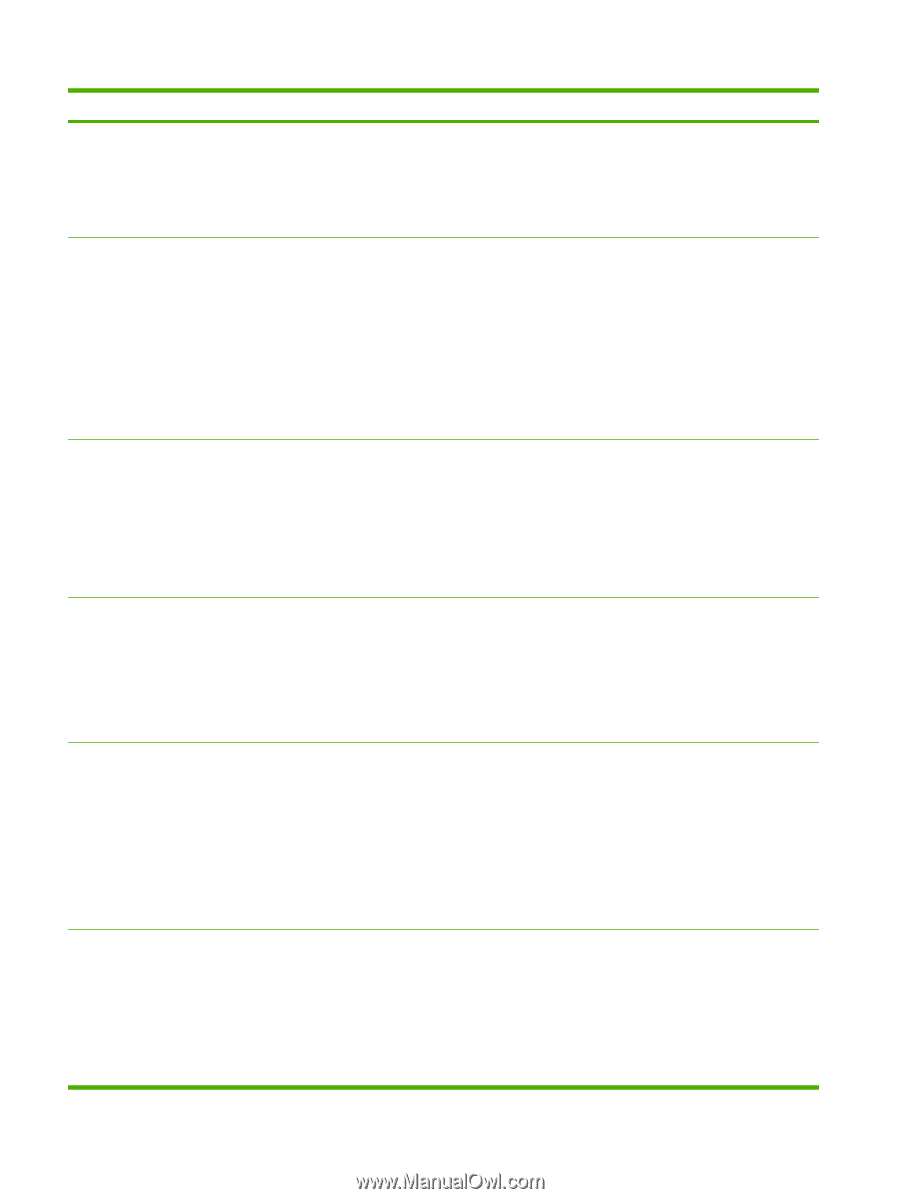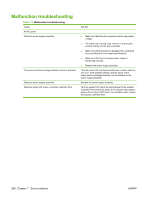HP LaserJet M9040/M9050 Service Manual - Page 318
Control-panel error messages continued
 |
View all HP LaserJet M9040/M9050 manuals
Add to My Manuals
Save this manual to your list of manuals |
Page 318 highlights
Table 7-3 Control-panel error messages (continued) Control panel message Description Recommended action Tray 3: The media failed to reach the Tray 3 ● feed sensor (PS1404) within the specified time. ● Make sure that the pickup roller is installed in Tray 2 or Tray 3. Replace the pickup rollers. 13.01.00 Jam inside right door A page is jammed in the paper path at the feed area. ● If the errors persists, replace the paperinput unit. ● Clear the jam in the area indicated. ● Close the door to allow the product to attempt to clear the jam. ● Run a service test. ● If the error persists, replace the paperinput unit. ● Replace the Tray 1 pickup rollers. ● Replace Tray 1. 13.03.00 Jam in Tray 1 A jam is in the Tray 1 feed area. ● Clear the jam in the area indicated. The media failed to reach the registration sensor (PS2) within the specified time. ● Close the door to allow the product to attempt to clear the jam. ● Run a service test. ● Replace the Tray 1 pickup rollers. 13.03.00 Jam in Tray X A jam is in a tray feed area. ● Replace Tray 1. ● Clear the jam in the area indicated. The media failed to reach the registration sensor (PS2) within the specified time. ● Close the door to allow the product to attempt to clear the jam. ● Run a service test. 13.03.00 Jam inside right door A jam is in the feed area. ● Replace the paper input unit for the tray indicated. ● Clear the jam in the area indicated. ● Close the door to allow the product to attempt to clear the jam. ● Run a service test. ● Replace the paper input unit. ● Replace the Tray 1 pickup rollers. 13.05.00 Jam inside front door A jam is in the fuser area. ● Replace Tray 1. ● Clear the jam in the area indicated. The leading edge of the media failed to reach ● the fuser delivery sensor (PS502) within the specified time. ● Close the door to allow the product to attempt to clear the jam. Replace the print cartridge. ● Replace the transfer roller assembly. ● Replace the fuser. 300 Chapter 7 Solve problems ENWW