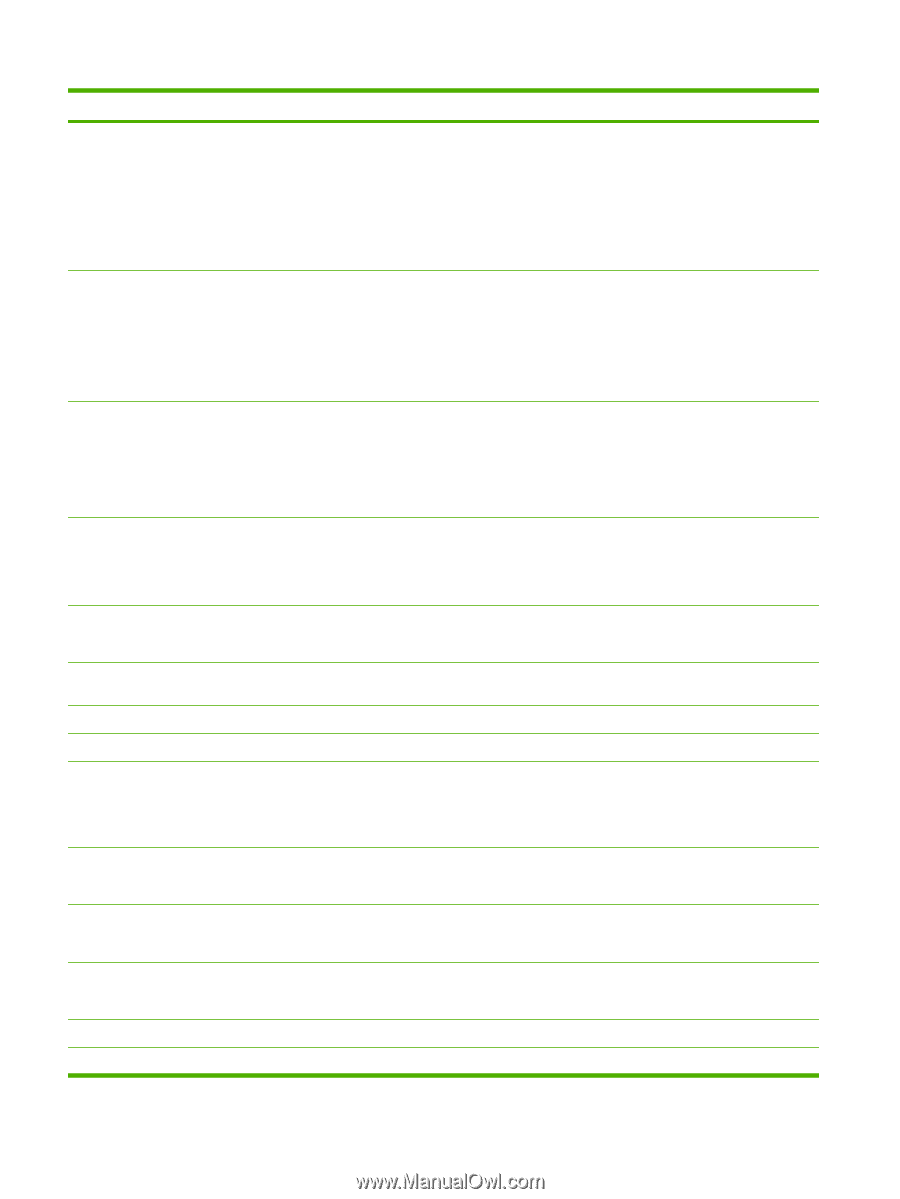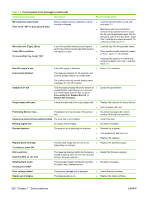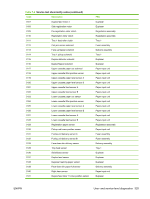HP LaserJet M9040/M9050 Service Manual - Page 338
Send Full RFU on <X> Port, Manually feed: [Type], [Size]
 |
View all HP LaserJet M9040/M9050 manuals
Add to My Manuals
Save this manual to your list of manuals |
Page 338 highlights
Table 7-3 Control-panel error messages (continued) Control panel message Description Recommended action Manually feed output stack Then touch "OK" to print second sides Manually feed: [Type], [Size] Touch OK to continue To use another tray, tough "OK" Non-HP supply in use Manual duplex printing is selected, and the ● first side is finished. ● A job with specified media size and type is ● sent to the product, but the specified media is not loaded in a tray. ● ● A non-HP supply is detected. ● Load the printed media into the ADF, and touch OK. Maintaining the same orientation, remove the document from the output bin. Do not discard blank pages. Flip the document over so it is face down. Load Tray 1 with the face-down document. To continue printing, touch OK. Load the tray with the specified media. If the specified media is already loaded in Tray 1, touch OK to continue. If appropriate paper is in another tray, remove the paper from Tray 1 and then touch OK. Press OK to continue. Economode disabled. This message displays for 30 seconds, and then the product returns to a ready state. The product does not provide supply status messages for non-HP supplies. Output bin 01 full This messages displays when the stacker or ● stapler/stacker output device is in use and one of the following errors has occurred: Face up Bin Full, Stacker Bin Full, or Stacker Bin Overload. Output paper path open. A breach is detected in the output paper path. ● ● Performing Service Test.... The product is in the process of the service ● test. Please turn device off and install hard disk The hard disk is not installed. ● Printing engine test... An engine test is printing. ● Reinsert duplexer The product is not detecting the duplexer. ● ● ● Replace Black Cartridge To continue, touch OK The specified supply has run low or out ● (depending on settings) RFU Load Error Send Full RFU on Port This message displays before the firmware is ● loaded at startup when an error has occurred during a firmware upgrade. Rotating black motor To exit press STOP This message displays during the execution ● of a black motor component test. Scan carriage locked The scanner carriage lock is engaged. ● Stapler out of staples The staple supply is out. ● Empty the specified bin. Realign and reattach the output device. Run the paper path test. No action necessary (do not turn product off during this operation). Install hard disk. No action necessary. Reinstall the duplexer. Turn product off, and turn it on. Replace the duplexer. Replace the specified supply. Restart the firmware upgrade. No action necessary. Unlock the scan carriage. Replace the staple cartridge. 320 Chapter 7 Solve problems ENWW