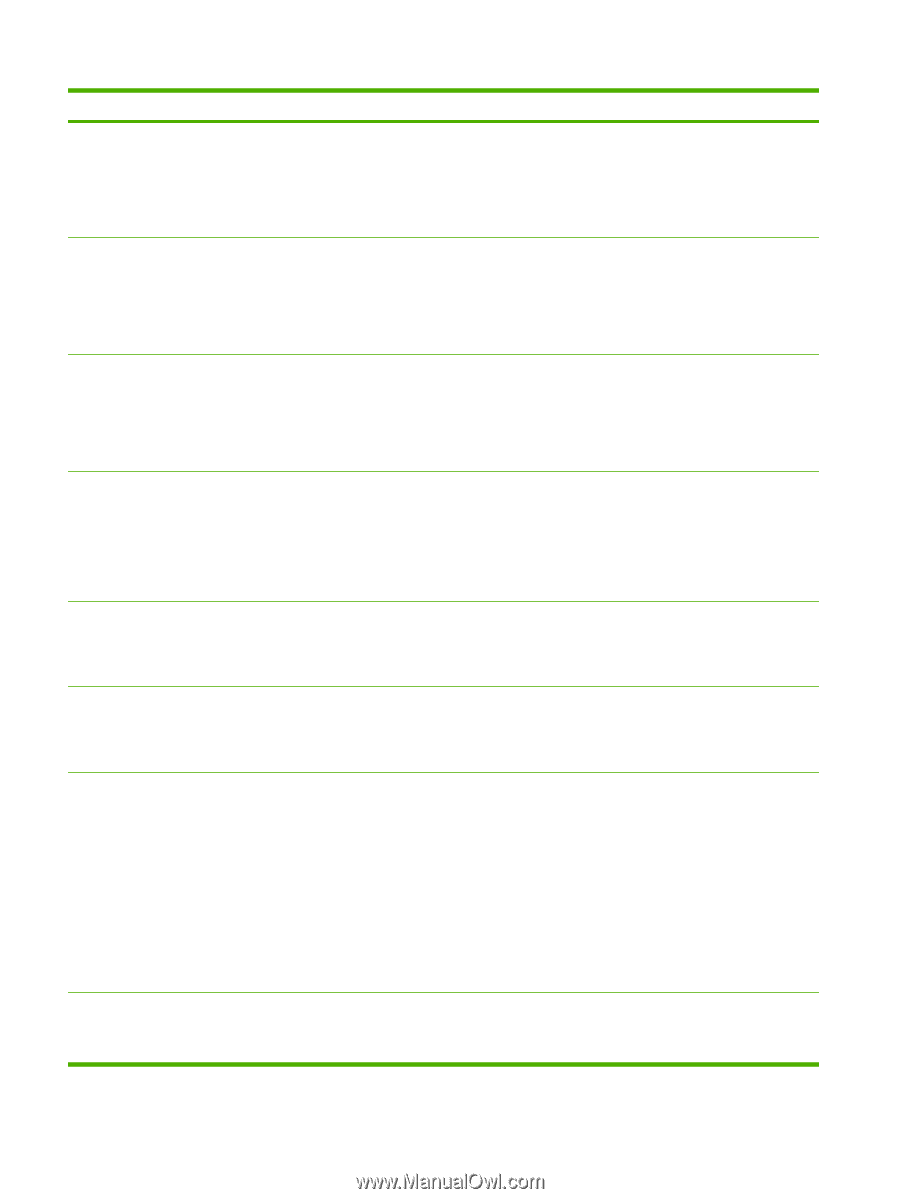HP LaserJet M9040/M9050 Service Manual - Page 324
Embedded I/O buffer overflow, 31.00 Jam inside front door
 |
View all HP LaserJet M9040/M9050 manuals
Add to My Manuals
Save this manual to your list of manuals |
Page 324 highlights
Table 7-3 Control-panel error messages (continued) Control panel message Description Recommended action ● Run a service test. ● Replace the paper input unit. ● Replace the Tray 1 pickup rollers. ● Replace Tray 1. 13.31.00 Jam inside front door A jam is in the fuser area. ● Clear the jam. The leading edge of the media reached the ● Close the door to allow the product to fuser delivery sensor (PS502) within the attempt to clear the jam. specified time, but the trailing edge of the media failed to reach the fuser-jam sensor ● Replace the fuser. (PS501) within the specified time. 13.31.00 Jam inside left door A jam is in the fuser area. ● Clear the jam. 13.32.00 Jam inside right door The leading edge of the media reached the ● Close the door to allow the product to fuser delivery sensor (PS502) within the attempt to clear the jam. expected time, but the trailing edge of the media failed to reach the fuser-jam sensor ● Replace the fuser. (PS501) within the expected time. A jam is in the feed area. ● Clear the jam. The media failed to leave the registration sensor (PS2) within the expected time. ● Close the door to allow the product to attempt to clear the jam. ● Replace the registration assembly. ● Replace the paper-input unit. 20 - Insufficient memory To continue, touch "OK" The product does not have enough memory ● to print the page. ● Touch OK print a partial page. Reduce the page complexity. ● Add memory. 22 - Embedded I/O buffer overflow To continue, touch "OK" 30.01.02 ADF paper jam The embedded Jetdirect has overflowed ● Turn the product off, and then on. during a busy state. Touching OK resumes printing but results in a loss of data. ● Move the EIO card to a different slot. ● Replace the EIO card. A jam has occurred in the ADF. ● Open the ADF feeder and remove the jammed media. Close the ADF feeder. ● Reload the document and press Start. ● If the error persists, run a sensors diagnostic test to verify that the skew front and skew back sensors are functioning correctly. 30.01.03 Pick error ● The document feeder sensors failed to detect ● a successful pick. ● Verify that the pickup roller, the feed roller assembly, the separation belt assembly, and the registration roller assembly are clean and undamaged. Open the ADF feeder and remove the jammed media. Close the ADF feeder. Reload the document and press Start. 306 Chapter 7 Solve problems ENWW