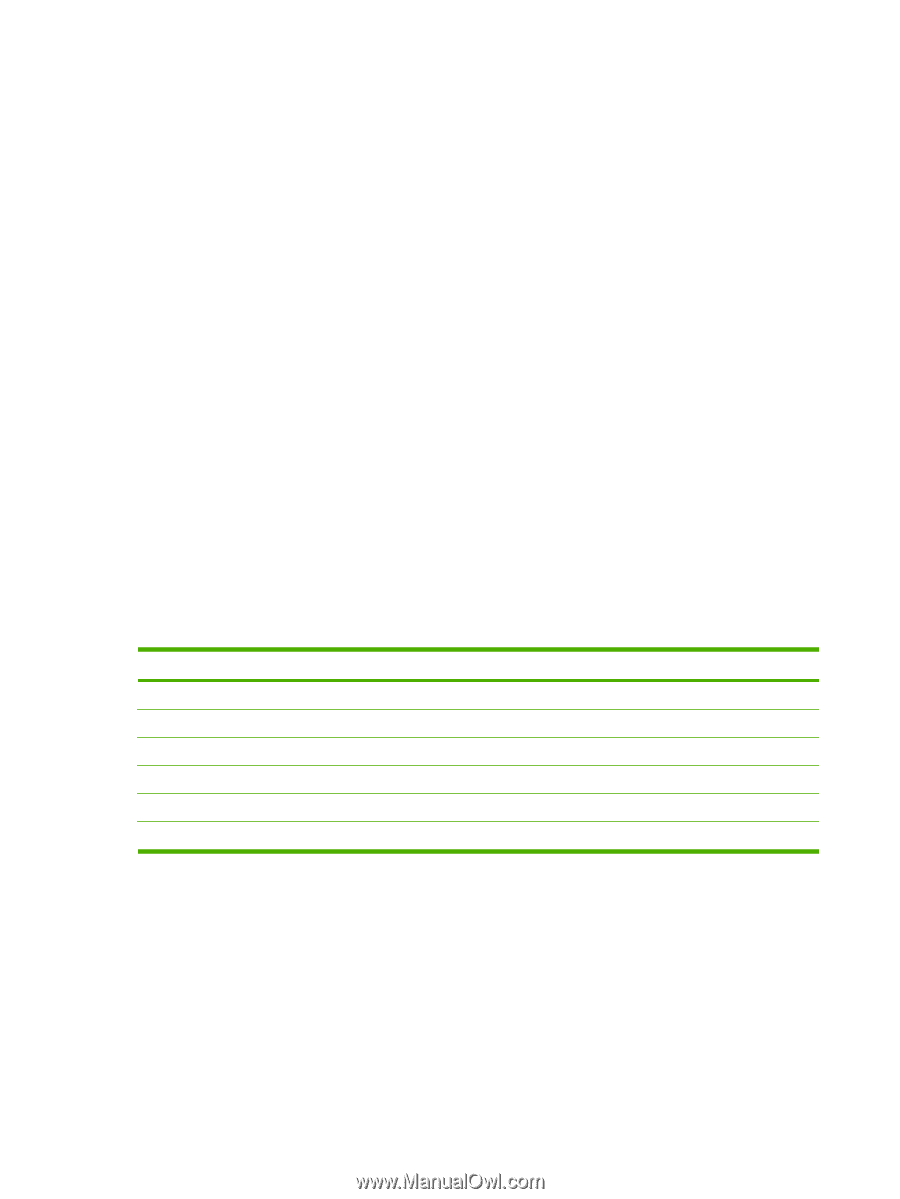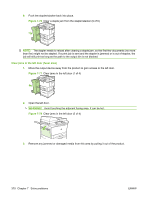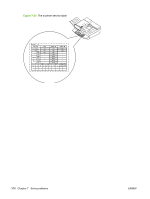HP LaserJet M9040/M9050 Service Manual - Page 392
Print/stop test, Economode, Administration, Troubleshooting, Paper Path Test, Source, Tray 4, Duplex
 |
View all HP LaserJet M9040/M9050 manuals
Add to My Manuals
Save this manual to your list of manuals |
Page 392 highlights
images. If not, the print cartridge might be placed in a dark environment for several days, which might restore some life to the drum. Print/stop test The print/stop test allows you to print a test page and stop the print engine at the specified time. This allows you to remove the media and verify the image formation processes. 1. Touch Administration, and then touch Troubleshooting. 2. Touch Print/Stop Test, and then use the numeric keys to enter a stop time. 3. Touch Administration, and then touch Troubleshooting. 4. Touch Paper Path Test, touch Source, and then touch Tray 4. 5. Touch Duplex, and then touch On. 6. Touch Test Page, and then touch Print. To end the print/stop test, remove the stopped media from the product, and then touch OK. The Stop button is inactive. The table below shows print/stop test results with the following conditions: ● Letter/A4 size paper was used in Tray 4. ● The paper path test Duplex setting was set to On. ● The paper path test Source setting was set to Tray 4. ● The paper path test Destination setting was set to the default setting. Table 7-10 Print/stop test measurements Time Media stop 0 msecs The media stops at the registration assembly. 700 msecs The media stops under the print cartridge, allowing the verification of the page 2 print quality. 2,000 msecs Side 2 has printed and media is entering the duplexer. 3,000 msecs The media stops in the duplexer. 5,000 msecs The media is leaving the duplexer before the printing of page 1. 6,700 msecs The media stops under the print cartridge, allowing the verification of the page 1 print quality. Economode Economode creates draft-quality printing by reducing the amount of toner on the printed page by up to 50%. Advise the customer to turn Economode on or off, either from the print driver or a software program. 374 Chapter 7 Solve problems ENWW