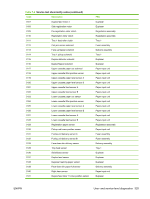HP LaserJet M9040/M9050 Service Manual - Page 345
Service menu continued, Table 7-5
 |
View all HP LaserJet M9040/M9050 manuals
Add to My Manuals
Save this manual to your list of manuals |
Page 345 highlights
Table 7-5 Service menu (continued) Item Explanation Refurbish cycle count The refurbish cycle count is the number of pages to which the product is set when it is refurbished. This number is documented for legal purposes. It is reset to reflect the actual age of the product rather than the number of pages since it was refurbished. Set the page count before sending the product for refurbishment. The number is stored in memory so that the correct service ID can be restored after the product is refurbished. Maintenance kit count The maintenance kit count is factory set at 0. It can be reset if the value is lost. Users can set the number anywhere up to the maintenance interval. If a user sets New Maintenance Kit to Yes in the Resets menu, the value is reset to zero. Set the number of pages that have been printed since the latest maintenance kit was installed or, if a maintenance kit has not yet been installed, the total number of pages since the product was new. Maintenance kit interval Set this value to the page count for the next scheduled service. Once the product prints the number of pages specified by this setting, the control panel displays an alert stating that maintenance is required. ADF count The ADF count is the number of pages that have been through the ADF. Select this item to set the number of pages that have be fed through the ADF. Flatbed count The flatbed count is number of pages that have been scanned on the flatbed scanner. Select this item to set the number of pages that have been scanned on the glass. ADF simplex count The ADF simplex count is the number of single sided pages that have been through the ADF. Select this item to set the number of single sided pages that have been fed through the ADF. ADF duplex count The ADF duplex count is the number of two sided pages that have been through the ADF. Select this item to set the number of two sided pages that have been fed through the ADF. Copy scan count The copy scan count is the number of pages that have been scanned for copying. Select this item to set the number of pages that have been scanned for copying. Send scan count The send scan count is the number of pages, such as e-mail and fax, that have been scanned for sending. Select this item to set the number of pages that have been scanned for sending. Copy pages count The copy pages count is the number of pages that have been printed as copies. Select this item to set the number of scanned pages that have been printed. Scanner settings The scanner settings are all calibration settings that are unique to the specific product. They have no defaults and are changed only when support personnel calibrate the product. CAUTION: The scanner settings are meant for factory adjustments and should not be used by service personnel. Calibrate the product to adjust these settings rather than changing them in the Service menu. ADF settings submenu The ADF settings submenu includes the following settings: ● Leading edge front ● Leading edge back ● Left side front ● Left side back ● ADF plain scaling ● ADF heavy scaling ● Motor speed plain ● Motor speed heavy Use these settings to calibrate ADF scans. Calibrate the scanner before adjusting these settings. ENWW Service-level diagnostics 327