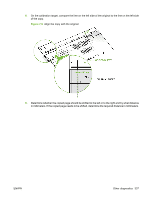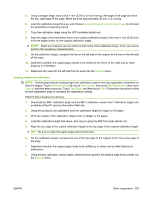HP LaserJet M9040/M9050 Service Manual - Page 353
Start, Service, Scanner Settings, ADF Settings, Leading edge front,
 |
View all HP LaserJet M9040/M9050 manuals
Add to My Manuals
Save this manual to your list of manuals |
Page 353 highlights
10. Align the left edges of the original and the copied page. Use measure the difference in the left image borders. Record the difference in the ADF Front left side border column in table 63. 11. Align the top border of the copy image with the top border of the original. Measure the difference in the bottom borders in millimeters. Record the difference in the ADF plain scaling (bottom) column. 12. Place the original page into the ADF face up. Make sure that the top of the page (short edge) goes into the ADF first. 13. Use the control panel to describe the original as 2-sided. 14. Use the control panel to describe the copy as 1-sided, and then press the Start button. 15. Align the top edges of the original and the copied page. Measure the difference between the top image borders. Record the difference in the ADF Leading edge back (top border) column. 16. Align the left edges of the original and the copied page. Measure the difference in the left image borders. Record the difference in the ADF Left side back border column. 17. Open the scanner and place the original on the glass. Make sure that the original is loaded with the top edge of the page (short edge) towards the left paper guide (the same orientation as it was loaded in the ADF). 18. Make a copy from Tray 3. 19. Align the top edges of the original and the copied page. Measure the difference between the top image borders. Record the difference in the Glass leading edge (top border) column. 20. Align the left edges of the original and the copied page. Measure the difference in the left image borders. Record the difference in the Glass left side border column. 21. Align the top borders of the copy image with the top border of the original. Measure the difference in the bottom borders. Record the difference in the Glass scaling (bottom) column. 22. Open the Service menu (PIN: 04905008 or 04904008). 23. Open the Scanner Settings submenu. 24. Touch ADF Settings, and then touch Leading edge front. Record the value in the worksheet. 25. Using the calculated value from the worksheet, adjust the position of the image by the number of units using the up or down arrows. For example, to move the ADF Left side back setting 1 mm to the right, press the Down arrow on the control panel 12 times. Figure 7-4 A scanner setting with the up and down arrows 26. Repeat these steps for each setting to be adjusted. 27. After adjusting the settings, copy the image again to make sure that the image is centered on the copy. If not, repeat this procedure. 28. Reconfigure the copy settings to the preferred operational state. NOTE: Heavy scaling adjustment values for the ADF can be obtained by using heavy media (supplied by the customer) to print the paper path test page. ENWW Other diagnostics 335