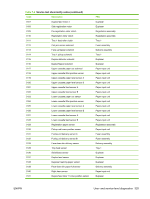HP LaserJet M9040/M9050 Service Manual - Page 348
Other diagnostics, Boot-up key sequences
 |
View all HP LaserJet M9040/M9050 manuals
Add to My Manuals
Save this manual to your list of manuals |
Page 348 highlights
Other diagnostics Boot-up key sequences Use boot-up key sequences to accomplish the following service functions: ● Select language. ● Cold reset. A cold reset unlocks menus that have been previously locked and sets all control panel menu items (including EIO settings) back to the factory defaults. However, it does not clear the values in the Service menu (such as the serial number and page counts). NOTE: Before performing a cold reset, print a configuration page. Use the information on the configuration page to reset any customer-set product configuration values that the cold reset procedure changes. ● Embedded LAN enable. ● Embedded LAN disable. ● Initialize disks. WARNING! To avoid loss of data, remove all USB storage devices before initializing disks. The product might have such storage devices providing fonts or third-party solutions. The information on these storage devices might be erased if they remain connected during disk initialization. CAUTION: A hard-disk initialization erases and reformats the product hard disk. Perform a harddisk initialization only if an error code on the control panel indicates a disk error. Always try initializing the hard disk before replacing it. NOTE: Before performing a hard-disk initialization, print a configuration page. Use the information on the configuration page to reset any customer-set product configuration values that the hard-disk initialization procedure changes. ● Skip disk-load: When the power is turned on the product begins the power-on sequence. By performing a skip disk-load, you can cause the product to resume the power-on sequence but not to recognize the hard disk. This can be helpful in isolating hard-disk errors. ● NVRAM init CAUTION: Initializing the NVRAM resets the event log, the page counts, and embedded EIO and resets Service menu values to factory defaults. NVRAM initialization does not reset the model number, serial number, service ID (born-on date), usage data, or the error log. Use the Service menu to restore the serial number and page counts. Also reconfigure any computers that print to this product so that the computers can recognize the product. Initialize the NVRAM only when absolutely necessary. In most situations, use a cold reset rather than a NVRAM initialization to reset product settings and retain the values in the Service menu. NOTE: Before performing a NVRAM initialization, print a configuration page. Use the information on the configuration page to reset any customer-set product configuration values that the NVRAM initialization procedure changes. Take special note of the total page count, maintenance count, and the serial number. ● Skip calibration 330 Chapter 7 Solve problems ENWW