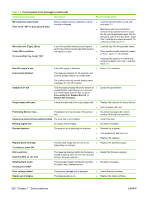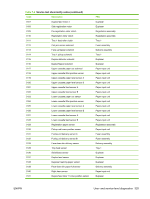HP LaserJet M9040/M9050 Service Manual - Page 341
Troubleshooting menu, Print/Stop test
 |
View all HP LaserJet M9040/M9050 manuals
Add to My Manuals
Save this manual to your list of manuals |
Page 341 highlights
0 0 0 1 0 0 0 1 1 1 blinking 1 The firmware is being downloaded and confirmed. If the copy processor board (EIO) does not process past this stage, one or more of the following occurred. ● The memory on the copy processor board (EIO) has failed. ● The operating system did not start. ● The copy processor board (EIO) is locked up. The operating system has successfully started and the copy processor board (EIO) application has started. If the copy processor board (EIO) does not process past this stage, the copy processor board (EIO) is locked up, or the copy processor board (EIO) application failed to complete the startup processes. The copy processor board (EIO) is initializing the scanner. LED 2 does not illuminate if communication between the formatter and the scanner fails, or if a fatal error in the scanner occurs. The copy processor board (EIO) successfully established communication between the formatter and the scanner. If the copy processor board (EIO) does not process past this stage, a problem exists with the Copy Send application (UI). The copy processor board (EIO) successfully established communication with the Copy Send application (UI). If the copy processor board (EIO) does not process past this stage, the copy processor board (EIO) heart beat signal did not start, or the signal is not being sent. ● LED 1 displays the copy processor board (EIO) LED heartbeat, indicating copy processor board (EIO) normal operation. ● If LED 1 stops in the off state, the copy processor board (EIO) application has failed. ● If LED 2 is off, a fatal error has occurred in the scanner, or the copy processor board (EIO) to scanner connection has failed. Troubleshooting menu The control panel Troubleshooting menu, which is on the Administration menu, includes a variety of logs and tests to help identify issues: ● Event log Prints or displays a list of recent errors and other events ● Paper path test Operates selected paper path and scan engine components isolated from the formatter to demonstrate whether they are functioning ● Service test Operates the entire paper path system and produces error codes to diagnose problems ● Print/Stop test Stops the printing process at a specified moment to allow for diagnostics ● Scanner tests Operates selected scanner components isolated from the formatter to demonstrate whether they are functioning ● Control panel ENWW User- and service-level diagnostics 323