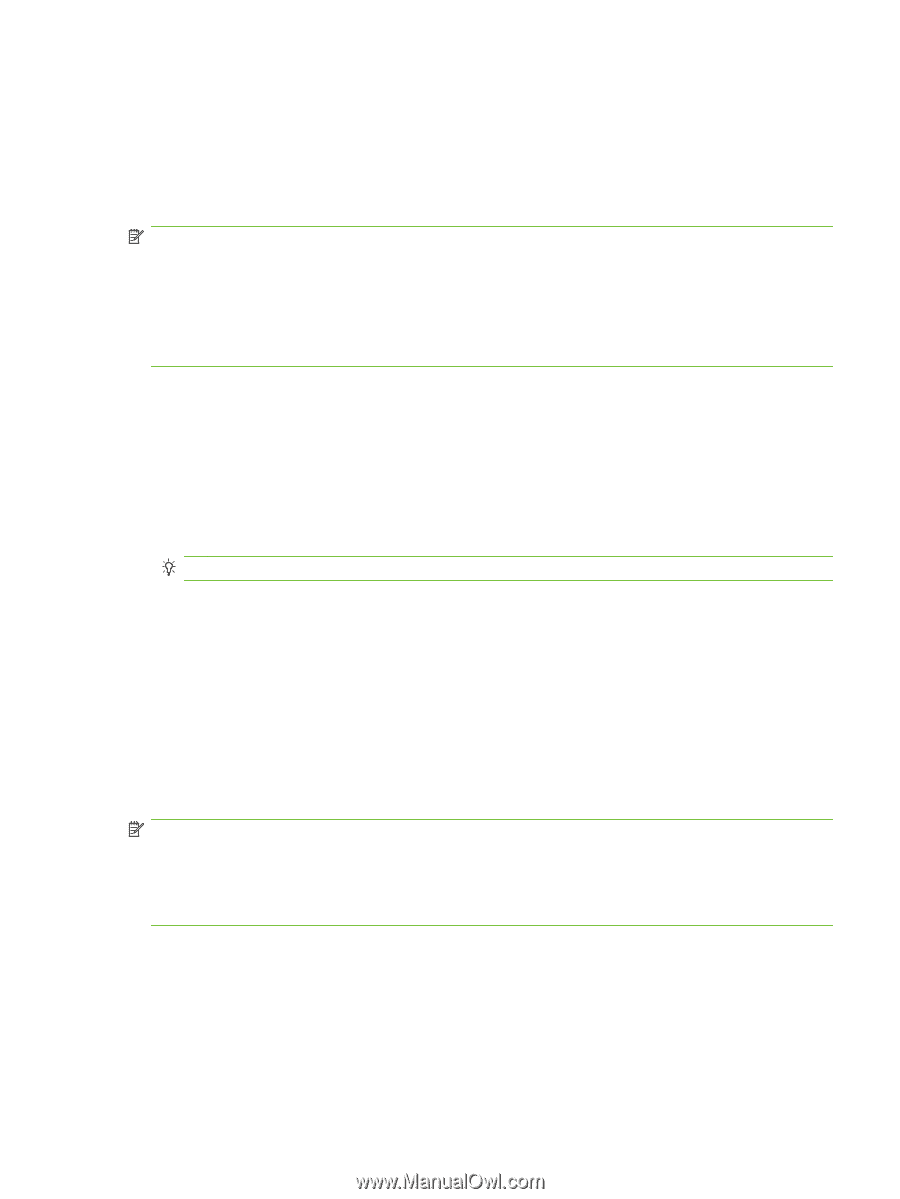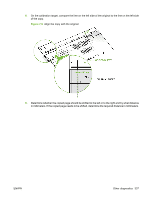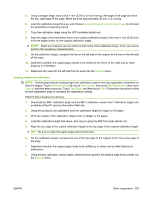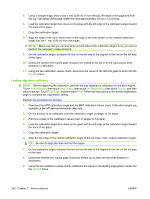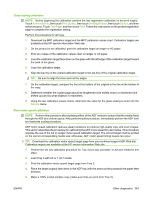HP LaserJet M9040/M9050 Service Manual - Page 359
ADF heavy scaling calibration, Glass calibrations, Left side glass calibration
 |
View all HP LaserJet M9040/M9050 manuals
Add to My Manuals
Save this manual to your list of manuals |
Page 359 highlights
7. Determine whether the copied page should to be lengthened (line shifted down) or shortened (line shifted up) and by what distance in millimeters. 8. Using the two calibration values charts, determine the value for the ADF plain scaling to enter into the Service menu. ADF heavy scaling calibration NOTE: This calibration only needs to be performed if the product is using heavy media. NOTE: Before beginning the calibration, perform the tray registration calibration on the print engine. Touch Administration, then touch Print Quality, then touch Set Registration, then touch Source, and then select a source. Touch Test Page, and then touch Print. Follow the instructions on the printed registration page to complete the registration setting. Perform this procedure for all trays. 1. Download the MFP calibration target and the MFP calibration values chart. Calibration targets are available at the HP service information Web site. 2. On the product to be calibrated, print the calibration target on ledger or A3 paper. 3. Print two copies of the calibration values chart on ledger or A3 paper. 4. Load the calibration target face down, and copy it using the ADF front-side optical unit. 5. Align the top line of the copied calibration target to the top line of the original calibration target. TIP: Be sure to align the lines and not the edges. 6. On the calibration target, compare the line at the bottom edge of the original to the line at bottom edge of the copy. 7. Determine whether the copied page should to be lengthened (line shifted down) or shortened (line shifted up) and by what distance in millimeters. 8. Using the two calibration values charts, determine the value for the ADF plain scaling to enter into the Service menu. Glass calibrations Left side glass calibration NOTE: Before beginning the calibration, perform the tray registration calibration on the print engine. Touch Administration, then touch Print Quality, then touch Set Registration, then touch Source, and then select a source. Touch Test Page, and then touch Print. Follow the instructions on the printed registration page to complete the registration setting. Perform this procedure for all trays. 1. Download the MFP calibration target and the MFP calibration values chart. Calibration targets are available at the HP service information Web site. 2. On the product to be calibrated, print the calibration target on ledger or A3 paper. 3. Print two copies of the calibration values chart on ledger or A3 paper. 4. On the calibration target page, extend the wide line on the top, left corner and the wide line on the top, right corner to the edge of the paper. ENWW Other diagnostics 341