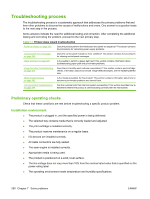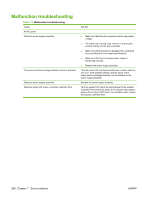HP LaserJet M9040/M9050 Service Manual - Page 311
The product stops printing and hangs on certain jobs, Envelopes are wrinkling, Fusing is poor
 |
View all HP LaserJet M9040/M9050 manuals
Add to My Manuals
Save this manual to your list of manuals |
Page 311 highlights
The product stops printing and hangs on certain jobs ● Resend the job. ● Remove all non-HP memory DIMMs, and retry the job. ● Send the job from a different software application. Envelopes are wrinkling ● Verify that only Tray 1 is used for envelopes. ● Verify that the output destination is the face-up bin. ● Place the fuser levers in the up position and retry the job. ● Try different envelopes. ● Verify that the envelopes meet media specifications. Fusing is poor ● Make sure that the fuser levers are in the down position for cut-sheet media. ● Make sure that all packing spacers are removed from inside of the product. ● Try different media (make sure that the media is within specifications). ● Make sure that the correct fusing mode is configured in the control panel for the media. ● Make sure that the AC power does not fluctuate out of range during the print cycle. The product feeds from an incorrect tray when different media is selected for the first page of the job ● Determine whether the problem is with hardware or with software. Run a paper-path test from each paper tray, and troubleshoot the error codes. ● Make sure that the latest print driver is installed (click the Print Quality tab on the print driver, and then click About). ● Verify that the custom-size-switch setting is correct. ● If the paper-path test is successful, the problem might be software- or customer-related. Check the media types in each tray. This can be done from HP Web Jetadmin or from the control panel. Use the appropriate procedure from the following choices. HP Web Jetadmin: 1. Click the Trays tab. 2. Select the correct media type for each tray that is listed. 3. Click OK to save the changes. Control panel: ENWW General troubleshooting information 293