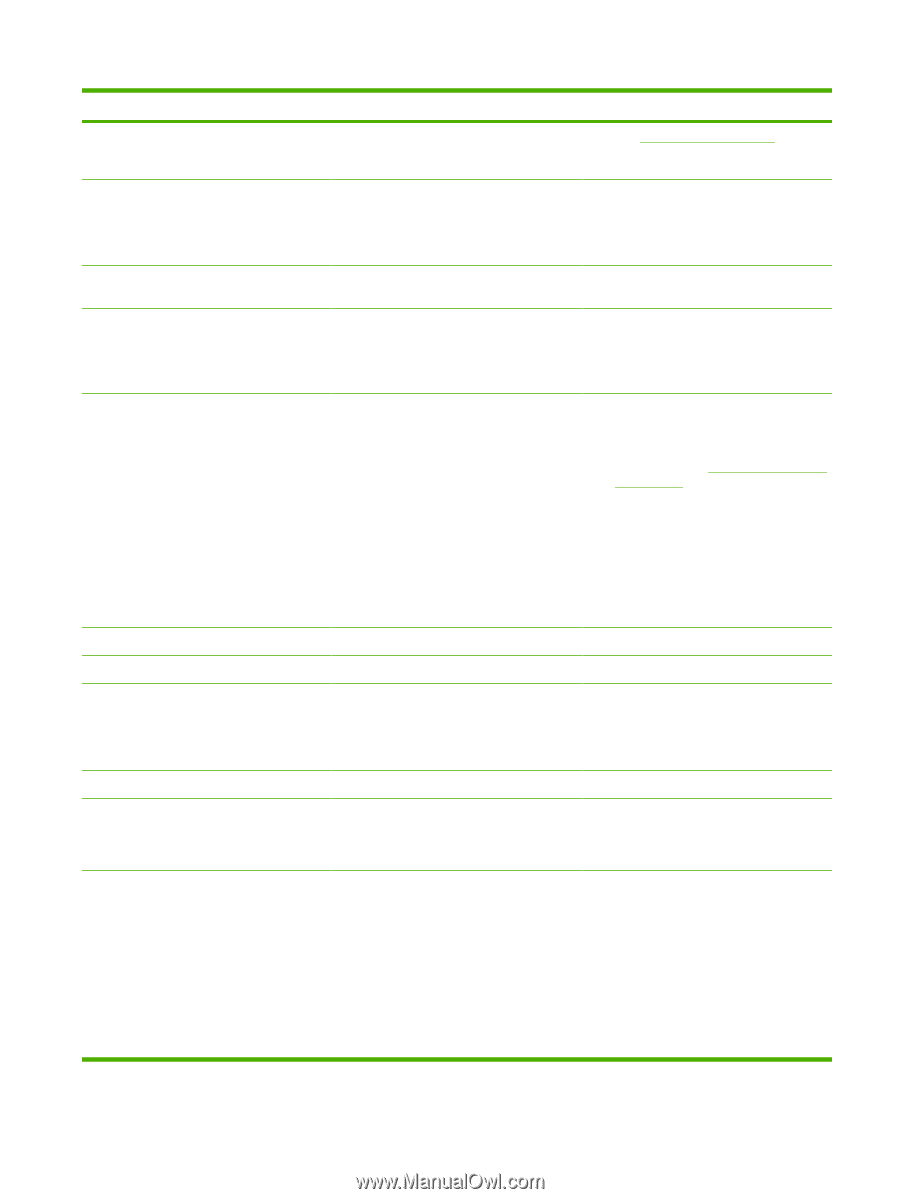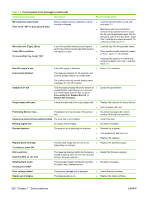HP LaserJet M9040/M9050 Service Manual - Page 335
To continue, touch OK, Clearing paper path
 |
View all HP LaserJet M9040/M9050 manuals
Add to My Manuals
Save this manual to your list of manuals |
Page 335 highlights
Table 7-3 Control-panel error messages (continued) Control panel message Description Recommended action 88.XXXX Service test is initialized. ● See Service test on page 324. full Remove all paper from bin. ?-2420 Bad duplexer connection Check copy connect card 0000 indicates that the test passed. The specified output bin is full. The error ● happens only after a job is sent. This message starts out as a warning. ● ● The scanner was locked during the boot-up ● sequence. This message indicates that the duplexer is ● not connected properly or has been pulled out and must be reinserted before printing can ● continue. ● The product has experienced an error with ● the copy connect EIO card, the copy processor board, or the scanner cable. ● Empty the bin. Make sure that the flag moves smoothly. If the error persists, run the service test. Follow the instructions in the online help. Turn the product off, and then on. Reconnect the duplexer. Replace the duplexer. Verify that the scanner cable is securely connected. Verify that the copy connect EIO card LEDs are lit. See Copy processor LEDs on page 322. ● If the error persists, replace the scanner cable. ● If the error persists, replace the copy processor. Checking engine Checking paper path Chosen personality not available To continue, touch "OK" Cleaning... Clearing paper path ● The engine is performing an internal test. ● The engine is performing a paper path test. ● PJL encountered a request for a personality ● that is not listed. ● The job is cancelled, and no pages are printed. ● The product is processing a cleaning page. ● Media is detected in the paper path. ● If the error persists, replace the copy connect EIO. No action necessary. No action necessary. Change the font request. Install more fonts. Try reprinting job using PCL or PS. No action necessary. No action necessary. Close front or left door The product will attempt to eject it. The front door or the left door is open ● If a jam is not cleared, remove the media. ● Close the door. To continue turn off then on ● Move the left accessory if attached. ● Reattach the left accessory. ● This problem affects printing, but some scan functions might still be available. Touch Hide to remove this message and use other features ● Turn the product off, and then on. ENWW Control-panel error messages 317