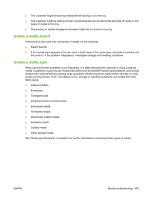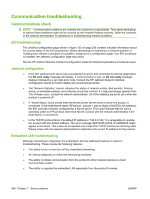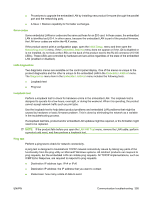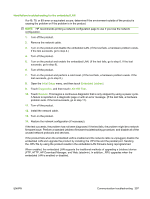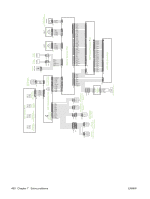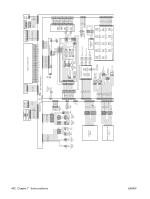HP LaserJet M9040/M9050 Service Manual - Page 416
Connectivity problems, Save + Restore, Initial Setup, Embedded Jetdirect, Diagnostics, LAN HW Test
 |
View all HP LaserJet M9040/M9050 manuals
Add to My Manuals
Save this manual to your list of manuals |
Page 416 highlights
Connectivity problems Use the following procedure if the product and the network configuration page are correct, but the network connectivity is not working. 1. Print a network configuration page. 2. Open the Initial Setup menu, and then touch Embedded Jetdirect. 3. Touch Diagnostics, and then touch LAN HW Test. 4. Touch Execute. If the test fails, a hardware problem exits. If the test succeeds, go to step 5. 5. Turn off the product. 6. Turn on the product. 7. Re-enter the network information. 8. Open the Initial Setup menu, and then open the Embedded Jetdirect menu. 9. On the Diagnostics menu, touch Ping Test. 10. Specify the destination IP (the default is 127.0.0.1). 11. Specify the packet size (64 to 2,048, with a default of 64). 12. Specify the timeout (1 to 100 seconds, with a default of 1). 13. Specify the count (0 to 100, with a default of 4). NOTE: Use different IP addresses to test the network connectivity. The embedded Jetdirect and EIO cards can work together simultaneously (just like two EIO cards in the same product). Or, if necessary as a part of troubleshooting, the embedded Jetdirect can be disabled and an EIO card can be installed. Save + Restore CAUTION: Do not replace the formatter, Compact Flash firmware, and/or the DC controller at the same time. The product will not work if the formatter, Compact Flash firmware, and/or the DC controller are replaced at the same time. After you replace the formatter, Compact Flash firmware, and/or the DC controller, leave the product in the ready state for at least 10 minutes so that the formatter, Compact Flash firmware, and/or the DC controller update each other. Do not perform a cold reset. WARNING! The formatter has sharp edges. 398 Chapter 7 Solve problems ENWW