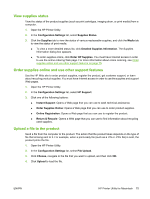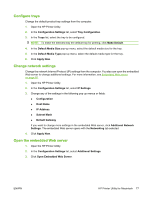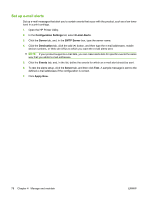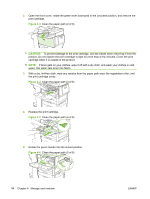HP LaserJet M9040/M9050 Service Manual - Page 97
Security features, Secure the embedded Web server, Secure Disk Erase, Data affected
 |
View all HP LaserJet M9040/M9050 manuals
Add to My Manuals
Save this manual to your list of manuals |
Page 97 highlights
Security features This section explains important security features that are available for the product: ● Secure the embedded Web server ● Secure Disk Erase ● Security lock ● Authentication ● Lock the control-panel menus Secure the embedded Web server Configure a password for access to the embedded Web server to prevent unauthorized users from changing the product settings. 1. Open the embedded Web server. See Embedded Web server on page 66. 2. Click the Settings tab. 3. On the left side of the window, click Security. 4. Type the password next to New Password, and type it again next to Verify Password. 5. Click Apply. Make note of the password and store it in a safe place. Secure Disk Erase Use the Secure Disk Erase feature to protect deleted data from unauthorized access. This feature can securely erase print and copy jobs from the hard drive. Secure Disk Erase offers the following levels of disk security: ● Non-Secure Fast Erase. This is a simple file-table erase function. It is the fastest mode. It removes access to the file, but the data in the file remains on the disk until it is overwritten by subsequent data-storage operations. Non-Secure Fast Erase is the default erase mode. ● Secure Fast Erase. This function removes access to the file, and it erases the file data from the disk. It does this by overwriting the data with a fixed identical character pattern. It is slower than Non-Secure Fast Erase, but meets U.S. Department of Defense 5220-22.M requirements for the clearing of disk media. ● Secure Sanitizing Erase. This level is similar to the Secure Fast Erase, but it overwrites the data with two more passes. It uses an algorithm that prevents residual data persistence. This mode significantly impacts performance, but it meets U.S. Department of Defense 5220-22.M requirements for sanitization of disk media. Data affected Data affected (covered) by the Secure Disk Erase feature includes temporary files that are created during the print and copying process, stored jobs, proof and hold jobs, disk-based fonts, disk-based macros (forms), stored fax files, address books, and HP and third-party applications. NOTE: Stored jobs are securely overwritten only when they have been deleted through the Retrieve Job menu on the product after the appropriate erase mode has been set. ENWW Security features 79