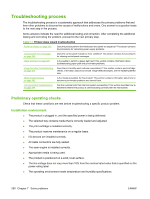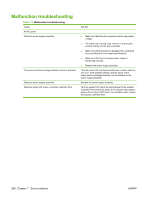HP LaserJet M9040/M9050 Service Manual - Page 313
Power-on checks
 |
View all HP LaserJet M9040/M9050 manuals
Add to My Manuals
Save this manual to your list of manuals |
Page 313 highlights
Power-on checks The product control panel should be functional as soon as possible in the troubleshooting process so that the product diagnostics can assist in locating printing errors. Power-on defects or a blank display Problem Is AC power available at the product power receptacle? Is the product on/off switch set to on? Are the product fans on? NO YES Action Make sure that power is available. Turn the product on. Touch the touchscreen to put the product in the Ready state. NOTE: Fan operation is significant because the fans are all controlled by the DC controller PCA. Fans 1 through 6 operate at full speed for 30 seconds during the WAIT period. Fans 1 through 5 slow to half-speed, and fan 6 stops during the STBY period and during PowerSave mode. Make sure that the product is not in PowerSave mode. Operational fans indicate that the following conditions are met: 1. AC power is present. 2. The DC power supply is functional (24 Vdc and 5 Vdc). 3. The DC controller PCA microprocessor is functional. If the fans are not working, turn the product off, and remove the formatter PCA. Disconnect all of the paper-handling options. Then, turn the product on, and check the fans again. If the fans are still not working, do the following: 1. Make sure that all of the fans are connected to the DC controller PCA. 2. Perform an engine test. If the fans are working but the product control panel is blank, print an engine test. If the engine test is successful, perform the following steps. 1. Reseat or replace the control panel cable and the scanner engine cable. 2. Replace the control-panel assembly. 3. Make sure that the latest firmware is installed. 4. Replace the formatter PCA. If the engine test fails, make sure that no media is in the paper path. Retry the engine test. If the engine test still fails, perform the following steps: 1. Make sure that the latest firmware is installed. 2. Replace the DC controller PCA. ENWW Power-on checks 295