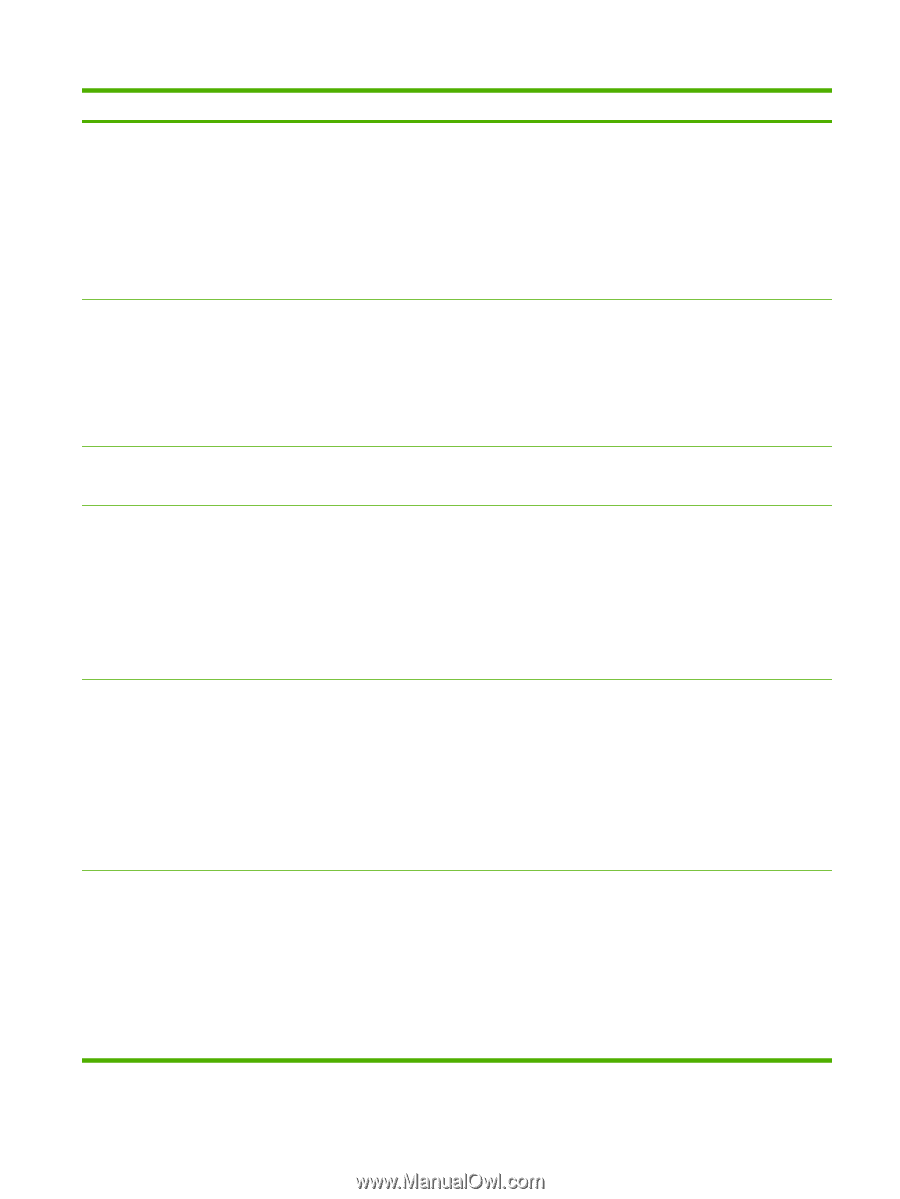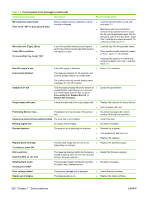HP LaserJet M9040/M9050 Service Manual - Page 337
Load Tray 1: [Type], [Size], To use another tray, touch OK
 |
View all HP LaserJet M9040/M9050 manuals
Add to My Manuals
Save this manual to your list of manuals |
Page 337 highlights
Table 7-3 Control-panel error messages (continued) Control panel message Description Recommended action Install black cartridge This supply is missing or not seated. The print cartridge is either not installed or not ● correctly installed. To correct this error, insert the cartridge or make sure that the installed cartridge is fully seated. ● Open the front door and lower the green handle. Insert the print cartridge. Push the release button, and rotate the green handle to the locked position. Close the front door. ● Part number: C8543X Insufficient memory to load fonts/data To continue, touch OK. LED is on To continue, touch OK The product has insufficient memory to store ● the data being loaded. ● This error generates by loading fonts and/or other data entities such as macros. This message displays during the execution ● of a component test when the component being tested is an LED. Clear unwanted data from memory. This product does not have enough memory to load the data (e.g., fonts or macros) from the location specified in the message. To use this product without the data, touch OK. To solve this problem, add more memory to the product. No action necessary. Load Tray 1: [Type], [Size] To continue, touch "OK" To use another tray, touch "OK" Recommend move tray switch to STANDARD Tray 1 is configured for a specific type and ● Load the specified type and size media size and is empty. into the tray. ● Select a different tray. ● If the specified media is already loaded in Tray 1, touch OK to continue. ● If appropriate paper is in another tray, remove the paper from Tray 1 and then touch OK. Load Tray : [type] [size] Recommend move tray switch to CUSTOM The tray is a cassette tray with a tray switch ● but it needs to be moved to the Custom position. ● Load the tray with the specified media, or confirm the guides are in the correct position. Verify the switch position. ● If the specified media is already loaded in Tray 1, touch OK to continue. ● If appropriate paper is in another tray, remove the paper from Tray 1 and then touch OK. Load Tray : [type] [size] Recommend move tray switch to STANDARD The tray is a cassette tray with a tray switch ● but it needs to be moved to the Standard position. ● Load the tray with the specified media, or confirm the guides are in the correct position. Verify the switch position. ● If the specified media is already loaded in Tray 1, touch OK to continue. ● If appropriate paper is in another tray, remove the paper from Tray 1 and then touch OK. ENWW Control-panel error messages 319