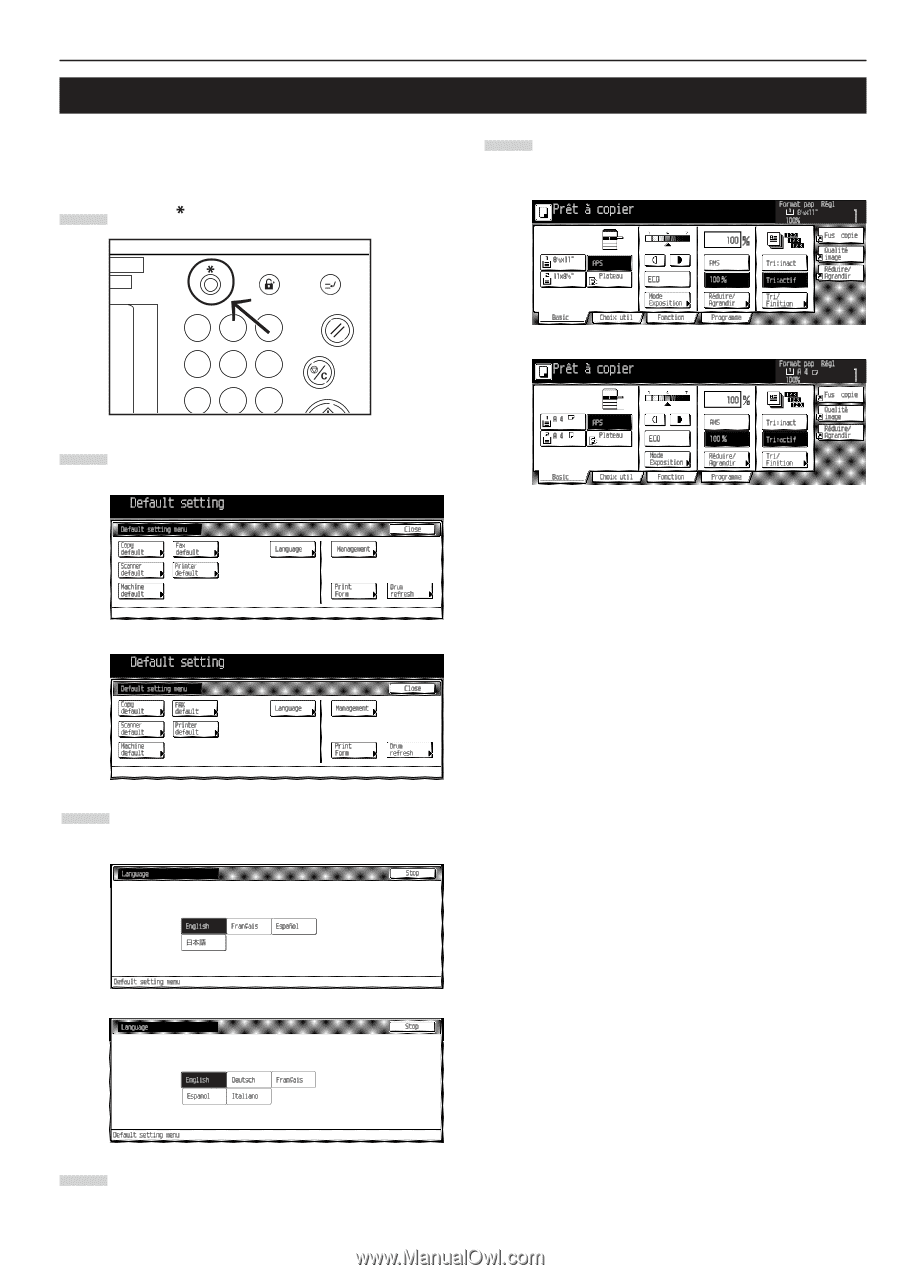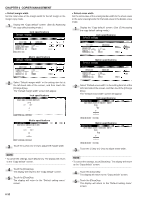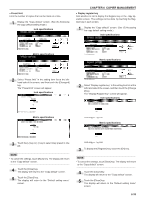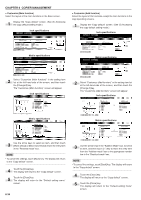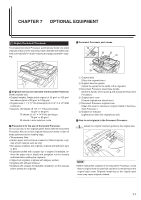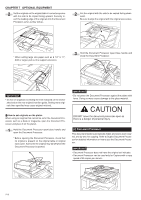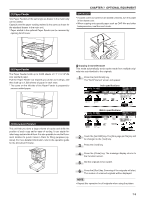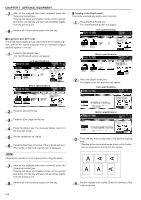Kyocera KM-3530 2530/3530/4030 Operation Guide Rev 2C - Page 111
Selection of language
 |
View all Kyocera KM-3530 manuals
Add to My Manuals
Save this manual to your list of manuals |
Page 111 highlights
4. Selection of language Select the language to be used in the message display, from English, French, Spanish or Japanese. (For Metric specifications, English, German, French, Italian or Spanish) 1 Press the [ ] (Default setting) key on the control panel. Selection Management Interrupt En 1 2 3 Reset 456 Stop/ Clear 789 2 The "Default setting menu" screen will appear. Inch specifications CHAPTER 6 COPIER MANAGEMENT 5 To display the screen with another language, do the steps 1 to 3, and then select another language in the step 4. Inch specifications Metric specifications Metric specifications 3 Touch the [Language] key. The "Language" screen will appear. Inch specifications Metric specifications 4 Touch the key corresponding to the desired language. For example, the following "Basic" screen will appear when the [Français] key is touched. 6-37