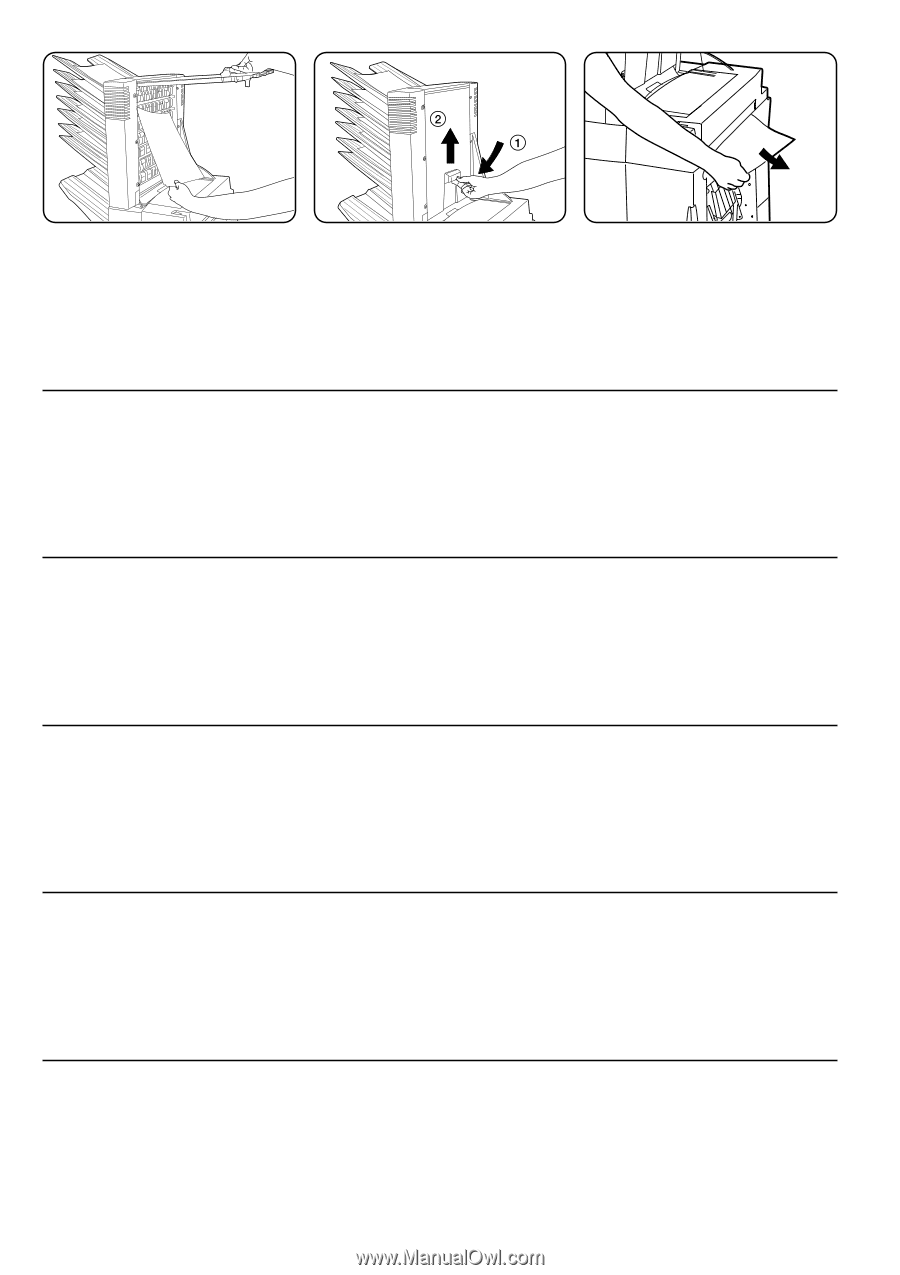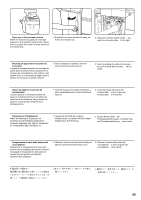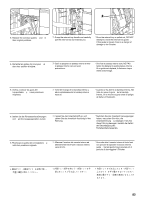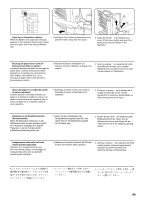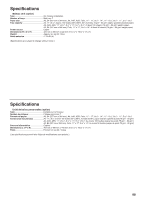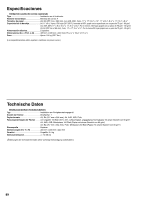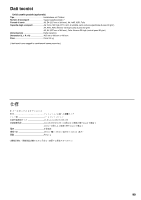Kyocera KM-3530 F-4330/M-2107 Instruction HB - Page 90
anheben und dann an ihre
 |
View all Kyocera KM-3530 manuals
Add to My Manuals
Save this manual to your list of manuals |
Page 90 highlights
3. If there is any jammed paper in the Mailbox Unit, remove it without tearing it. 4. Close the Mailbox Unit cover by lifting up slightly and then returning it securely to its original position as shown in the illustration. 5. If there is any jammed paper in the coupling section between the copier and the Finisher, remove it without tearing it. 3. LorsquÕil y a du papier coincŽ dans lÕunitŽ de bo"tes personnelles, le retirer sans le dŽchirer. 4. Refermer le couvercle de lÕunitŽ de bo"tes personnelles en le soulevant lŽg•rement et le remettant correctement dans sa position dÕorigine comme indiquŽ sur lÕillustration. 5. LorsquÕil y a du papier coincŽ dans la section de couplage entre le finisseur et votre copieur, le retirer sans le dŽchirer. 3. Si hay un papel atascado en la unidad de casilla de correo a eliminar, elim'nelo sin rasgarlo. 4. Cierre la cubierta de la unidad de casilla de correo lŽvantando ligeramente y despuŽs volviŽndola firmemente a su posici-n original como aparece en la figura. 5. Si hay papel atascado en la secci-n de acoplamiento entre la copiadora y el finalizador, elim'nelo sin rasgarlo. 3. Falls sich in der Briefkasteneinheit gestautes Papier befindet, entfernen Sie es, ohne es zu zerrei§en. 4. Schlie§en Sie die Abdeckung der Briefkasteneinheit, indem Sie sie leicht anheben und dann an ihre Ausgangsposition zurŸckstellen, wie in der Abbildung gezeigt. 5. Falls sich im Kupplungsteil zwischen dem FertigbearbeitungsgerŠt und dem Kopierer gestautes Papier befindet, entfernen Sie es, ohne es zu zerrei§en. 3. Se c'• dell'inceppamento di carta da essere rimosso nellÕunitˆ casella postale, rimuoverlo senza strapparlo. 4. Chiudere il coperchio dellÕunitˆ casella postale sollevandolo leggermente e quindi riportandolo con sicurezza nella sua posizione originale come indicato nellÕillustrazione. 5. Quando cÕ• un inceppamento di carta nella sezione di agganciamento tra il Finisher e la copiatrice, rimuoverlo senza strapparlo. 85