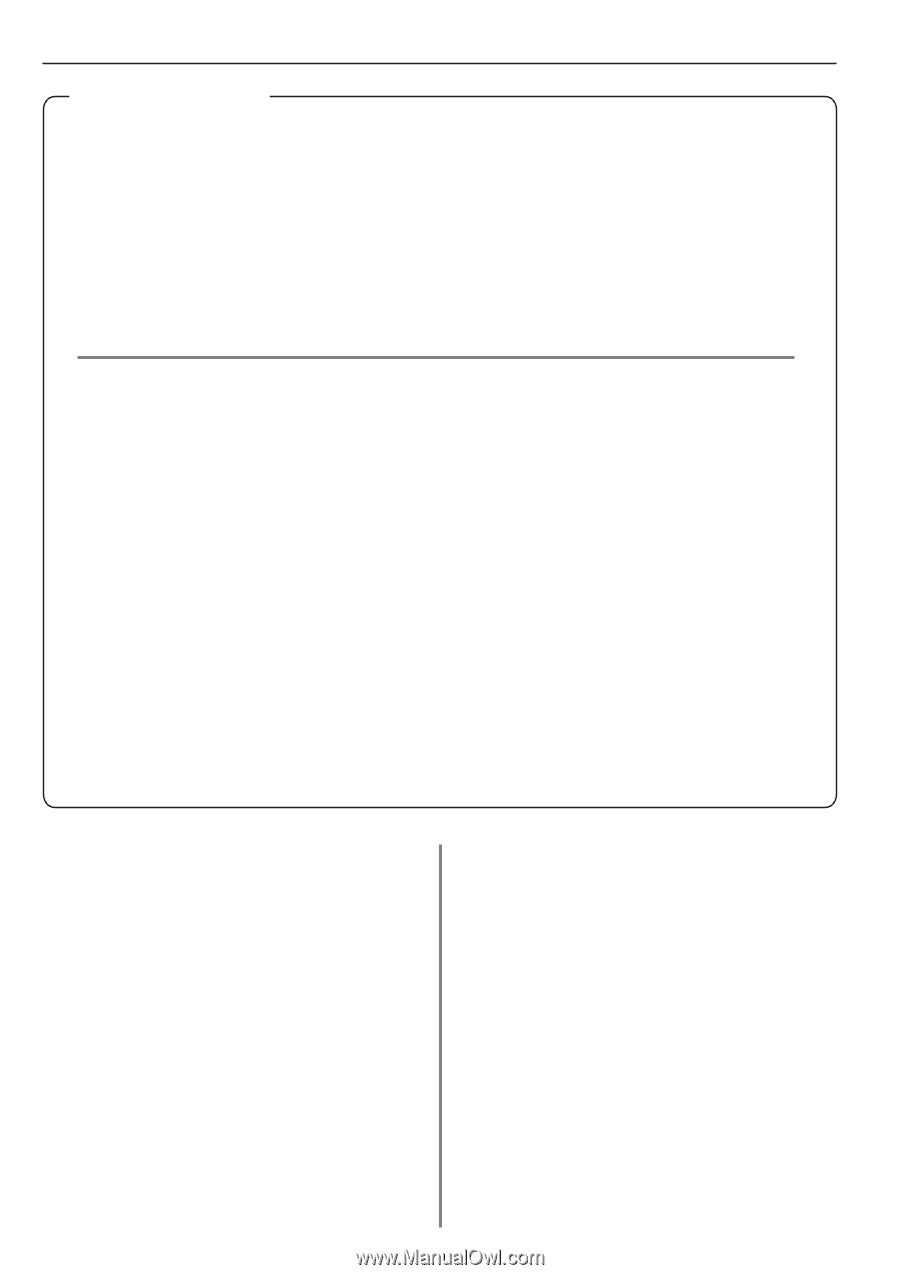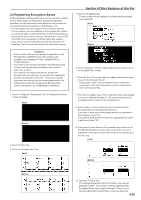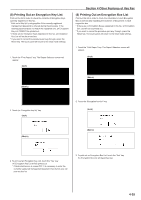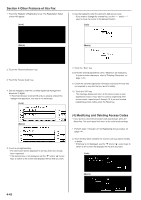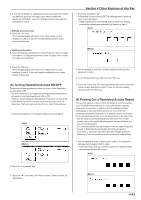Kyocera KM-3530 Fax System (F) Operation Guide Rev1 - Page 103
Restricted Access
 |
View all Kyocera KM-3530 manuals
Add to My Manuals
Save this manual to your list of manuals |
Page 103 highlights
Section 4 Other Features of this Fax Restricted Access By allowing certain communication and operation only upon entry of one of the viable access codes, use of this fax - such as the number of communications initiated - can be effectively scrutinized for up to 50 individual departments by printing out the corresponding report. * It is necessary to register these access codes in advance. (Refer to "(3) Registering Access Codes" on page 4-41.) * In order to clear the number of documents that have been sent for all departments, refer to "(8) Clearing the count for all departments" on page 4-45. > The following methods of communication can be managed under Restricted Access. • Standard transmission • Transmission that uses the timer • Broadcast Transmission • F-Code Based Relay Broadcast Transmission • Polling Communication • F-Code Based Confidential Communication • F-Code Based Bulletin Board Communication • Encrypted Transmission • Manual transmission/reception when dialing is initiated from this fax Restricted Access limits the available functions of this fax to those individuals who enter a viable access code - or to the person-in-charge of managing use who enters the registered management password. > The following functions of this fax are available upon entering a viable access code. • Standard transmission • Transmission that uses the timer • Broadcast Transmission • F-Code Based Relay Broadcast Transmission • Polling Communication • F-Code Based Confidential Communication • F-Code Based Bulletin Board Communication • Encrypted Transmission • Editing a communication in memory • Restricted Access report print out > All functions of this fax, including registration, settings and report/list print out, are available when you enter the registered management password. * It is possible to dial a fax or telephone number or view the Communication Result Display, as well as print out the Activity Report, without entering an access code or the registered management password. * If Restricted Access is turned ON, only those sets of documents entered using the same access code will be pooled together under the Batch Transmission function. Any documents that were entered using different access codes will be sent during different transmissions. (Refer to "(8) Batch Transmission Function" on page 1-12.) * If Restricted Access Report print out is turned ON, a Restricted Access Report will be automatically printed out upon reaching 50 individual transactions. (Refer to "Turning Report Print Out ON/OFF" on page 6-1.) * Ordinarily, the registered self-station name will be displayed as part of the TTI, but, if Restricted Access is turned ON and the transmission is initiated by entering an access code, the department name corresponding to that access code will be displayed. If the transmission is initiated by entering the management password, the self-station name will be displayed as it normally is. (1) Preparations Before Use 1. Verify the management password. It is possible to change that password. (Refer to "(2) Changing the Management Password".) 2. If the desired access code is not registered in this fax, perform the appropriate registration procedure. (Refer to "(3) Registering Access Codes" on page 4-41.) 3. Turn Restricted Access ON. (Refer to "(5) Turning Restricted Access ON/OFF" on page 4-43.) (2) Changing the Management Password In order to manage each individual's or each department's use of this fax in the Fax Operation mode - and enhance security during Encrypted Communication as well - it is necessary to enter the registered management password in those cases noted in 1 and 2 below. As you can only register one management password, it is recommended that the person-in-charge of managing use of this fax be the one to register that password. * The factory default management password is "6482". 1 You must enter the management password when... • turning Restricted Access ON and OFF. • registering access codes. • printing out the Department List. • registering Encryption Keys. • printing out the Encryption Key List. 4-40