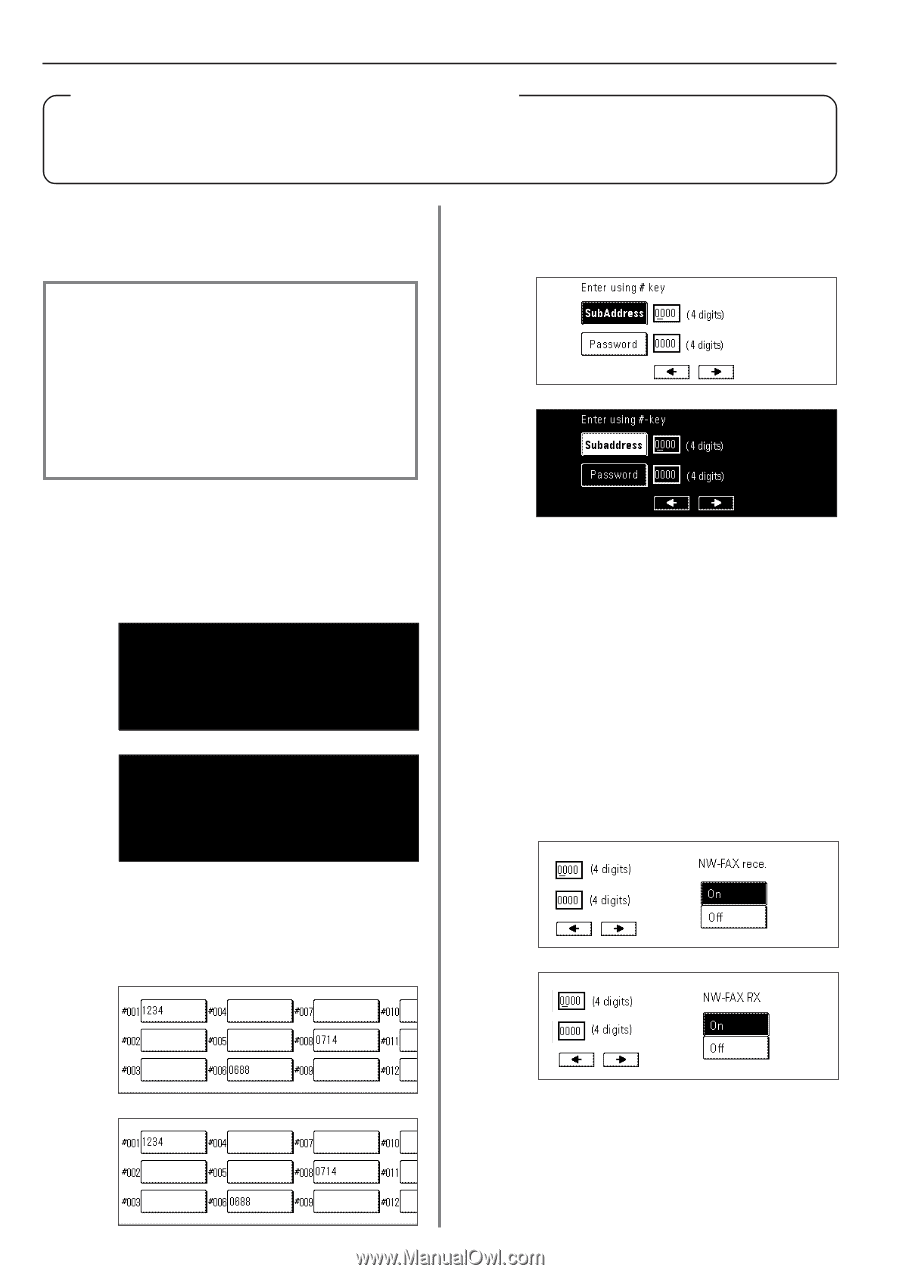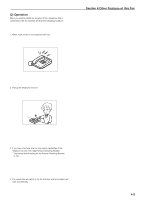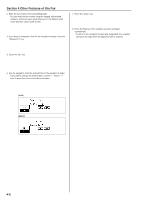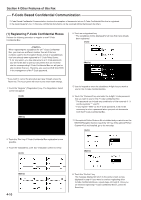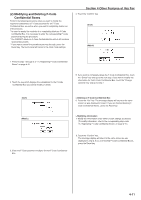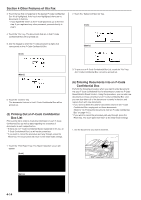Kyocera KM-3530 Fax System (F) Operation Guide Rev1 - Page 73
F-Code Based Confidential Communication
 |
View all Kyocera KM-3530 manuals
Add to My Manuals
Save this manual to your list of manuals |
Page 73 highlights
Section 4 Other Features of this Fax F-Code Based Confidential Communication F-Code Based Confidential Communication involves the reception of documents into an F-Code Confidential Box that is registered in the receiving party's fax. In this way, confidential documents can be received without being seen by others. (1) Registering F-Code Confidential Boxes Perform the following procedure to register a new F-Code Confidential Box. When registering the subaddress for an F-Code Confidential Box, you must use a different number than all of the box numbers used for the Encryption Boxes and all of subaddresses that have already been registered for F-Code Relay Boxes. * If, for any reason, you lose reference to an F-Code password, you will not be able to print out documents that are received into the corresponding F-Code Confidential Box nor will you be able to delete that box. Therefore, you exercise DUE CAUTION in the management of the F-Code password. * If you want to cancel the procedure part way through, press the Reset key. The touch panel will return to the initial mode settings. 1. Touch the "Register" ["Registration"] key. The Registration Select screen will appear. (Inch) (Metric) 4. Touch an unregistered key. * The subaddress will be displayed for all keys that have already been registered. (Inch) (Metric) 5. Use the keypad to enter the subaddress 4-digit that you want to use for this F-Code Confidential Box. 6. Touch the "Password" key and enter the 4-digit F-Code password that you want to use for this F-Code Confidential Box. * The password can include any combination of the numerals 0 - 9 and the symbols "*" and "#". * If you register "0000" as the F-Code password, it will not be necessary to enter a password when you print out documents from that F-Code Confidential Box. 7. If the optional Printer/Scanner Kit is installed and you want to use the NW-FAX Reception function, touch the "On" key. If the optional Printer/ Scanner Kit is not installed, go to the next step. (Inch) 2. Touch the "Box" key. F-Code Confidential Box registration is now possible. 3. Touch the "Subaddress confi. box" ["Subaddr. confid. box"] key. (Inch) (Metric) (Metric) 4-10 8. Touch the "Confirm" key. The message display will return to the same screen as was displayed in step 4. If you want to continue registering other F-Code Confidential Boxes, repeat steps 4 through 8. Once you are finished registering F-Code Confidential Boxes, press the Reset key.