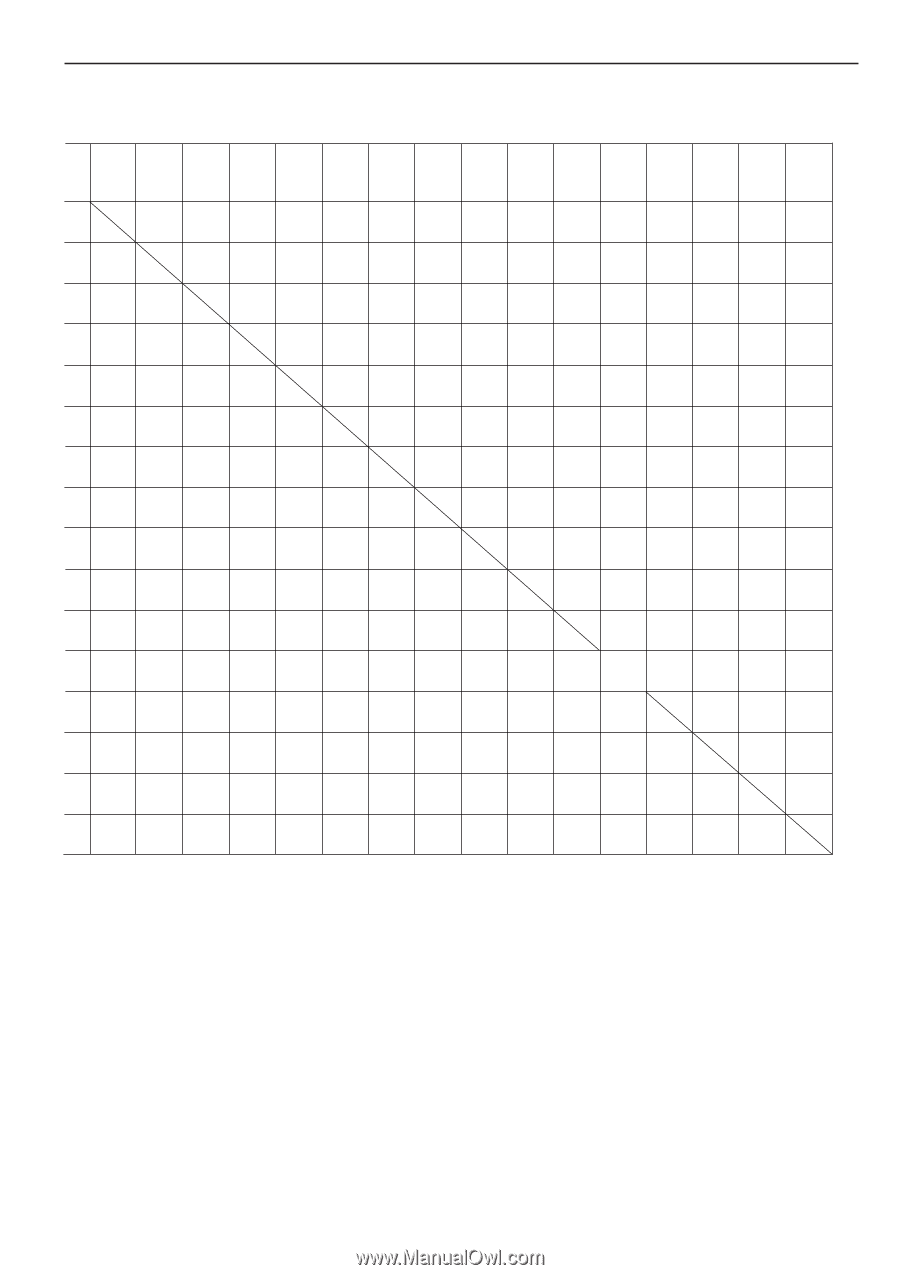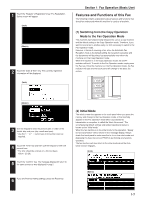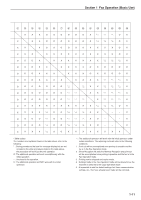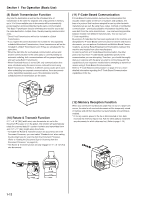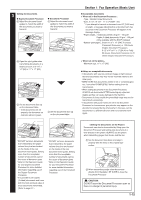Kyocera KM-3530 Fax System (F) Operation Guide Rev1 - Page 19
Kyocera KM-3530 Manual
 |
View all Kyocera KM-3530 manuals
Add to My Manuals
Save this manual to your list of manuals |
Page 19 highlights
Section 1 Fax Operation (Basic Use) 1 2 3 4 5 6 7 8 9 0 ! @ # $ % ^ X X X O O O O O O X 5m 4m 4m O X X X X O O O O O O X 5m 4m 4m O X X X X O O O O O O X X X X O X X X X X X X X X X X X X X O X O O O X X X X X X X X 3m 3m 3m X O O O X X X X X X O X O O O O O O O X X X X X X O X O O O O O O O X X X X X X X X 3m 3m 3m X O O O O O O O 1m 1m X X 3m 3m 3m X O O O O O O O 1m 1m X X 3m 3m 3m X O O O O O O O 1m 1m 1m X 3m 3m 3m X X X X X X X X X X X X 5m 4m 4m O X X X X X 2m O O 2m 1m 1m X X - - X O O O O 2m O O 2m 1m 1m X O - - X O O O O 2m O O 2m 1m 1m X O - - X X X X X 2m O O X X X X X X X X The numbers and symbols shown in the table above refer to the following: * : During procedures that use the message display but are not included in the initial procedures listed in the table above, the procedure will work just like this operation. O : The additional operation will work unconditionally with the initial operation. - : Unrelated to fax operation. X : The additional operation will NOT work with the initial operation. m: The additional operation will work with the initial operation under certain conditions. The adjoining numerals refer to the following conditions: 1 : Print out will be accomplished once printing is possible and the fax is in the Fax Operation mode. 2 : Direct Reception will switch to Memory Reception and print out will be accomplished once printing is possible and the fax is in the Fax Operation mode. 3 : Printing can be stopped and copies made. 4 : Settings made in the Fax Operation mode will be deleted once the machine is switched to the Copy Operation mode. 5 : It is possible to add fax default settings, but those communication settings, etc., that have already been made will be canceled. 1-11