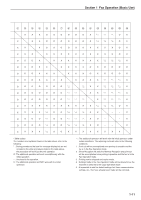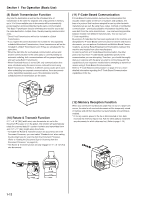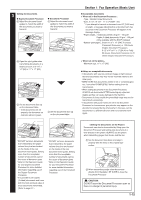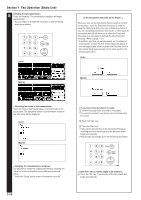Kyocera KM-3530 Fax System (F) Operation Guide Rev1 - Page 24
Metric, Dialing a destination fax number, Selecting the resolution, Resolutions, <Notes>
 |
View all Kyocera KM-3530 manuals
Add to My Manuals
Save this manual to your list of manuals |
Page 24 highlights
Section 1 Fax Operation (Basic Use) 4 Dialing a destination fax number Use the keypad to enter the destination fax number. * The destination fax number can be up to 32 digits in length. * If a mistake is made at any point in entering the fax number, touch the "r" or "R" cursor key to move the cursor to the desired position and enter the correct number as desired, or press the Stop/Clear key and enter the full number once again from the beginning. 5 Selecting the resolution It is possible to select a resolution from among the 5 available settings. * The default setting is for Normal resolution. 1 If you want to change the resolution, touch the "Orig image quality" ["Quality Original"] key. (Inch) (Metric) G Resolutions • Normal: For transmitting documents with standard size characters • Fine: For transmitting documents with relatively small characters or thin lines • Super fine: For transmitting documents with detailed lines and characters • Ultra fine: For transmitting the clearest reproduction of documents with detailed lines and characters • Half tone [Half-tone]: For transmitting the clearest reproduction of documents containing both photographs as well as text • The Fine and Super fine resolutions reproduce clearer images in comparison to transmission with the Normal resolution, but transmission time is longer. • The Half tone [Half-tone] resolution reproduces grays clearly, but transmission time is longer than with the Normal or Fine resolutions. • To transmit with the Ultra fine resolution, 8 MB of optional memory must be installed. If the additional memory is NOT installed, the Ultra fine resolution will not selectable. • To transmit with the Super fine or Ultra fine resolutions, the receiving fax must have the corresponding resolution capabilities in order to benefit from their features. If the receiving fax does not have the corresponding capability, transmission will be accomplished with the Fine resolution. 2 Select the desired resolution from among the 5 available. 1-16