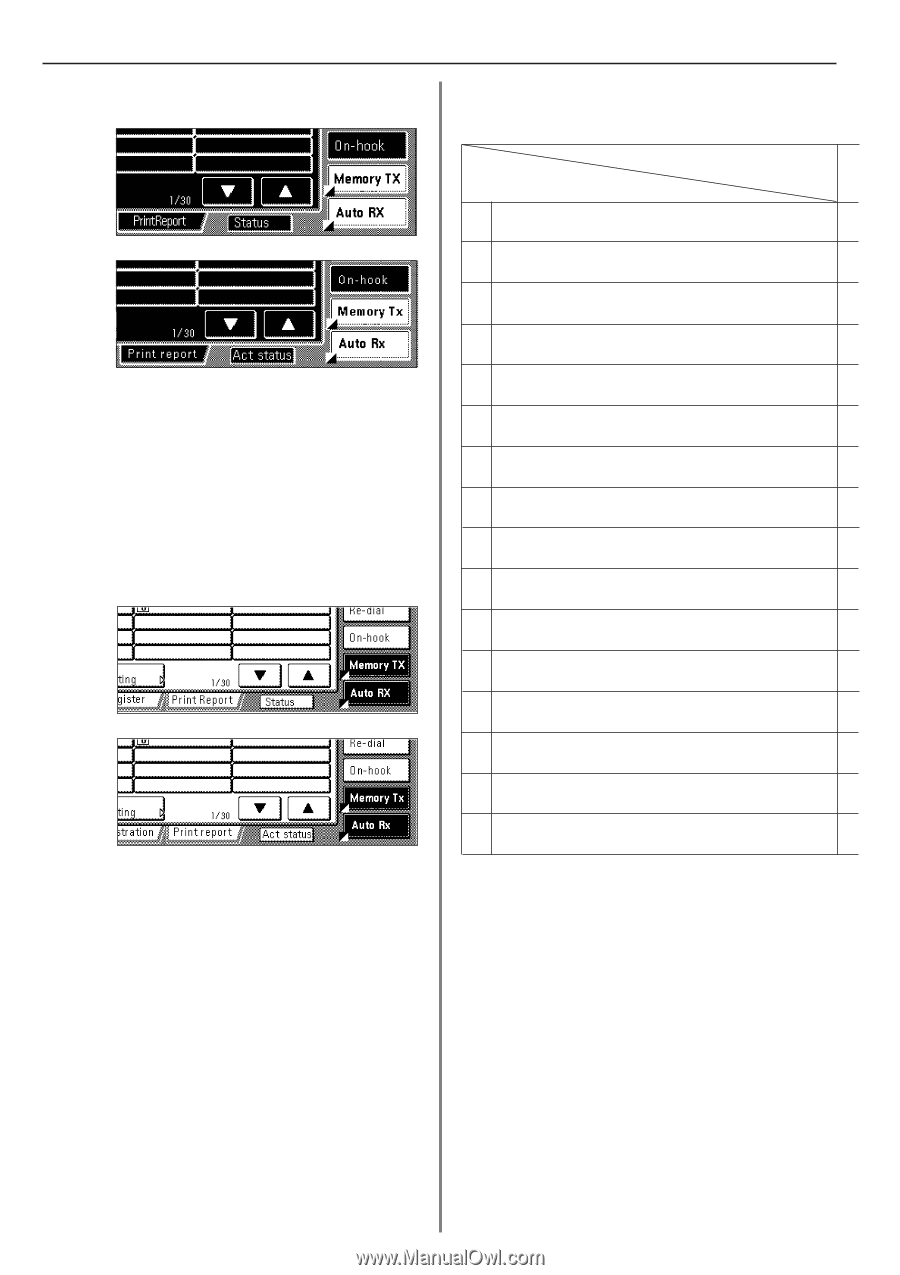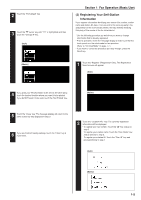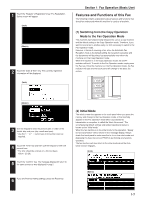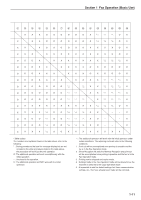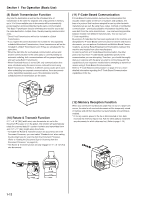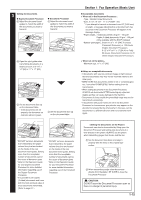Kyocera KM-3530 Fax System (F) Operation Guide Rev1 - Page 18
Fax Operation Basic Use, Table of Operations Available, Unavailable under Dual Access
 |
View all Kyocera KM-3530 manuals
Add to My Manuals
Save this manual to your list of manuals |
Page 18 highlights
Section 1 Fax Operation (Basic Use) > Checking the status of a fax communication in progress (Inch) (Metric) Touch the "Status" ["Act status"] key in the bottom right of the touch panel. The document number and information related to the other party will be displayed. (NOTE: It is possible to cancel that ongoing communication by touching the "Stop" key.) * Touch the "Close" key to return to the previous screen. > Checking the status of a print out in progress (Inch) (Metric) Touch the "Status" ["Act status"] key in the bottom right of the touch panel. * Touch the "Close" key to return to the previous screen. G Table of Operations Available/ Unavailable under Dual Access Additional operation Initial operation 1 During set-up for sending documents in the Direct Feed Transmission mode* 2 During set-up for sending documents in the Memory Trans- mission mode 3 During scanning of documents in the Memory Transmission mode 4 During transmission in the Direct Feed Transmission mode 5 During direct reception of documents (w/o using the memory) 6 During transmission in the Memory Transmission mode 7 During Memory Reception 8 During direct print out of received documents (w/ the transmitting party still connected) 9 During print out of received documents from memory (after being disconnected from the transmitting party) 0 During print out of a Transmission or Reception Report, or an Activity Report, AFTER a communication ! During manual print out of a Report or List @ During procedures for fax-related settings or registration # During use of both the Scanning and Printing sections when the machine is used as a copier $ During use of the Printing section when the machine is used as a copier % During use of the Printing section when the machine is used as a printer ^ During use of the Printing section when the machine is used as a scanner There are cases in which the Dual Access function is not available. For example, during a fax communication to one party, you will not be able to receive a fax from another party, nor can you perform setting or registration procedures during any fax transmission or reception. In such cases, perform the desired operation after the current communication is completed. Refer to "G Table of Operations Available/Unavailable under Dual Access", for more detailed information regarding which operations can and cannot be performed simultaneously. * Communications that use the timer will not be accomplished, even upon reaching the designated time for the communication to begin, until the current operation has been completed. 1-10