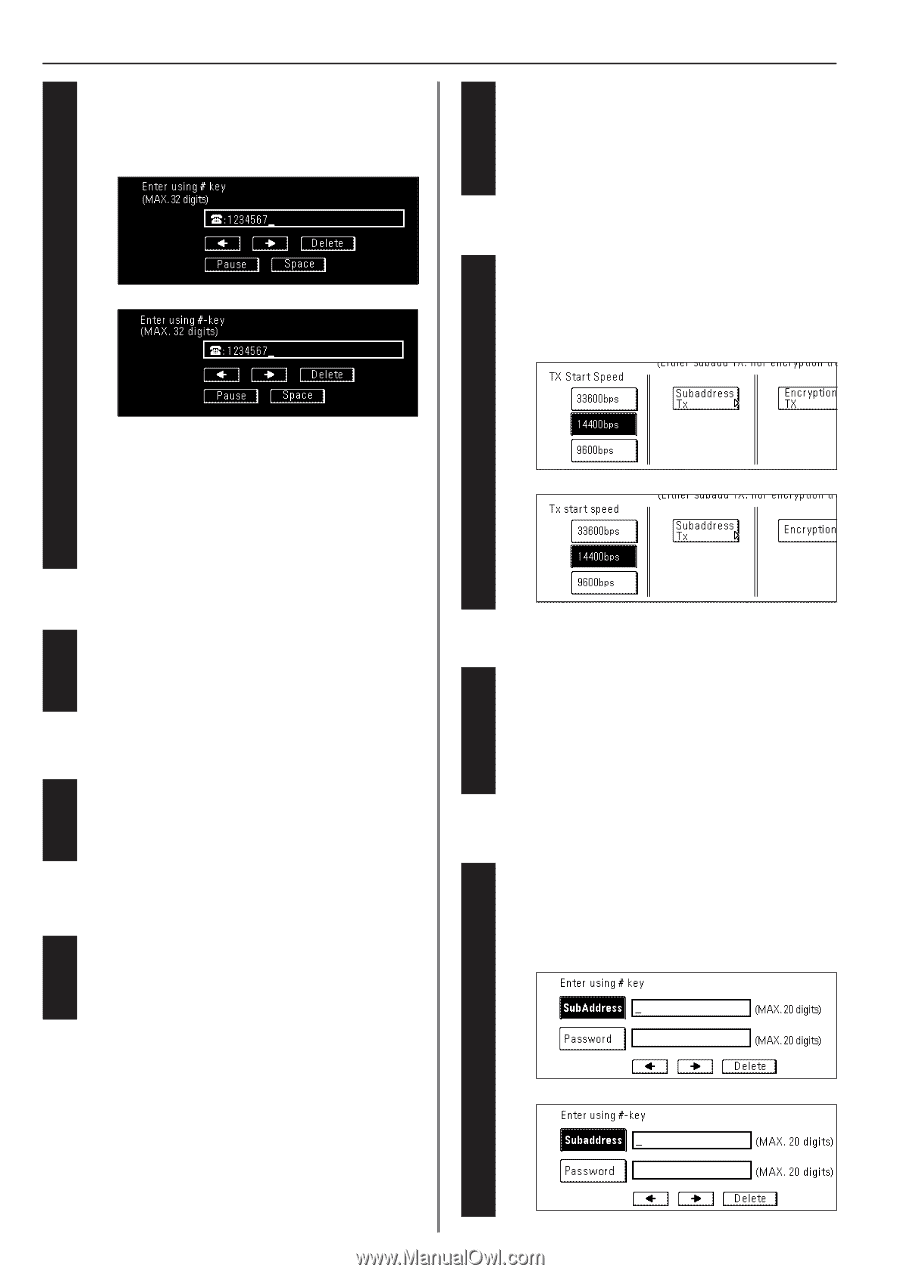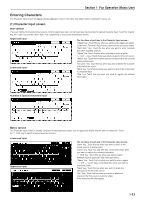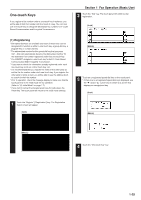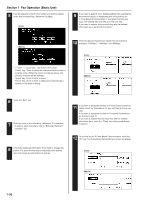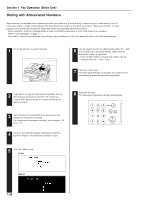Kyocera KM-3530 Fax System (F) Operation Guide Rev1 - Page 34
F-Code Based Communication or Encrypted Transmission
 |
View all Kyocera KM-3530 manuals
Add to My Manuals
Save this manual to your list of manuals |
Page 34 highlights
Section 1 Fax Operation (Basic Use) 5 Use the keypad to enter the fax number you want to register under that one-touch key. (Maximum 32 digits) (Inch) 9 If you want to perform more detailed settings like selecting the transmission speed, or designating this one-touch key for F-Code Based Communication or Encrypted Transmission, touch the "Setting" key and then go to the next step. If you want to register this one-touch key with the entered information as is, go directly to step 20. (Metric) 10 Select the desired transmission speed from among those available: "33600bps", "14400bps" and "9600bps". (Inch) • "r" and "R" cursor keys...Use to move the cursor. "Delete" key...Touch to delete the character that the cursor is currently under. (When the cursor is at the last space, the previous character will be deleted.) "Space" key...Touch to enter a space. "Pause" key...Touch to enter a slight pause (indicated by a hyphen) at that point in dialing. (Metric) 6 Touch the "Next" key. 7 Enter the name of the other party. (Maximum 20 characters) * In order to enter characters, refer to "Entering Characters" on page 1-23.) 8 Check the registered information. If you want to change any portion of it, touch the key that corresponds to the desired item and change the information as desired. 11 If you want to designate this key for F-Code Based Communication, touch the "Subaddress Tx" key and then go to the next step. If you want to designate this key for Encrypted Transmission, go directly to step 15. If you want to register this one-touch key with the entered information as is, touch the "Close" key and proceed directly to step 20. 12 To use this key for F-Code Based Communication, touch the "On" key. The Subaddress/Password Input screen will appear. (Inch) (Metric) 1-26