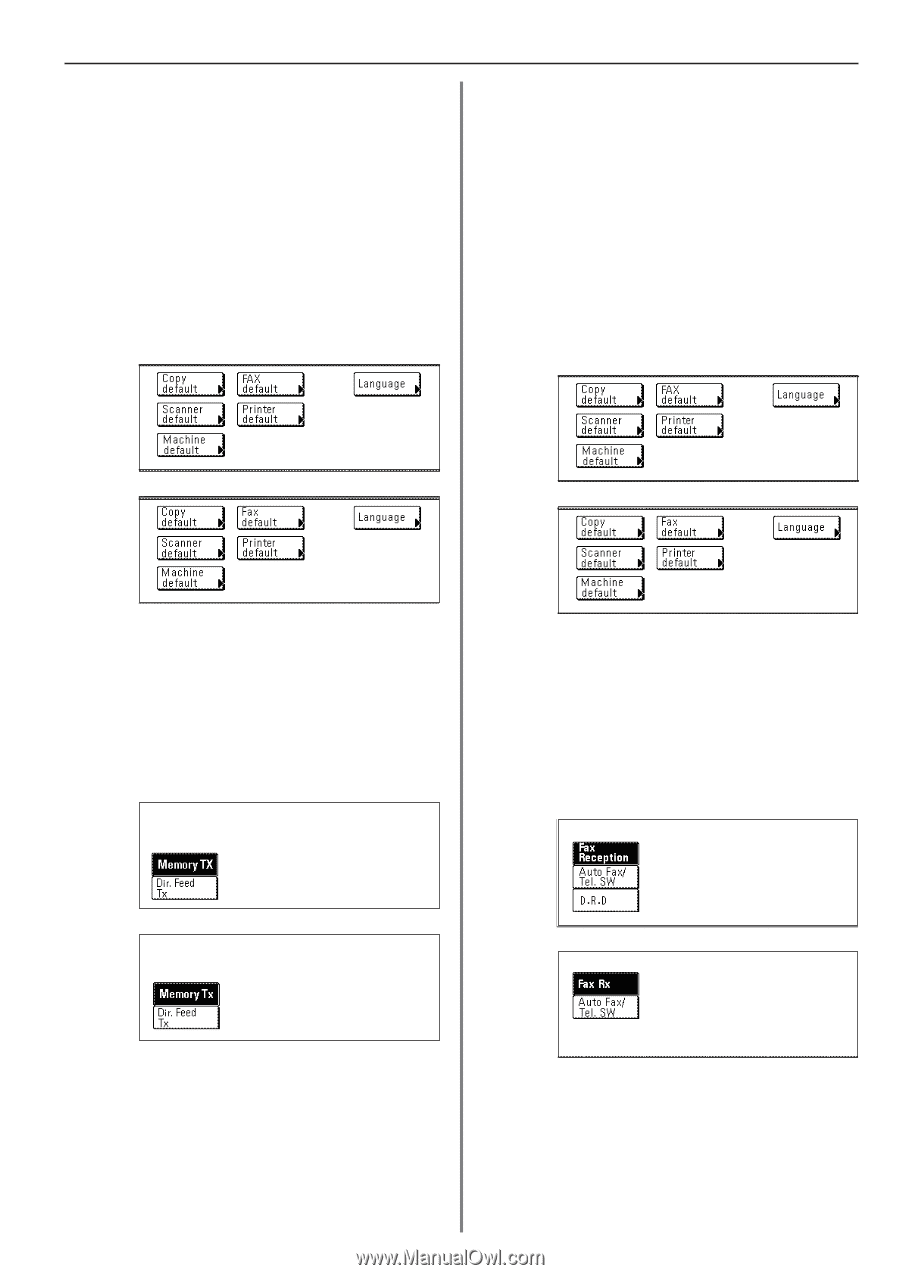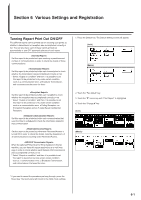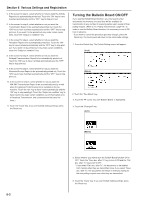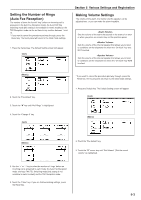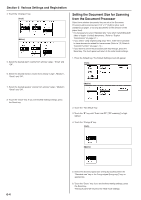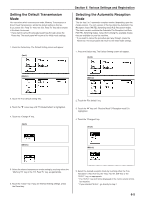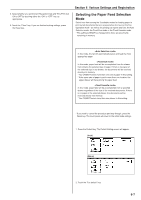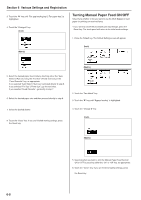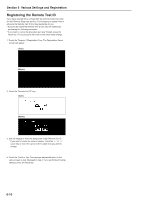Kyocera KM-3530 Fax System (F) Operation Guide Rev1 - Page 117
Setting the Default Transmission, Selecting the Automatic Reception
 |
View all Kyocera KM-3530 manuals
Add to My Manuals
Save this manual to your list of manuals |
Page 117 highlights
Setting the Default Transmission Mode You can select which transmission mode, Memory Transmission or Direct Feed Transmission, will be the default setting in this fax. If you select "Dir. Feed Tx" here, the "Dir. Feed Tx" key will be shown in the basic fax screen. * If you want to cancel the procedure part way through, press the Reset key. The touch panel will return to the initial mode settings. 1. Press the Default key. The Default Setting screen will appear. (Inch) Section 6 Various Settings and Registration Selecting the Automatic Reception Mode This fax has 2 or 3 automatic reception modes (depending upon the model version). The inch version of this fax offers the Automatic Fax Reception, Auto FAX/TEL Switching and D.R.D. Reception modes. The metric version contains the Automatic Fax Reception and Auto FAX/TEL Switching modes. Select from among the available modes that are available for your fax machine. * If you want to cancel the procedure part way through, press the Reset key. The touch panel will return to the initial mode settings. 1. Press the Default key. The Default Setting screen will appear. (Inch) (Metric) (Metric) 2. Touch the "Fax default setting" key. 3. Touch the "M" cursor key until "TX Mode/Default" is highlighted. 4. Touch the "Change #" key. (Inch) 2. Touch the "Fax default" key. 3. Touch the "M" key until "Receive Mode" ["Reception mode"] is highlighted. 4. Touch the "Change #" key. (Inch) (Metric) (Metric) 5. Select the desired transmission mode setting by touching either the "Memory TX" key or the "Dir. Feed Tx" key, as appropriate. 6. Touch the "Close" key. If you are finished making settings, press the Reset key. 5. Select the desired reception mode by touching either the "Fax Reception" ["Fax Rx"] key, the "Auto Fax/Tel. SW" key or the "D.R.D." key, as appropriate. * The "D.R.D." key will not be displayed in the metric version of this fax machine. * If you selected "D.R.D.", go directly to step 7. 6-5