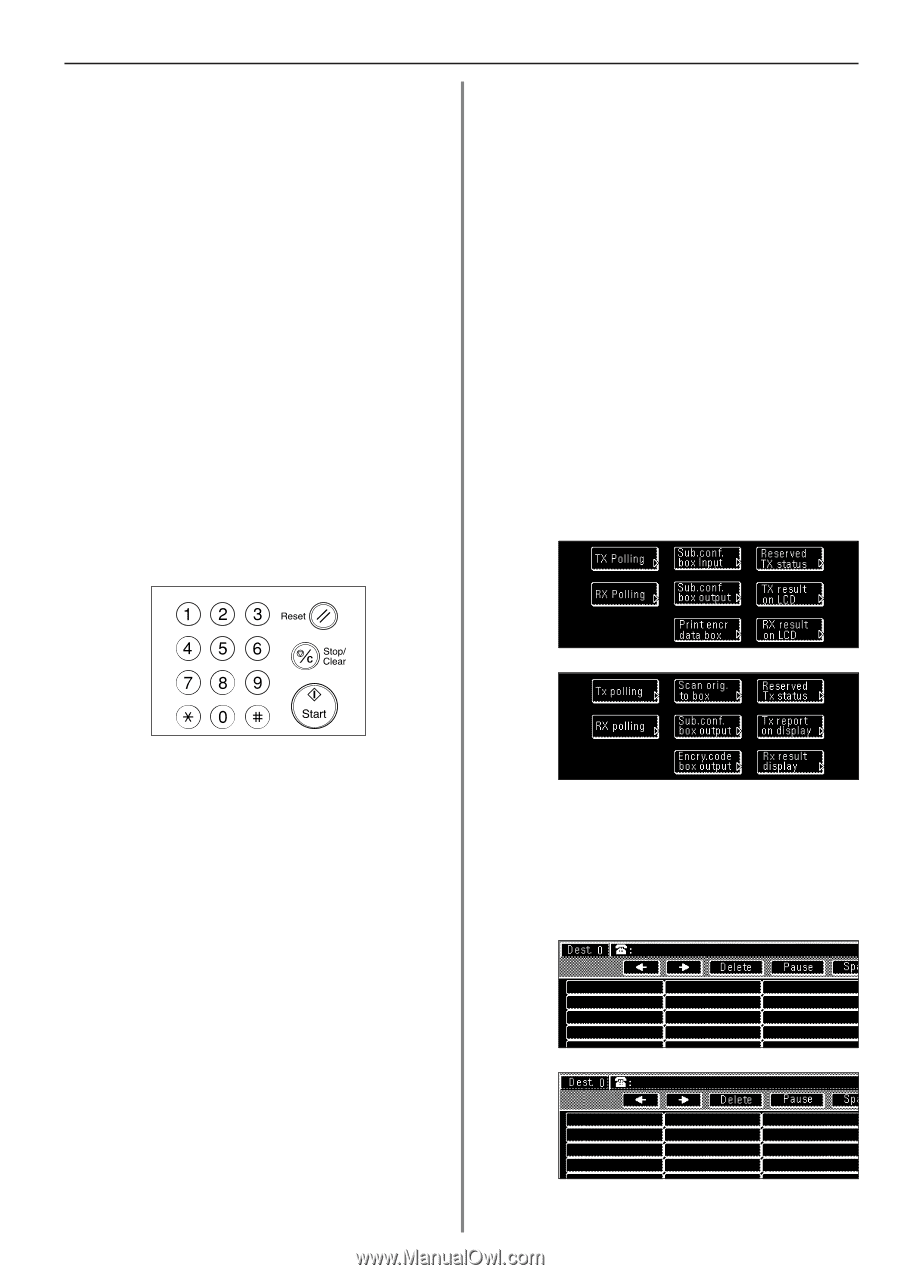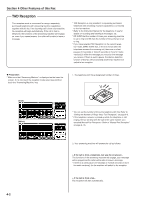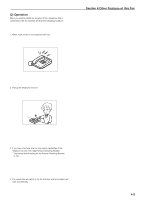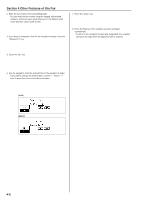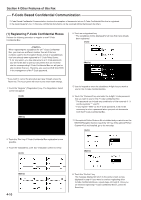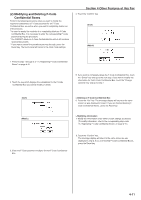Kyocera KM-3530 Fax System (F) Operation Guide Rev1 - Page 70
Other Features of this Fax, Polling Reception
 |
View all Kyocera KM-3530 manuals
Add to My Manuals
Save this manual to your list of manuals |
Page 70 highlights
7. Touch the "Confirm" key. If you selected "Overwrite", the message display will return to the same screen as was displayed in step 4. 8. Select any related transmission settings that you want to use. * If the optional Duplex Document Processor is installed and you are using duplex (2-sided) documents, touch the "Duplex TX" key. Refer to "Duplex Transmission" on page 2-1 for setting procedures. Section 4 Other Features of this Fax (2) Polling Reception In Polling Reception, the receiving party dials the number of the transmitting fax, triggering transmission of the documents set in that other fax machine. If reception of documents from more than one transmitting fax is designated, those destinations will be dialed in order and reception will be carried out from each fax. It is possible for the receiving party to use the timer to have the documents received at a time convenient to them. * If you enter all of the transmitting fax numbers using abbreviated numbers, one-touch keys and/or group dial keys, this fax can automatically receive documents from up to 300 different fax machines in a single operation. However, you CANNOT enter the number of a transmitting fax with abbreviated numbers or one-touch keys that have been designated for Encrypted Transmission. * Polling Reception is only possible if the transmitting parties have first performed the necessary Polling Transmission operation. (Refer to "(1) Polling Transmission" on page 4-6.) * If you want to cancel the procedure part way through, press the Reset key. The touch panel will return to the initial mode settings. 9. Press the Start key. The documents will be scanned and stored in memory where they will awaiting the polling request. 1. Touch the "Application" key. The Application screen will appear. (Inch) (Metric) 2. Touch the "RX Polling" key. (Inch) (Metric) 4-7