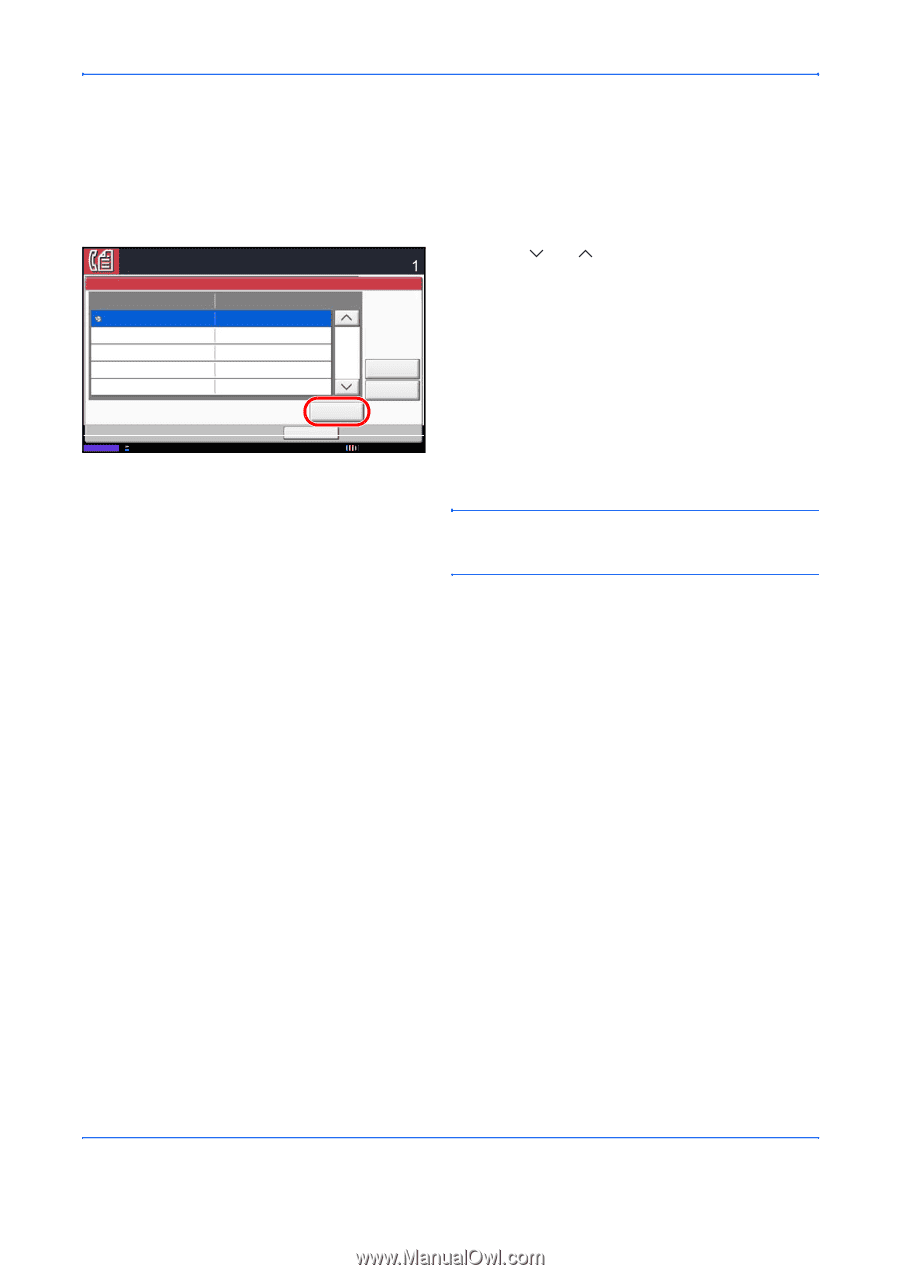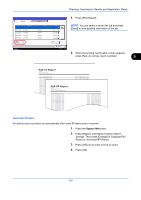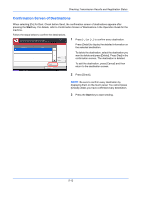Kyocera TASKalfa 4500i Fax System (V) Operation Guide - Page 148
Confirmation Screen of Destinations, Checking Transmission Results and Registration Status
 |
View all Kyocera TASKalfa 4500i manuals
Add to My Manuals
Save this manual to your list of manuals |
Page 148 highlights
Checking Transmission Results and Registration Status Confirmation Screen of Destinations When selecting [On] for Dest. Check before Send, the confirmation screen of destinations appears after pressing the Start key. For details, refer to Confirmation Screen of Destinations in the Operation Guide for the machine. Follow the steps below to confirm the destinations. Check the destination list through the last page. After checking the list, press [Check] and then Start key. Destination Destination A OFFICE Detail 1234567890 Status Status Admin 1/1 Detail Delete Check Cancel 10/10/2010 10:10 1 Press [ ] or [ ] to confirm every destination. Press [Detail] to display the detailed information on the selected destination. To delete the destination, select the destination you want to delete and press [Delete]. Press [Yes] in the confirmation screen. The destination is deleted. To add the destination, press [Cancel] and then return to the destination screen. 2 Press [Check]. NOTE: Be sure to confirm every destination by displaying them on the touch panel. You cannot press [Check] unless you have confirmed every destination. 3 Press the Start key to start sending. 5-12