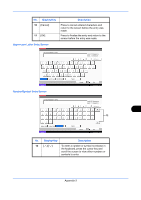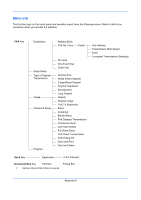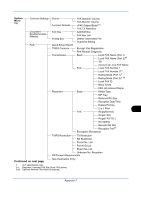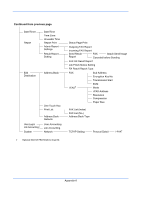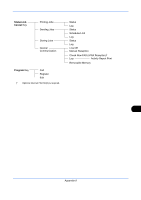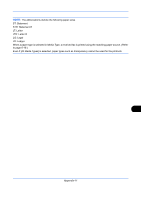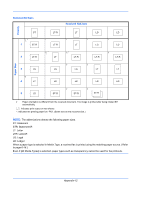Kyocera TASKalfa 4500i Fax System (V) Operation Guide - Page 230
Continued from previous FAX RX Result Report
 |
View all Kyocera TASKalfa 4500i manuals
Add to My Manuals
Save this manual to your list of manuals |
Page 230 highlights
Continued from previous page Date/Timer Report Date/Time Time Zone Unusable Time Report Print Admin Report Settings Result Report Setting Edit Destination Address Book One-Touch Key Print List User Login/ Job Accounting System Address Book Defaults User Accounting Job Accounting Network † Optional Internet FAX Kit(A) is required. Status Page Print Outgoing FAX Report Incoming FAX Report Send Result FAX Attach Send Image Report Canceled before Sending FAX RX Result Report Job Finish Notice Setting RX Result Report Type FAX i-FAX† Sub Address Encryption Key No. Transmission Start ECM Mode i-FAX Address Resolution Compression Paper Size FAX List (Index) FAX List (No.) Address Book Type TCP/IP Setting Protocol Detail i-FAX† Appendix-8
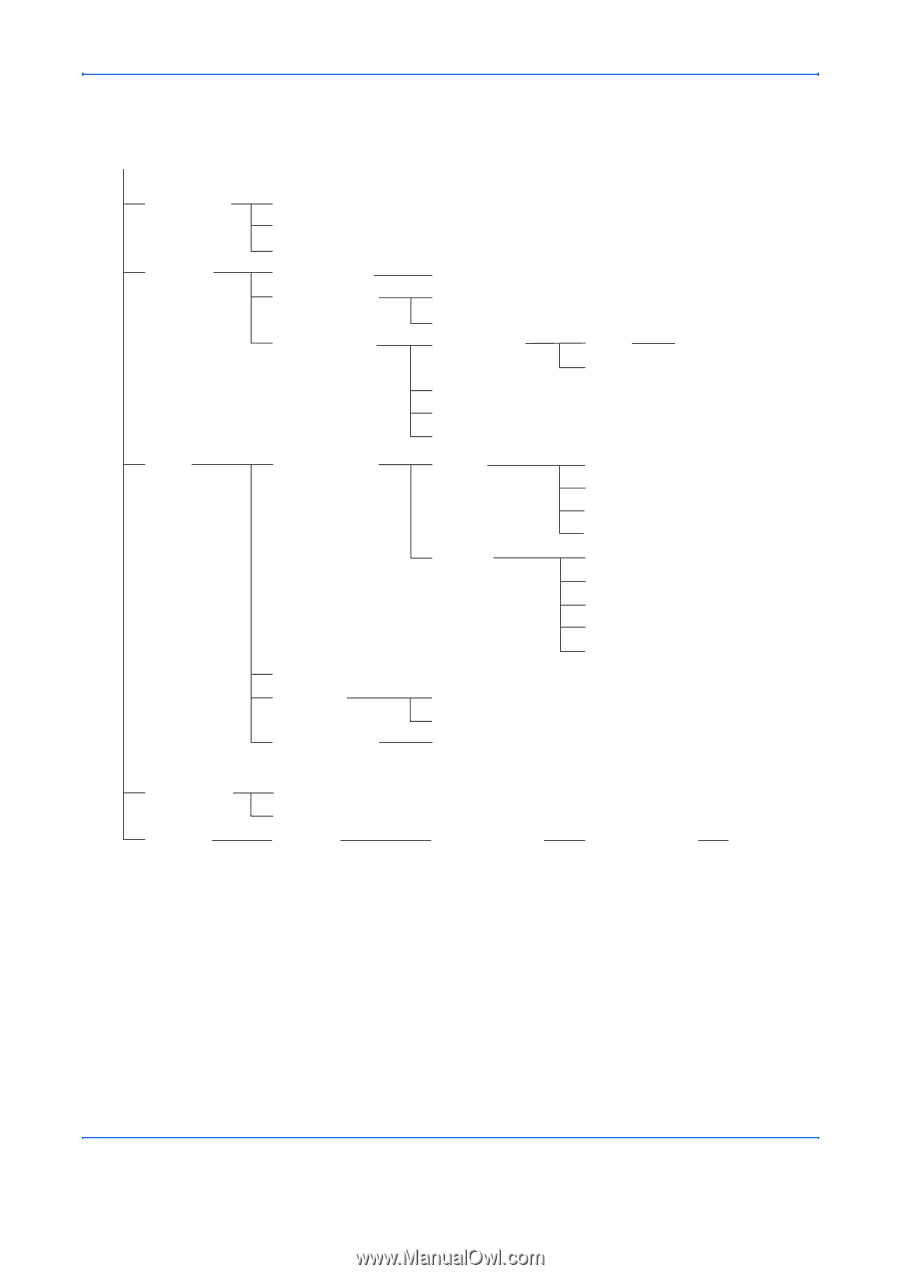
Appendix-8
†
Optional Internet FAX Kit(A) is required.
Continued from previous page
Date/Timer
Date/Time
Time Zone
Unusable Time
Report
Report Print
Status Page Print
Admin Report
Settings
Outgoing FAX Report
Incoming FAX Report
Result Report
Setting
Send Result
Report
FAX
Attach Send Image
Canceled before Sending
FAX RX Result Report
Job Finish Notice Setting
RX Result Report Type
Edit
Destination
Address Book
FAX
Sub Address
Encryption Key No.
Transmission Start
ECM
i-FAX
†
Mode
i-FAX Address
Resolution
Compression
Paper Size
One-Touch Key
Print List
FAX List (Index)
FAX List (No.)
Address Book
Defaults
Address Book Type
User Login/
Job Accounting
User Accounting
Job Accounting
System
Network
TCP/IP Setting
Protocol Detail
i-FAX
†