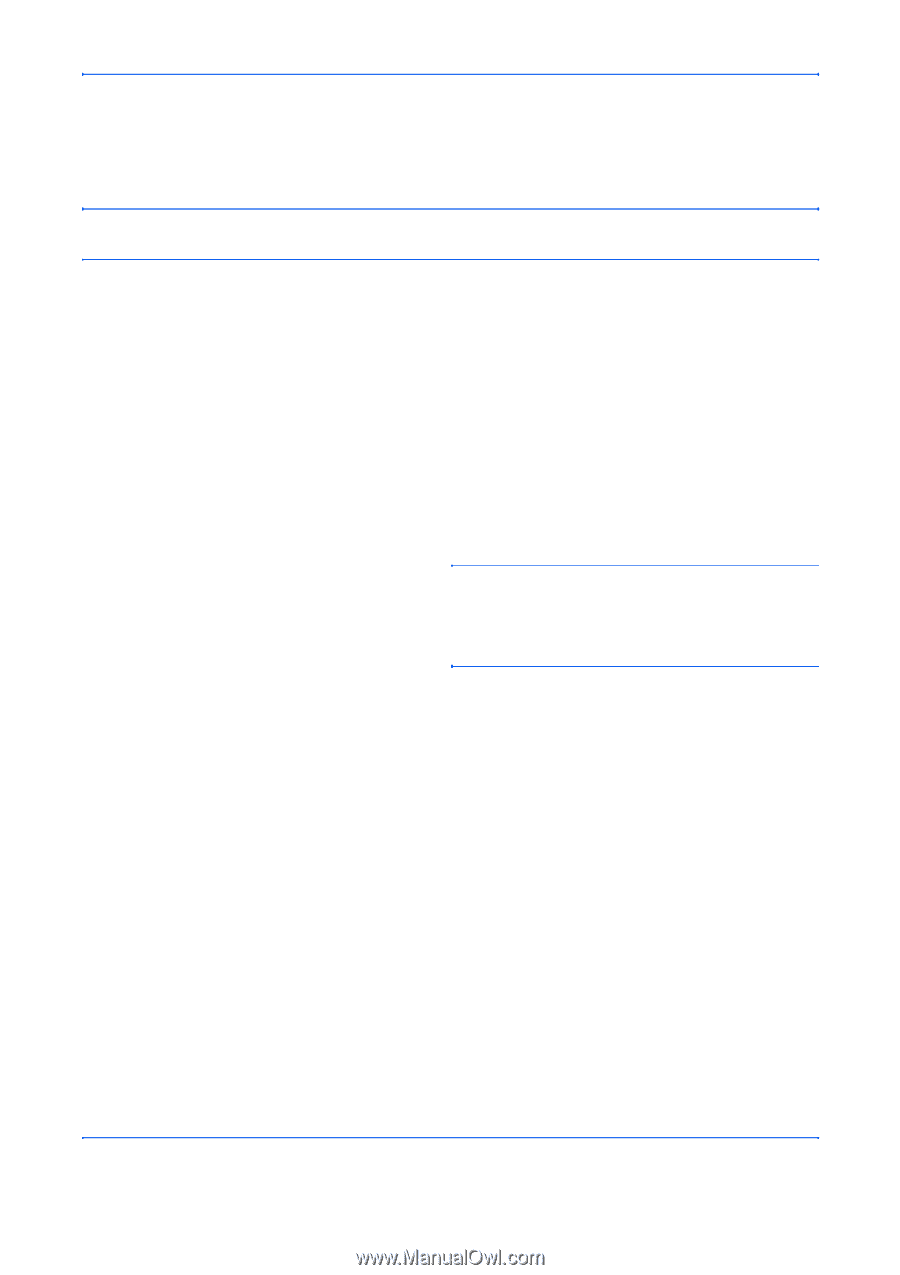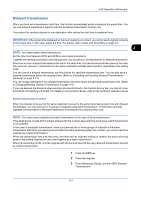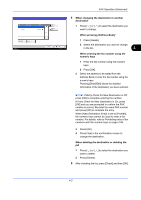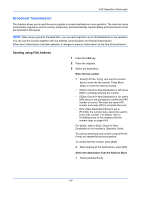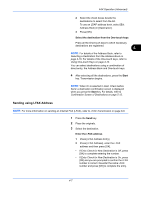Kyocera TASKalfa 4500i Fax System (V) Operation Guide - Page 70
Long Originals, FAX Operation Advanced, Destination Check, before Send
 |
View all Kyocera TASKalfa 4500i manuals
Add to My Manuals
Save this manual to your list of manuals |
Page 70 highlights
FAX Operation (Advanced) Long Originals Use the optional document processor to scan long originals (originals that are longer in the paper feeding direction). NOTE: Only a single side of a long original can be sent. Originals of up to 1,600 mm/63" long can be scanned. 1 Press the FAX key. 2 Place the originals in the optional document processor. 3 Press [Original/Sending Data Format], and then [Long Original]. 4 To scan long originals, press [On], and to scan standard size originals, press [Off]. 5 Press [OK]. 6 Set the destination, and press the Start key. Transmission begins. NOTE: When On is selected in Destination Check before Send, a destination confirmation screen is displayed when you press the Start key. For details, refer to Confirmation Screen of Destinations on page 5-12. 4-2