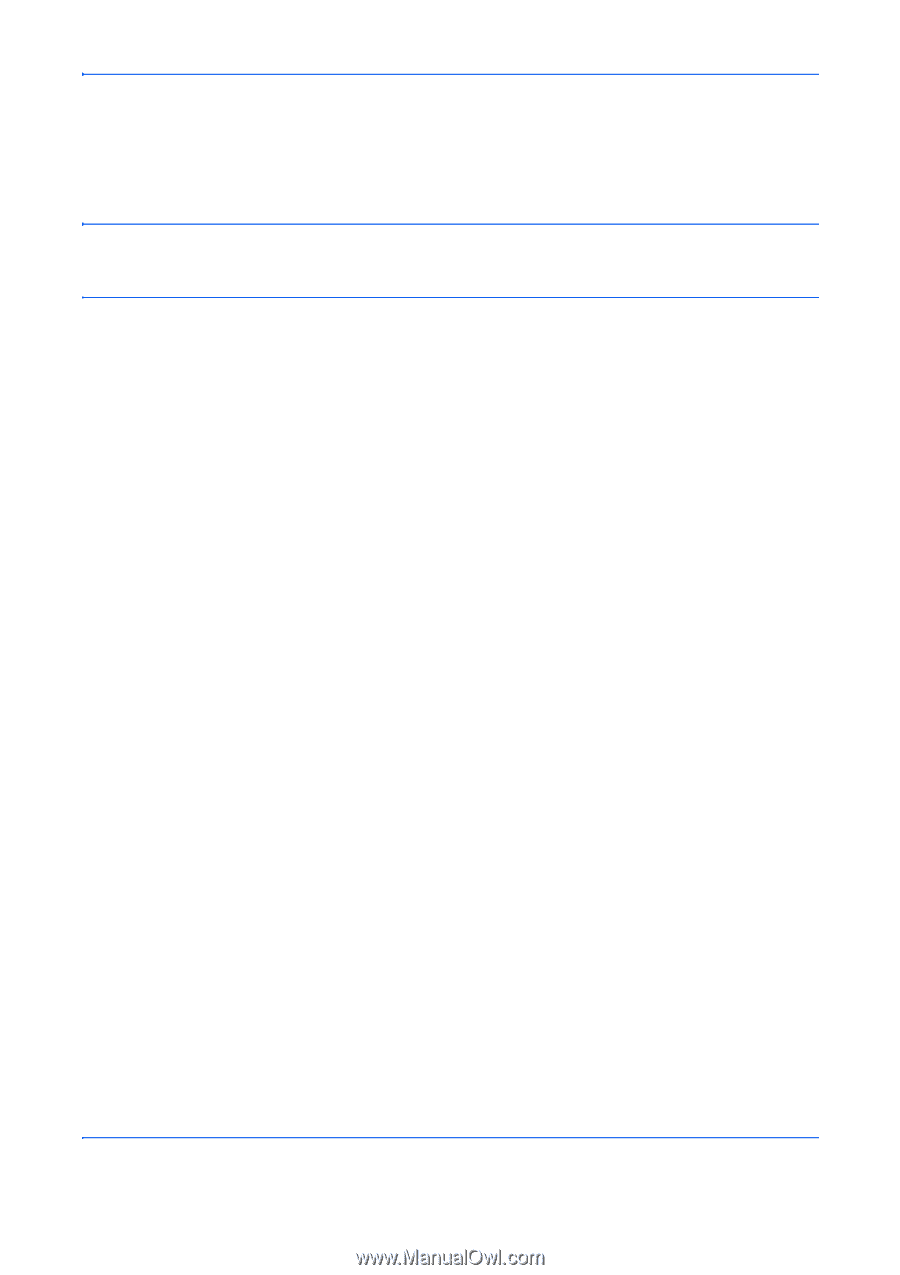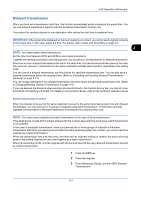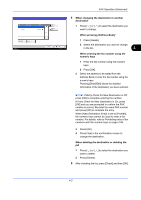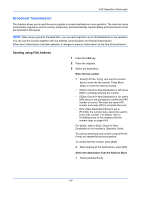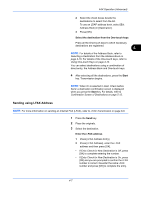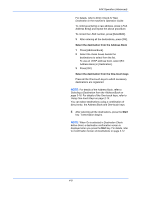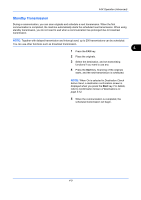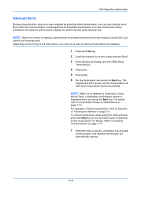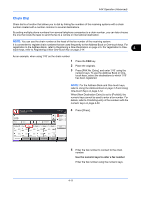Kyocera TASKalfa 4500i Fax System (V) Operation Guide - Page 74
Broadcast Transmission, Sending using FAX Address
 |
View all Kyocera TASKalfa 4500i manuals
Add to My Manuals
Save this manual to your list of manuals |
Page 74 highlights
FAX Operation (Advanced) Broadcast Transmission This function allows you to send the same originals to several destinations in one operation. The machine stores (memorizes) originals to send in memory temporarily, and automatically repeats dialing and transmission to the set destination afterwards. NOTE: When using a group for the destination, you can send originals to up to 500 destinations in one operation. You can use this function together with sub address communication and delayed transmission. When direct transmission has been selected, it changes to memory transmission at the time of transmission. Sending using FAX Address 1 Press the FAX key. 2 Place the originals. 3 Select the destination. Enter the fax number 1 Press [FAX No. Entry], and use the numeric keys to enter the fax number. Press [Next Dest.] to enter the next fax number. • If Entry Check for New Destination is Off, press [OK] to complete entering the number. • If Entry Check for New Destination is On, press [OK] and you are prompted to confirm the FAX number is correct. Re-enter the same FAX number and press [OK] to complete the entry. • When [New Destination Entry] is set to [Prohibit], the numeric keys cannot be used to enter a fax number. For details, refer to Prohibiting entry of fax numbers with the numeric keys on page 4-59. For details, refer to Entry Check for New Destination in the machine's Operation Guide. To continue entering a new number, press [FAX No. Entry] and repeat the above procedure. To correct the FAX number, press [Edit]. 2 After entering all the destinations, press [OK]. Select the destination from the Address Book 1 Press [Address Book]. 4-6