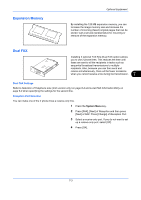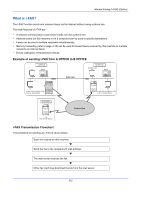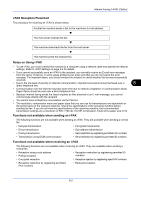Kyocera TASKalfa 4500i Fax System (V) Operation Guide - Page 196
Full Mode, i-FAX Settings, Accessing Command Center RX
 |
View all Kyocera TASKalfa 4500i manuals
Add to My Manuals
Save this manual to your list of manuals |
Page 196 highlights
Internet Faxing (i-FAX) (Option) Full Mode This machine supports full-mode Internet faxing that conforms to the ITU-T T.37 recommendations. If the other party's machine also supports full mode, you can use transmission confirmation when you send a fax to check that it successfully reached the recipient's machine. When this machine receives an i-FAX The machine sends reception capacity information in response to a transmission confirmation request from the sender. Information on the resolutions, compression modes and paper sizes supported by this machine is sent to the sender. When this machine sends an i-FAX The machine sends a transmission confirmation to recipients who selected full mode. Transmission confirmation results sent back by recipients are included in the sent fax report. For more information on sent fax reports, refer to Activity Report on page 5-8. For more information on setting the conditions for destination machines, refer to Contact Registration (i-FAX) on page 2-8 or i-FAX Transmission on page 8-8. i-FAX Settings To send and receive Internet faxes, you must first specify the SMTP server and POP3 server settings. Specify these settings using Command Center RX on a computer that is connected to this machine via a network. Refer to the machine's Operation Guide for information on the network settings. Accessing Command Center RX 1 Open the web browser. 2 In the Address or Location bar, enter the machine's IP address as the URL, e.g. http://192.168.48.21/. The web page displays basic information about the machine and Command Center RX as well as the current status of the machine. 8-4