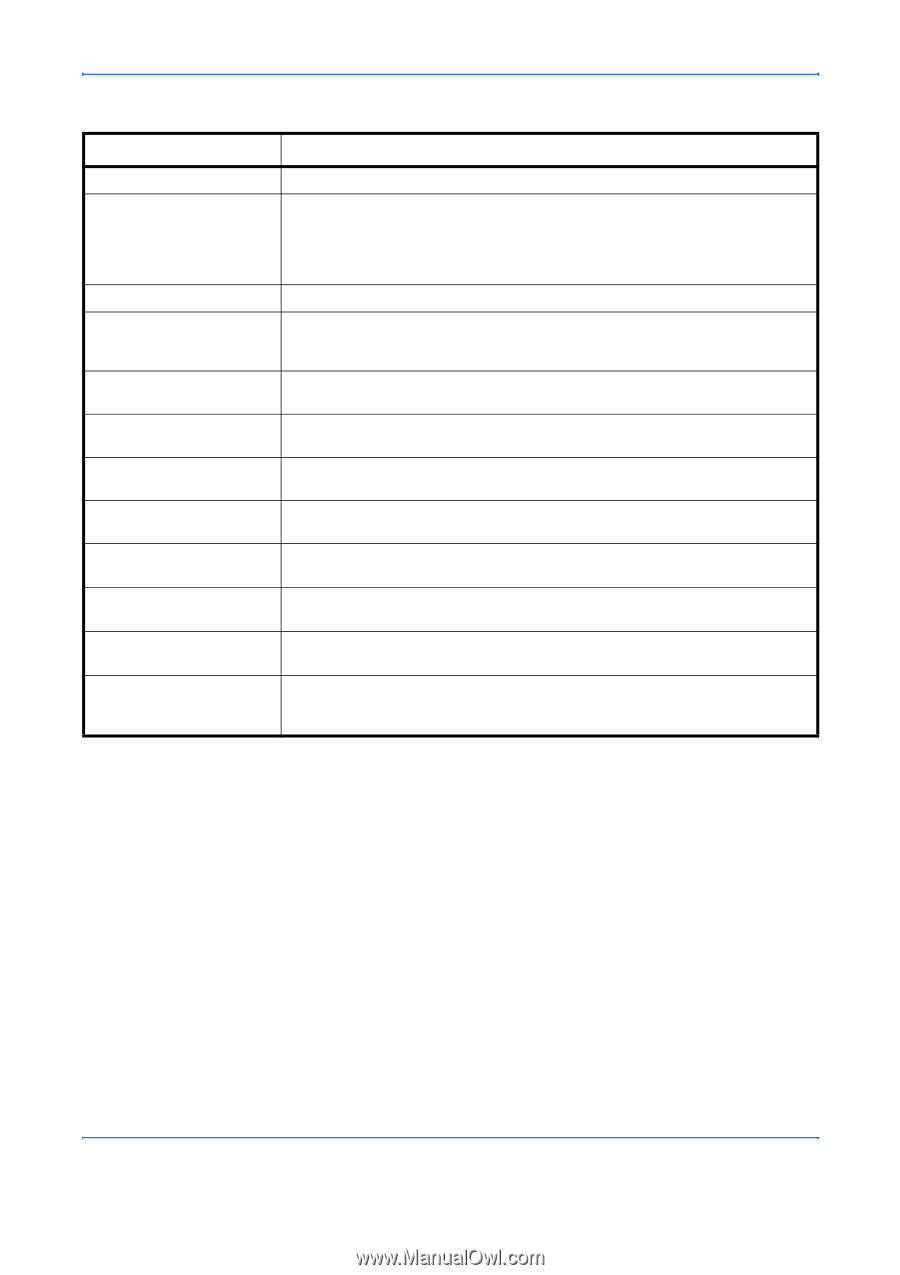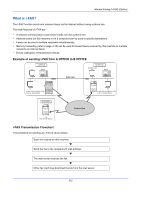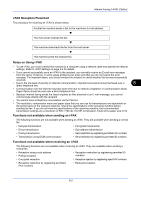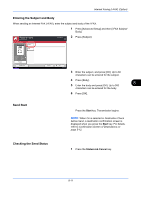Kyocera TASKalfa 4500i Fax System (V) Operation Guide - Page 198
E-mail Size Limit, POP before SMTP
 |
View all Kyocera TASKalfa 4500i manuals
Add to My Manuals
Save this manual to your list of manuals |
Page 198 highlights
Internet Faxing (i-FAX) (Option) The settings available on the i-FAX SMTP page are shown below. Item SMTP Port Number SMTP Server Name† SMTP Server Timeout Authentication Protocol Authenticate as Login User Name Login Password POP before SMTP Timeout Test E-mail Size Limit Sender Address† Signature Description Set the port number used by SMTP. Normally, 25 is used. Enter the SMTP server name or SMTP server IP address. You can enter up to 64 characters. If you enter the server name, you must specify the IP address of the DNS server. You can enter the DNS server IP address in the TCP/IP settings screen. Refer to the machine's Operation Guide for details. Enter the timeout period in seconds. Specify whether SMTP authentication will be used or whether POP before SMTP will be used. This SMTP authentication is compatible with Microsoft Exchange 2000. Specify the i-FAX user POP3 account or specify another account and the user who will provide authentication. If you selected Other in the user setting, enter the user name used for authentication. You can enter up to 64 characters. If you selected Other in the user setting, enter the login user password used for authentication. You can enter up to 64 characters. If you selected POP before SMTP in the authentication setting, specify the timeout period in seconds. Runs a test to determine whether the settings specified in this page are correct. Enter the maximum size for E-mails that can be sent in kilobytes. You can set up to 32,767 kilobytes. Entering 0 does not limit the maximum size. Displays the address registered as the E-mail address in the i-FAX POP3 settings. Displays a text format signature that is inserted at the end of each E-mail message. To change the signature, go to Advanced > E-mail > SMTP > General and edit the signature. After completing the settings, click Submit to save the settings. † This item is required. 8-6