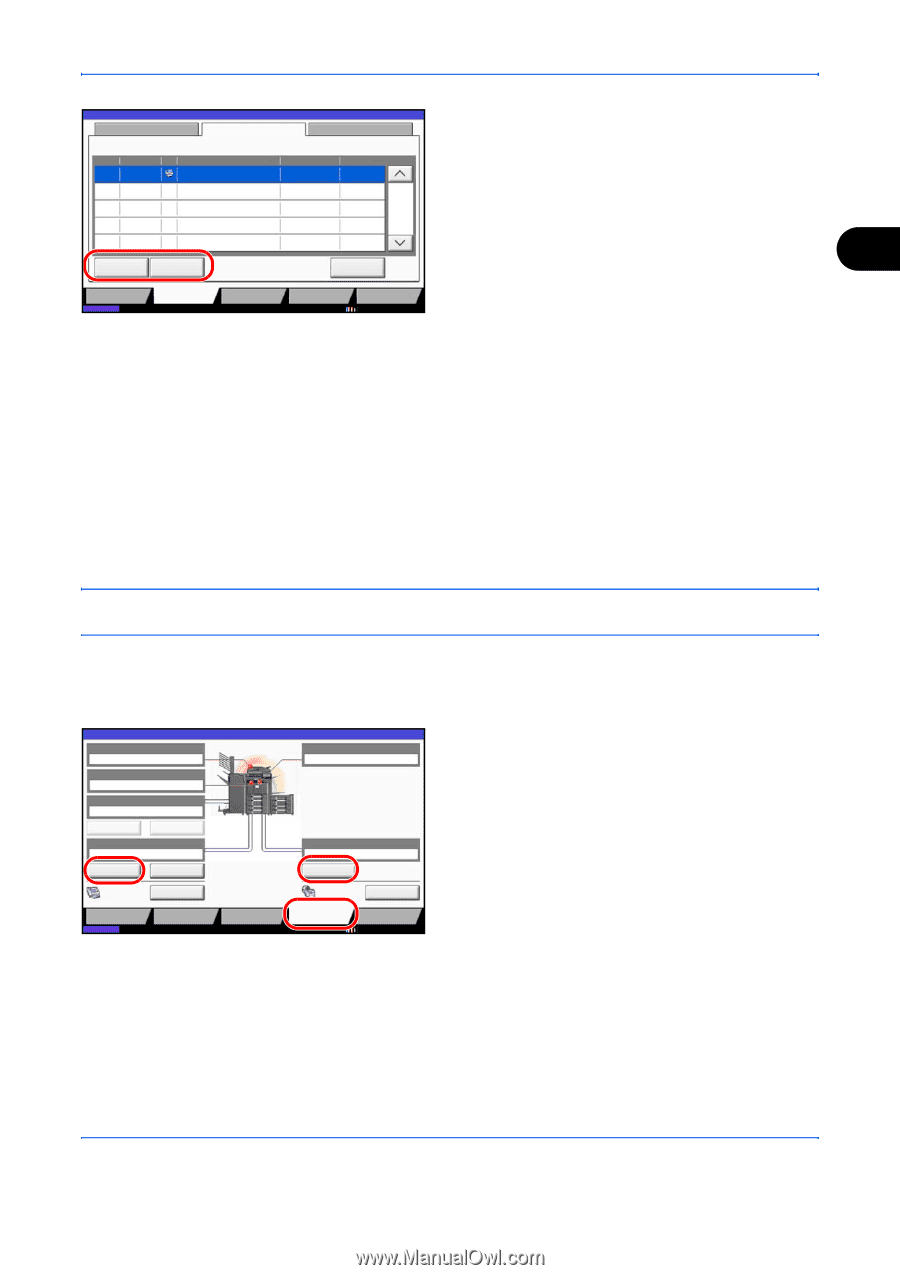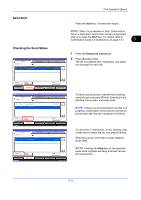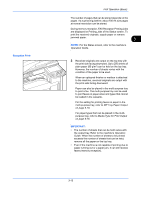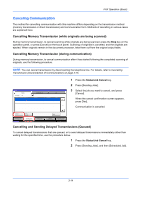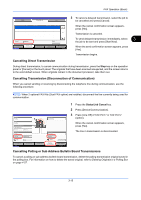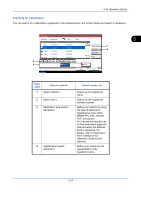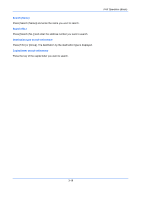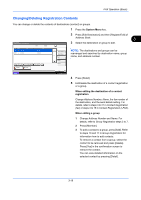Kyocera TASKalfa 4500i Fax System (V) Operation Guide - Page 55
Cancelling Direct Transmission, Cancelling Transmission (Disconnection of Communication) - user manual
 |
View all Kyocera TASKalfa 4500i manuals
Add to My Manuals
Save this manual to your list of manuals |
Page 55 highlights
FAX Operation (Basic) Status Status Scheduled Job Log 3 To cancel a delayed transmission, select the job to be cancelled and press [Cancel]. Job No. Accepted Time Type Destination 0007 9:30 A OFFICE User Name Start Time 12:00 1/1 Cancel Start Now Detail When the cancel confirmation screen appears, press [Yes]. Transmission is canceled. To send delayed transmission immediately, select 3 the job to be sent and press [Start Now]. Printing Jobs Status Sending Jobs Storing Jobs Device/ Communication Paper/Supplies 10/10/2010 When the send confirmation screen appears, press [Yes]. Transmission begins. Cancelling Direct Transmission During direct transmission, to cancel communication during transmission, press the Stop key on the operation panel or [Cancel] on the touch panel. The originals that have been scanned are ejected, and the screen returns to the send default screen. When originals remain in the document processor, take them out. Cancelling Transmission (Disconnection of Communication) When you cancel sending or receiving by disconnecting the telephone line during communication, use the following procedure. NOTE: When 2 optional FAX Kits (Dual FAX option) are installed, disconnect the line currently being used for communication. Status Scanner Ready. Printer Ready. Removable Memory Not connected. Format Remove FAX Port 1 Dialing... Line Off Manual RX FAX Printing Jobs Status Log Sending Jobs Hard Disk Overwriting... Storing Jobs FAX Port 2 Receiving... Line Off i-FAX Device/ Communication Check New FAX Paper/Supplies 10/10/2010 10:10 1 Press the Status/Job Cancel key. 2 Press [Device/Communication]. 3 Press [Line Off] of FAX Port 1 or FAX Port 2 (option). When the cancel confirmation screen appears, press [Yes]. The line in transmission is disconnected. Cancelling Polling or Sub Address Bulletin Board Transmissions To cancel a polling or sub address bulletin board transmission, delete the polling transmission original saved in the polling box. For information on how to delete the saved original, refer to Deleting Originals in a Polling Box on page 4-57. 3-15