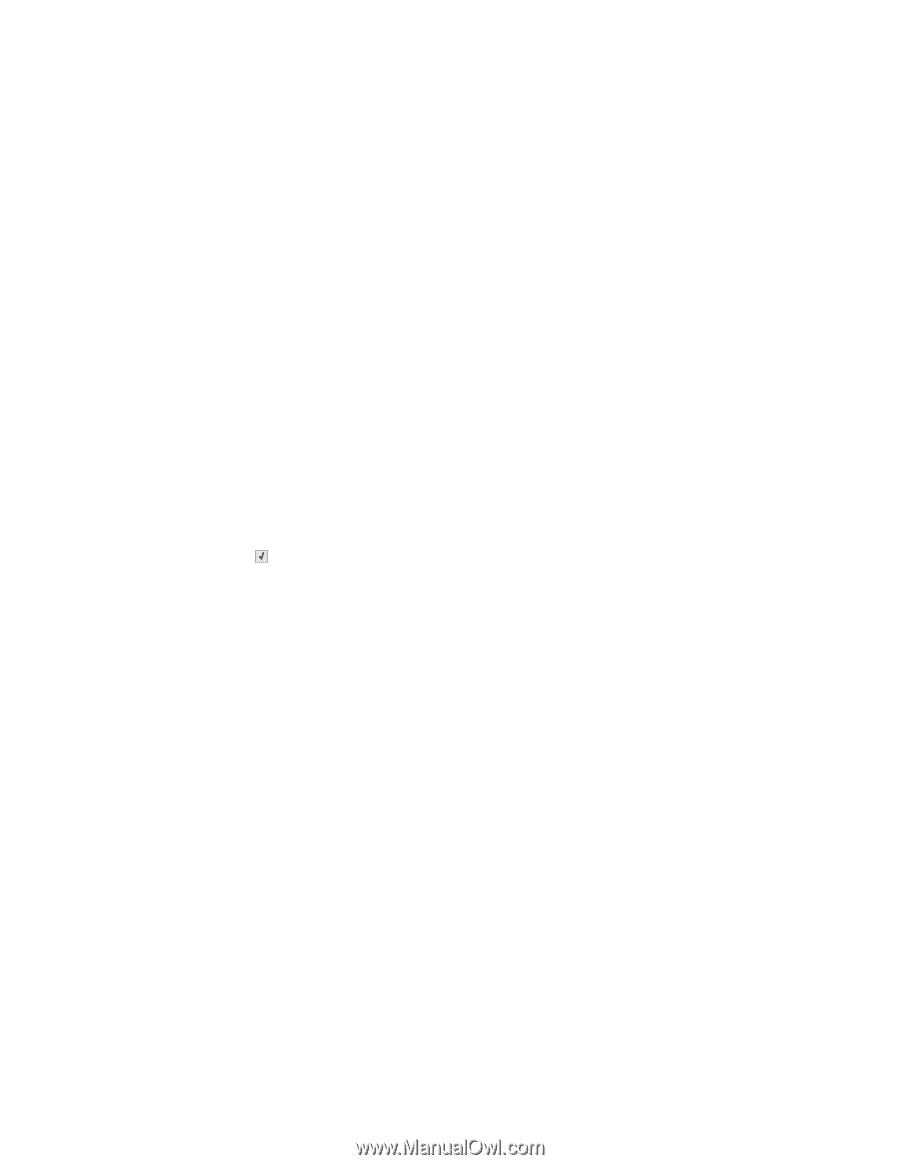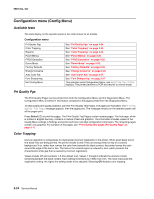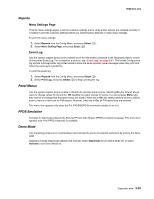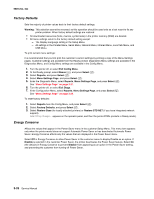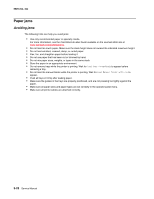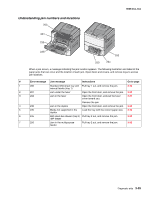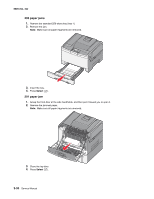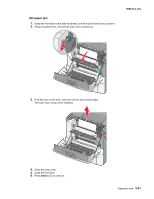Lexmark C540 Service Manual - Page 117
Auto Color Adj, Font Sharpening, Exit Config
 |
View all Lexmark C540 manuals
Add to My Manuals
Save this manual to your list of manuals |
Page 117 highlights
5025-2xx, 4xx Auto Color Adj Sets the suggested number of pages which the printer should print between consecutive calibrations. Selections are Off and the values between 100 and 1000 in increments of 50. The default is 500 pages. If the printer exceeds the set value while printing a job, it completes the current job and any other jobs received while printing the current job before it initiates a calibration. The printer does not cancel or suspend an active job in order to perform a calibration. If a user is using the menus, including the Configuration Menu and the Diagnostics Menu, an automatic color adjust calibration does not occur. When an event other than page count triggers this calibration, the count that monitors the maximum number of pages printed will be reset. For example, if the user replaces an empty toner cartridge, the next time the printer is started, it will sense the new cartridge and perform the automatic color adjustment, even though the page counter for Auto Color Adj is fewer than required. The Auto Color Adj page counter is then reset. Font Sharpening This setting allows a user to set a text point-size value below the setting of the high-frequency screens used when printing font data. This menu item affects only the PostScript, PCL 5, PCL XL, and PDF emulators. Settings are in the range of 0-150 (24 is the default). For example, if the value is set to 24, then all fonts sized 24 points or less use the high-frequency screens. To increase the value by 1, press the right arrow; to decrease the value by 1, press the left arrow. Exit Config Press Select ( ) to exit the Configuration Menu. The printer performs a power-on reset and returns to normal mode. Diagnostic aids 3-27