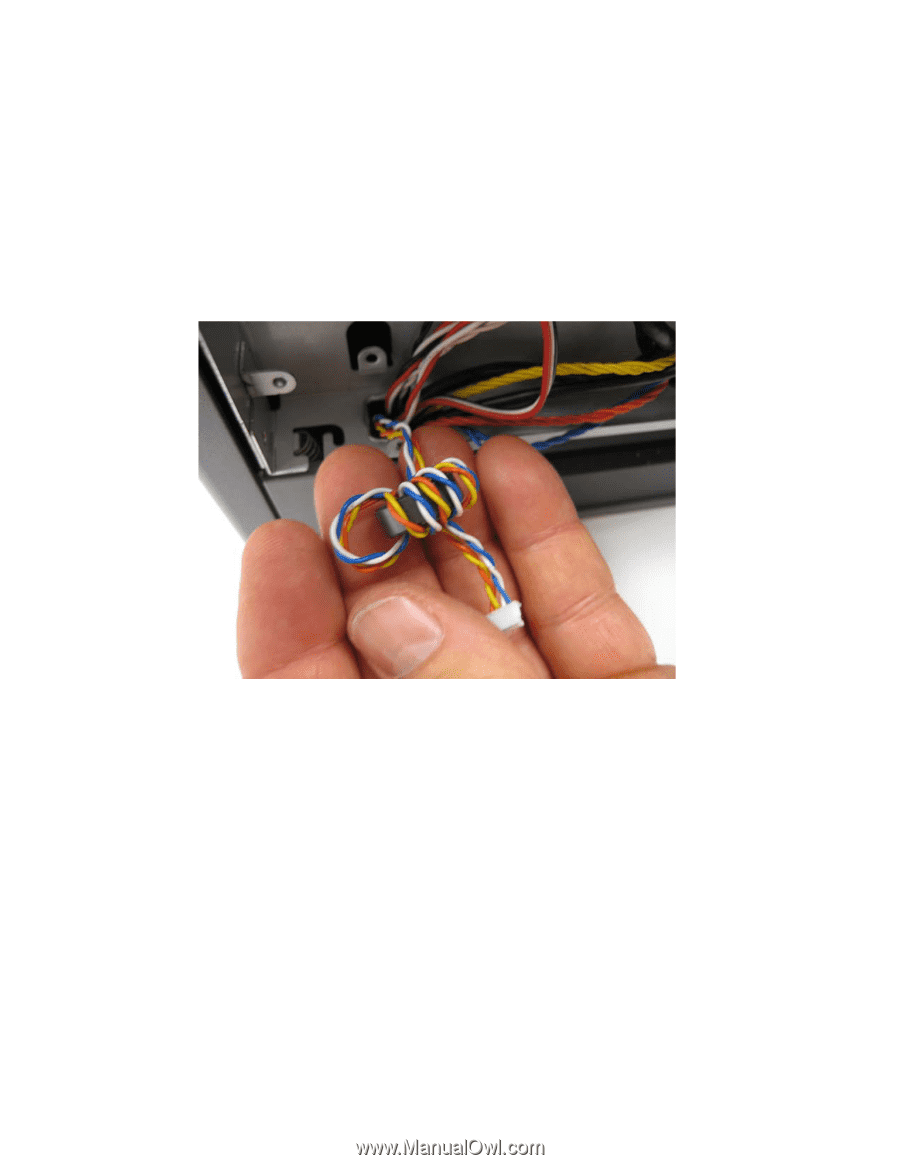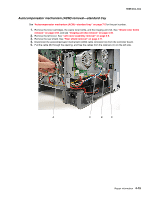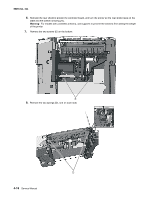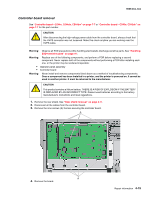Lexmark C540 Service Manual - Page 158
xx, 4xx, Installation notes, Warning, should have toner on them.
 |
View all Lexmark C540 manuals
Add to My Manuals
Save this manual to your list of manuals |
Page 158 highlights
5025-2xx, 4xx Installation notes: Warning: When replacing the controller board, verify the cable from the high-voltage power supply is seated properly. The cable may have come loose from the HVPS. Print a few pages to verify the installation. If the pages are blank, confirm that the high-voltage power supply cable is properly seated. The connector may have been loosened at the HVPS. A blank page that should have toner on it could be an indication that toner is applied to the ITU belt but not transferred. Therefore the toner goes into the ITU cleaner which cannot process massive amounts of toner. It is important to prevent extensive blank pages from being processed if they should have toner on them. • When replacing the controller board, make sure to route all of the cables through the correct openings. If there is a toroid, replace the toroid after routing the cables. 4-20 Service Manual