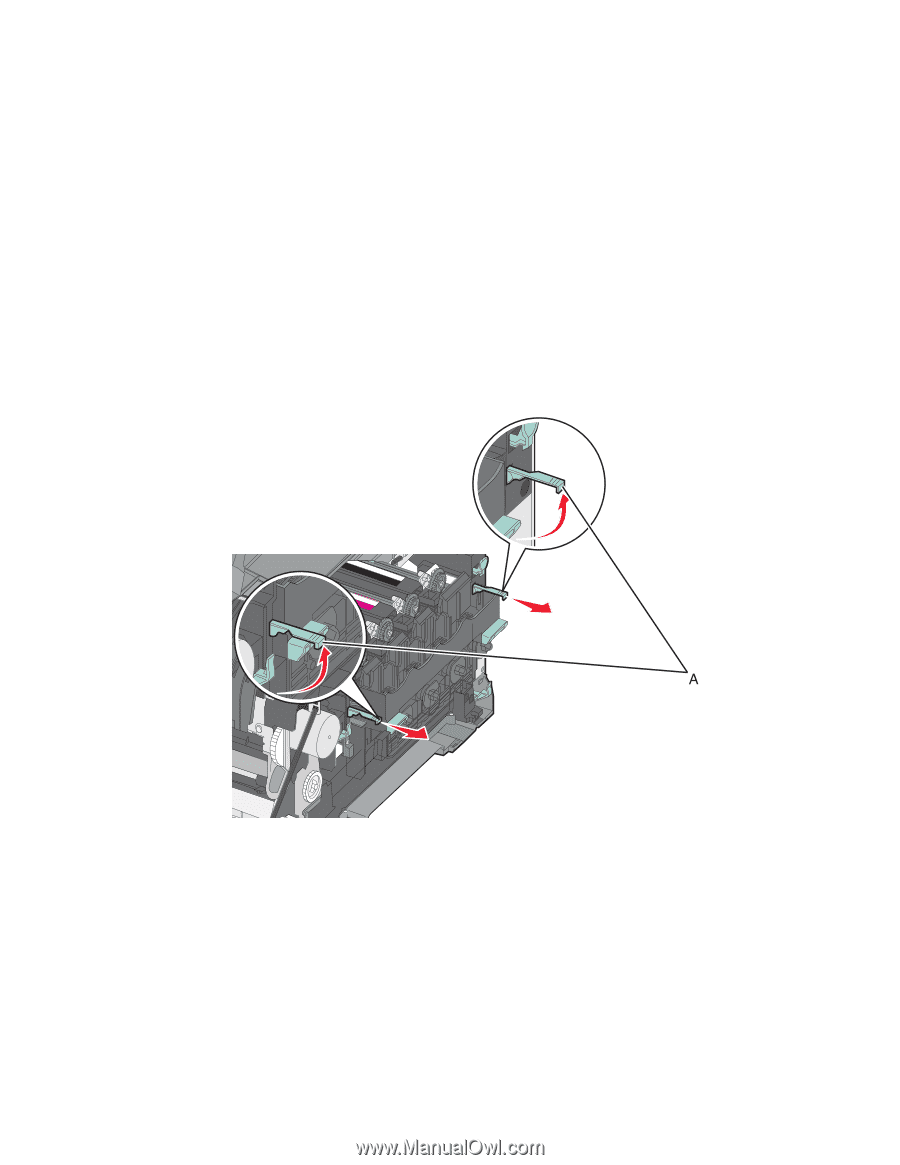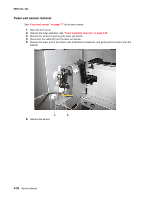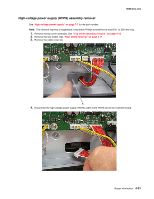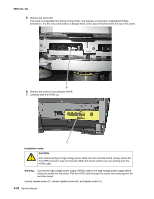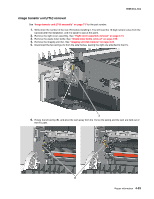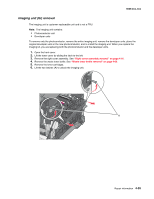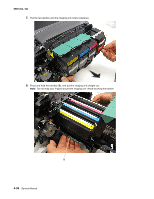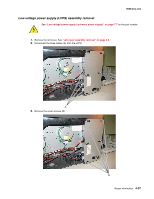Lexmark C540 Service Manual - Page 173
Imaging unit (IU) removal, Right cover assembly removal
 |
View all Lexmark C540 manuals
Add to My Manuals
Save this manual to your list of manuals |
Page 173 highlights
5025-2xx, 4xx Imaging unit (IU) removal The imaging unit is customer replaceable unit and is not a FRU. Note: The imaging unit contains: • Photoconductor unit • Developer units To remove only the photoconductor, remove the entire imaging unit, remove the developer units, place the original developer units in the new photoconductor, and re-install the imaging unit. When you replace the imaging kit, you are replacing both the photoconductor and the developer units. 1. Open the front cover. 2. Lift the toner cover by sliding the latch to the left. 3. Remove the right cover assembly. See "Right cover assembly removal" on page 4-10. 4. Remove the waste toner bottle. See "Waste toner bottle removal" on page 4-60. 5. Remove the toner cartridges. 6. Lift the two latches (A) to unlock the imaging unit. Repair information 4-35