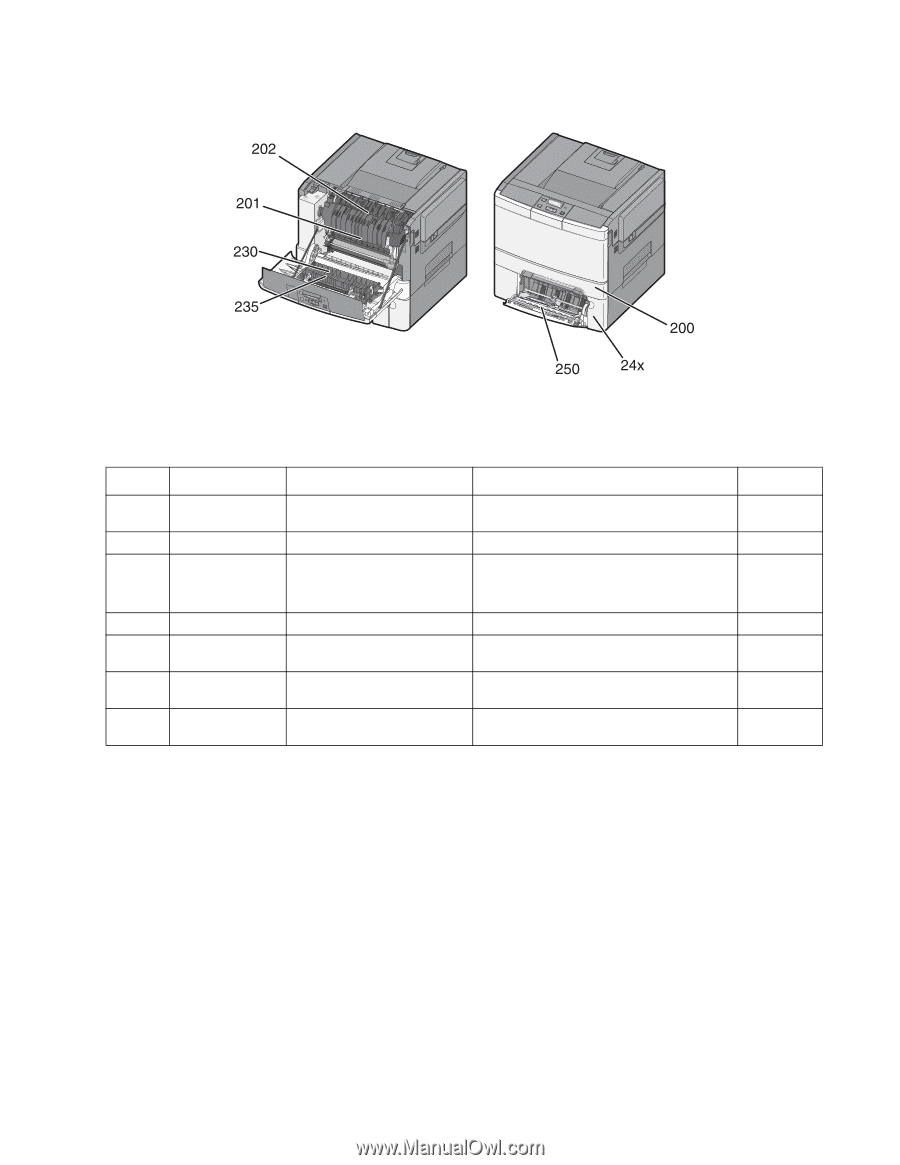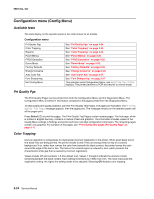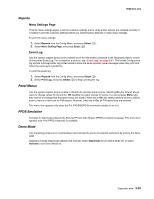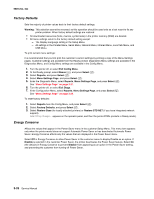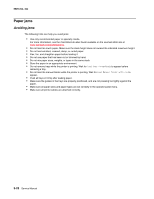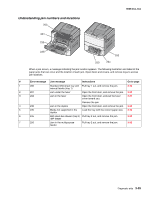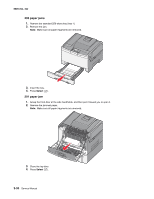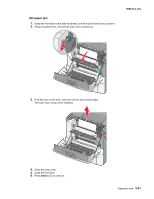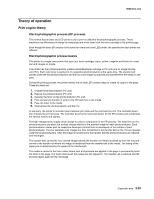Lexmark C540 Service Manual - Page 119
Understanding jam numbers and locations, Error message, Jam message, Instructions, Go
 |
View all Lexmark C540 manuals
Add to My Manuals
Save this manual to your list of manuals |
Page 119 highlights
Understanding jam numbers and locations 5025-2xx, 4xx When a jam occurs, a message indicating the jam location appears. The following illustration and table list the paper jams that can occur and the location of each jam. Open doors and covers, and remove trays to access jam locations. # Error message Jam message Instructions Go to page 1 200 2 201 3 202 4 230 5 235 6 24x 7 250 Standard 250-sheet tray and manual feeder (tray 1) Jam under the fuser Jam in the fuser Jam in the duplex Media not supported in the duplex 650-sheet duo drawer (tray 2) /MP feeder Jam in the multipurpose feeder Pull tray 1 out, and remove the jam. Open the front door, and remove the jam. Open the front door, and pull the fuser cover toward you. Remove the jam. Open the front door, and remove the jam. Load the tray with the correct paper size. Pull tray 2 out, and remove the jam. Pull tray 2 out, and remove the jam. 3-30 3-30 3-31 3-32 3-32 3-32 3-32 Diagnostic aids 3-29