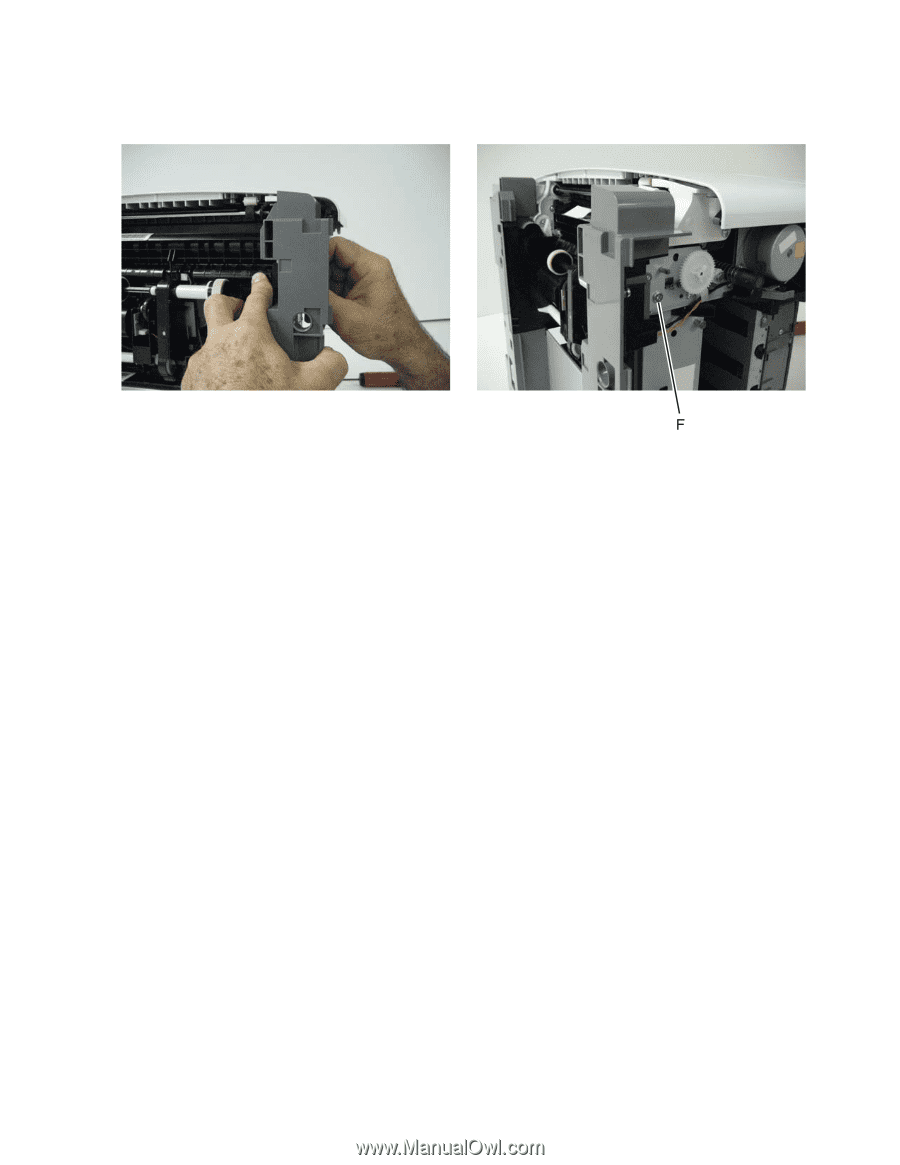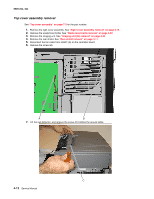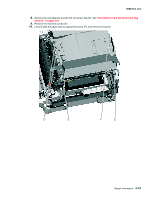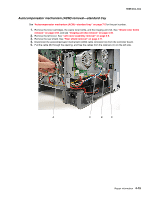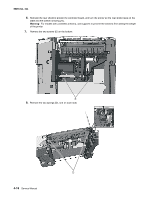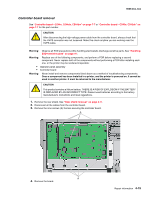Lexmark C540 Service Manual - Page 155
Remove the ACM., 2xx, 4xx, Installation notes
 |
View all Lexmark C540 manuals
Add to My Manuals
Save this manual to your list of manuals |
Page 155 highlights
5025-2xx, 4xx 9. On the right side, loosen the screw (F) with a screwdriver, and hold the ACM in place as you use your fingers to remove the screw. 10. Move the right side of the ACM out to free the shaft from the hole in the frame. Note: Observe the location of the shaft and hole for reinstallation. 11. Remove the ACM. Installation notes: 1. Place the left side of the ACM in the printer. Make sure the shaft on the left side aligns with the hole in the frame. 2. Install the two springs 3. Reinstall the three screws holding the ACM to the printer. 4. Turn the printer to the proper upright position. 5. Reroute the cable, making sure to clamp the cables into the two retainers on the left side. 6. Remove the rear shield, and reconnect the cable. 7. Replace the rear shield. Repair information 4-17