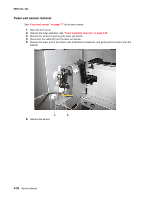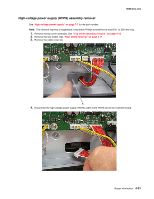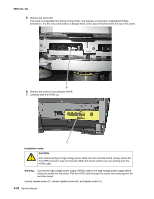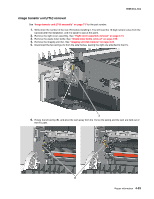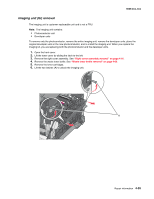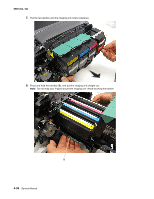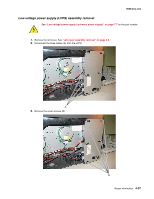Lexmark C540 Service Manual - Page 171
Image transfer unit (ITU) removal, Right cover assembly removal
 |
View all Lexmark C540 manuals
Add to My Manuals
Save this manual to your list of manuals |
Page 171 highlights
5025-2xx, 4xx Image transfer unit (ITU) removal See "Image transfer unit (ITU) assembly" on page 7-5 for the part number. 1. Write down the number of the new ITU before installing it. You will need the 16-digit numeric value from the barcode after the installation, and it is easier to see at this point. 2. Remove the right cover assembly. See "Right cover assembly removal" on page 4-10. 3. Remove the waste toner bottle. See "Waste toner bottle removal" on page 4-60. 4. Remove the imaging unit (IU). See "Imaging unit (IU) removal" on page 4-35. 5. Disconnect the two springs (A) from the side frames, leaving the right one attached to the ITU. 6. Rotate the left spring (B), and pivot the cam away from the ITU so the spring and the cam are held out of the ITU path. Repair information 4-33