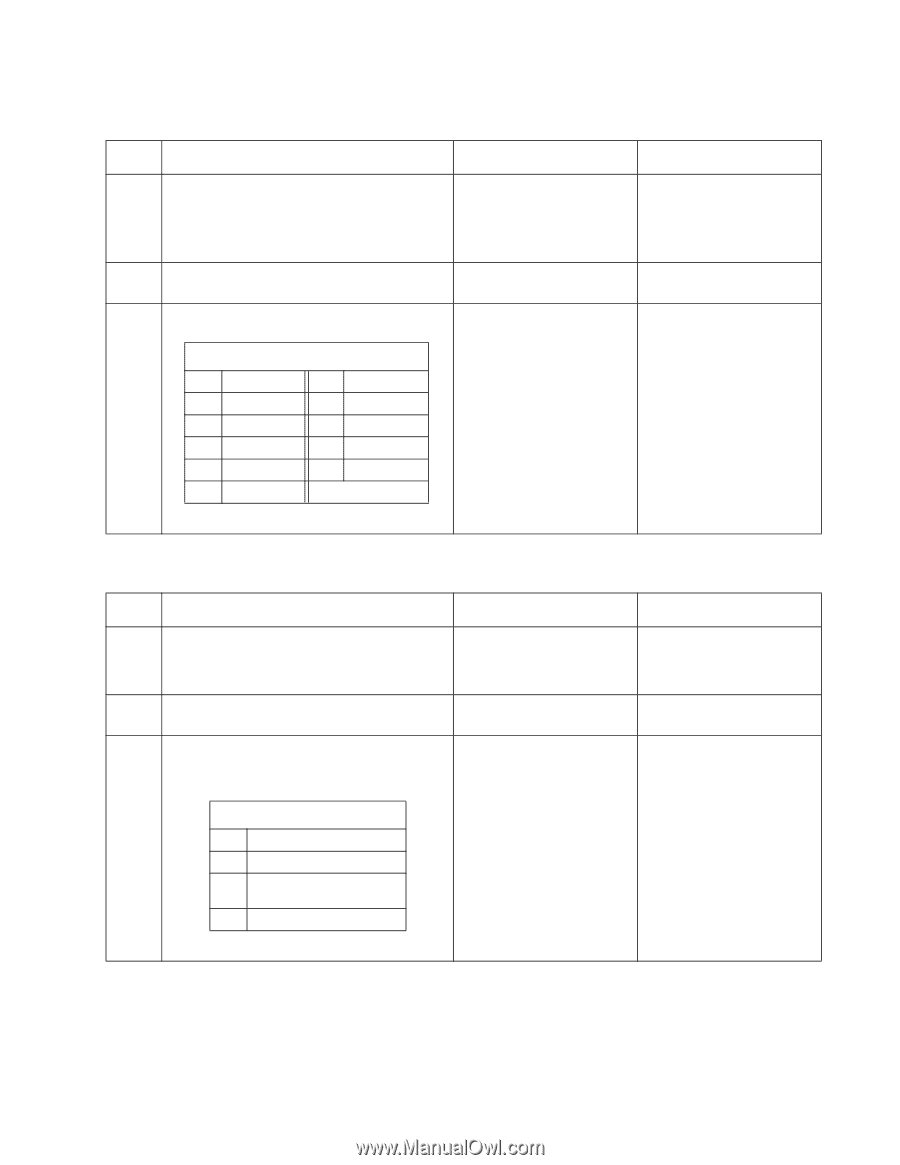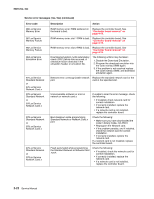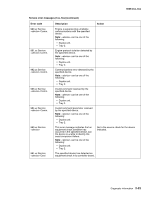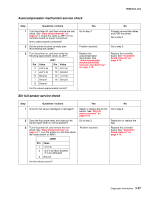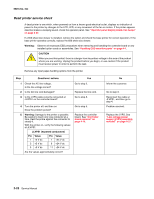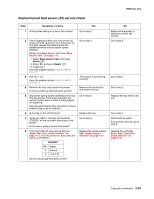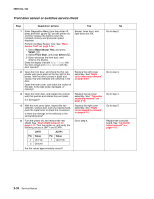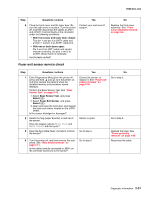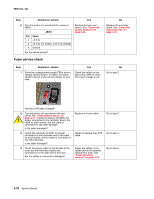Lexmark C540 Service Manual - Page 61
Autocompensator mechanism service check, Bin full sensor service check, 2xx, 4xx, Questions / actions
 |
View all Lexmark C540 manuals
Add to My Manuals
Save this manual to your list of manuals |
Page 61 highlights
5025-2xx, 4xx Autocompensator mechanism service check Step Questions / actions 1 Turn the printer off, and then remove the rear shield. See "Rear shield removal" on page 4-11. Check the cable at JSP1 on the controller board for proper connection. Is the cable properly connected? 2 Did the printer function correctly after reconnecting the cables? 3 Turn the printer on, and then verify the following approximate values at JSP1: JSP1 Pin Value 2 +24 V dc 4 +24 V dc 6 Ground 7 Ground 8 Ground Pin Value 10 +5 V dc 13 Ground 15 +5 V dc 16 Ground Are the values approximately correct? Yes Go to step 3. Problem resolved. Replace the autocompensator mechanism. See "Autocompensator mechanism (ACM) removal-standard tray" on page 4-15. No Properly connect the cables, and POR the printer. Go to step 2. Go to step 3. Replace the controller board. See "Controller board removal" on page 4-19. Bin full sensor service check Step Questions / actions Yes No 1 Is the bin full sensor dislodged or damaged? Repair or replace the bin full sensor. See "Bin full sensor removal" on page 4-18. Go to step 2. 2 Does the flag rotate freely and interrupt the sensor beam when in normal position? Go to step 3. Reposition or replace the flag. 3 Turn the printer off, and remove the rear shield. See "Rear shield removal" on page 4-11. Turn the printer on, and then check the values below at JBIN1: Problem resolved. Replace the controller board. See "Controller board removal" on page 4-19. JBIN1 Pin Value 1 > 0 V dc 2 +3.3 V dc beam blocked 0 V dc unblocked 3 Ground Are the values correct? Diagnostic information 2-27