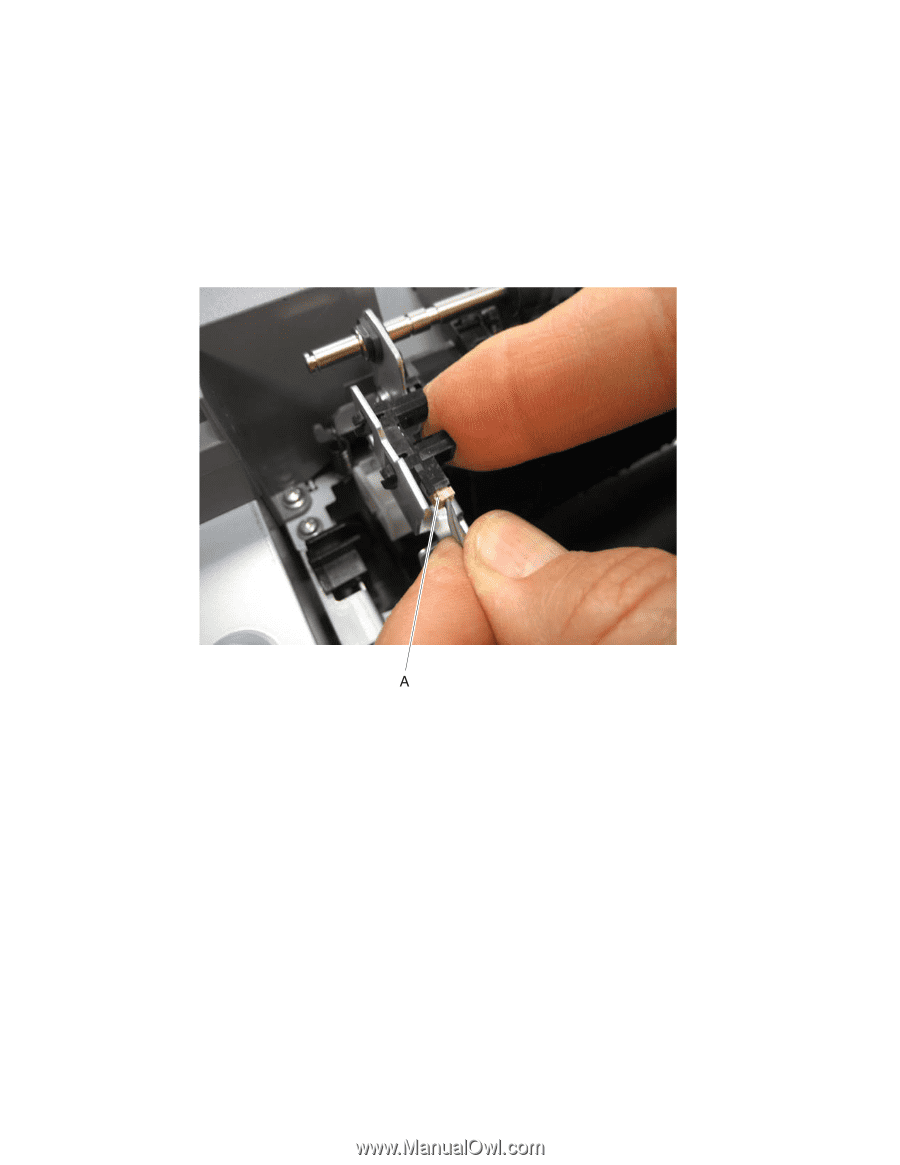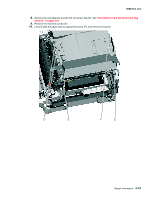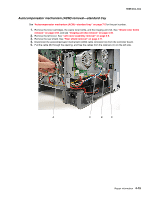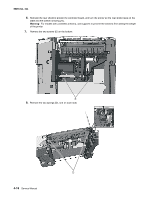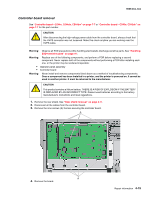Lexmark C540 Service Manual - Page 156
Bin full sensor removal, Bin full sensor flag and exit deflector removal
 |
View all Lexmark C540 manuals
Add to My Manuals
Save this manual to your list of manuals |
Page 156 highlights
5025-2xx, 4xx Bin full sensor removal See "Photo sensor" on page 7-7 for the part number. 1. Open the front cover. 2. Remove the bin full sensor flag. See "Bin full sensor flag and exit deflector removal" on page 4-18. 3. Remove the cable from the retainer. Note: Be sure to note the routing for re-installation. 4. Disconnect the cable (A) from the bin full sensor. 5. Gently remove the sensor from the bracket by hand. Installation notes: 1. Guide the latches that hold the sensor in the bracket into place. 2. Squeeze the latches together until they fit into place 3. Reconnect the cable, and reroute the cable through the retainer. Bin full sensor flag and exit deflector removal The bin full sensor flag and the exit deflector are in the same FRU. See "Exit deflector and bin full sensor flag removal" on page 4-24. 4-18 Service Manual