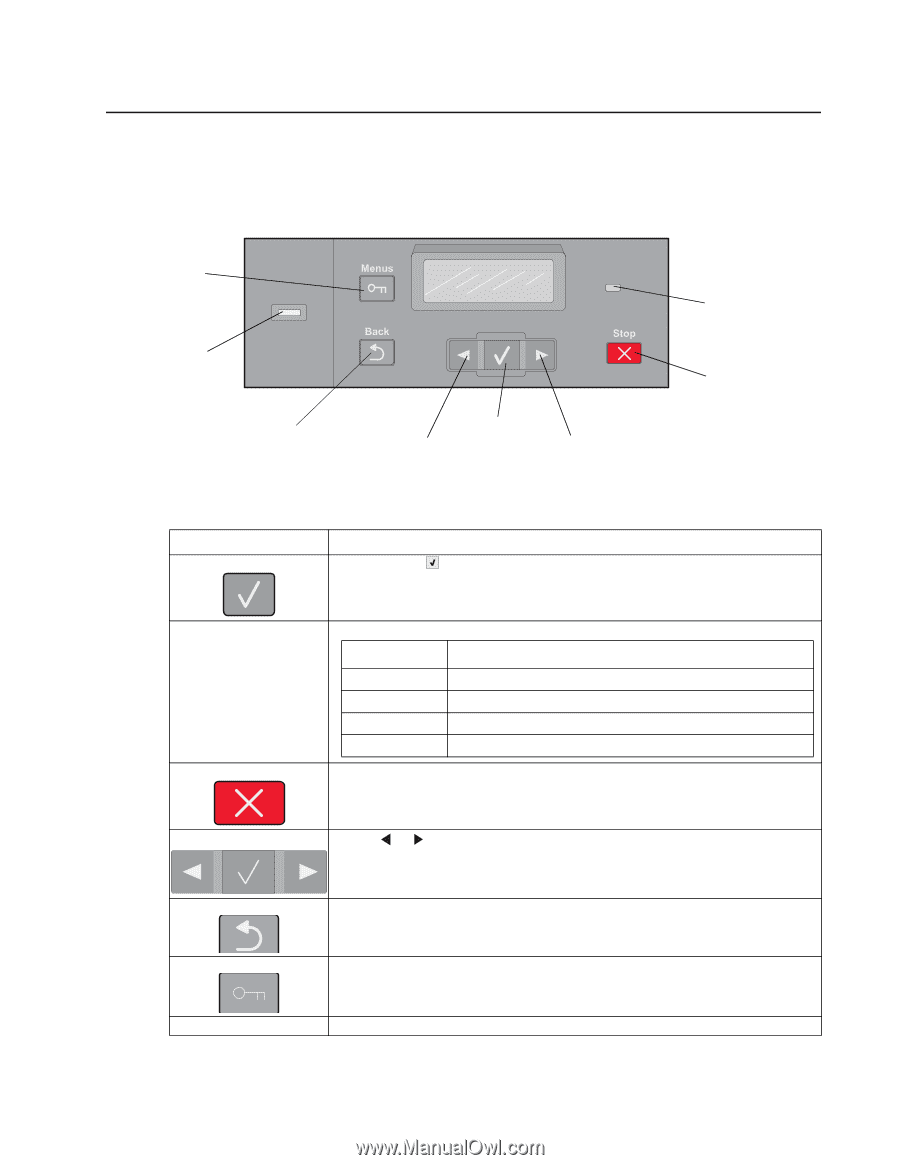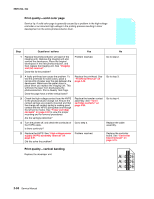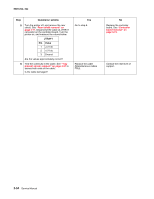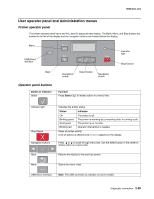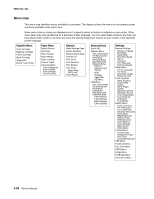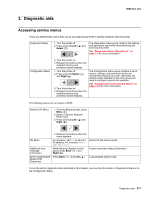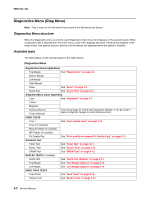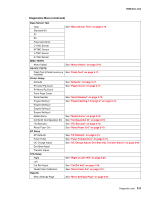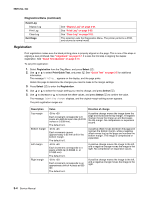Lexmark C540 Service Manual - Page 89
User operator panel and Administration menus, Printer operator panel, Operator panel buttons
 |
View all Lexmark C540 manuals
Add to My Manuals
Save this manual to your list of manuals |
Page 89 highlights
5025-2xx, 4xx User operator panel and Administration menus Printer operator panel The printer operator panel has a two-line, back lit, grayscale text display. The Back, Menu, and Stop buttons are located to the left of the display and the navigation buttons are located below the display. Menu USB Direct interface Back Navigation button Select button Navigation button Operator panel buttons Button or indicator Select Function Press Select ( ) to initiate action on a menu item. Indicator light Stop/Cancel Indicator light Stop/Cancel Navigation buttons Back Indicates the printer status: Status Indicates Off Blinking green Solid green Blinking red The power is off. The printer is warming up, processing data, or printing a job. The printer is on, but idle. Operator intervention is needed. Stops all printer activity. A list of options is offered once Stopped appears on the display. Press or to scroll through menu lists. Use the Select button in the center to initiate action on a menu item. Returns the display to the previous screen. Menu Opens the menu index. USB Direct interface Note: The USB connector is available on some models. Diagnostic information 2-55