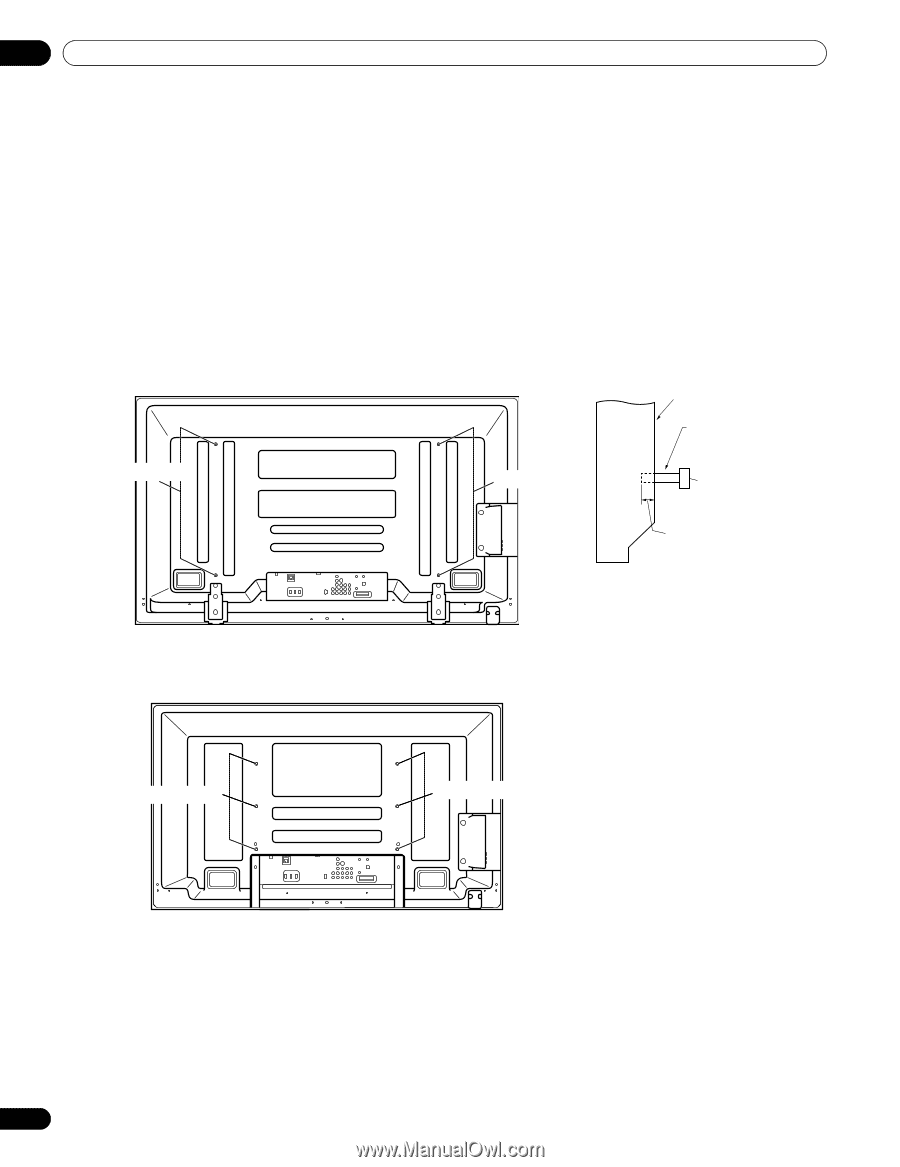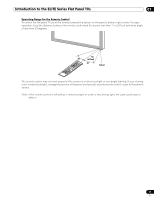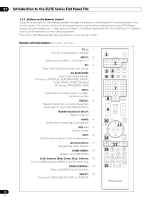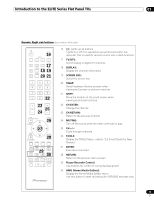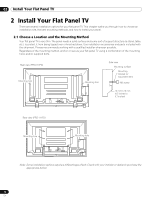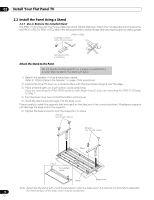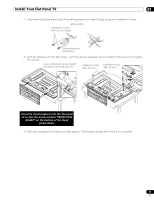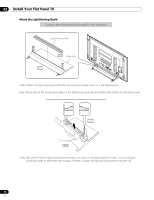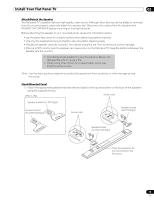Pioneer PRO 111FD Owner's Manual - Page 14
Install Your Flat Panel TV - parts
 |
UPC - 012562887111
View all Pioneer PRO 111FD manuals
Add to My Manuals
Save this manual to your list of manuals |
Page 14 highlights
02 Install Your Flat Panel TV 2 Install Your Flat Panel TV There are several installation options for your flat panel TV. This chapter walks you through how to choose an installation site, the best mounting methods, and how to install your panel. 2.1 Choose a Location and the Mounting Method Your flat panel TV is very thin. The panel needs a solid surface and some sort of support structure (a stand, table, etc.) to protect it from being tipped over or knocked down. Use installation accessories and parts included with the shipment. Pioneer recommends working with a qualified installer whenever possible. Regardless of the mounting method, anchor or secure your flat panel TV using a combination of the mounting holes and/or supplied bolts. Rear view (PRO-151FD) Mounting hole Mounting hole Side view Mounting surface Mounting bracket (or equivalent item) M8 screw 12 mm to 18 mm (0.5 inches to 0.7 inches) Rear view (PRO-111FD) W Mounting hole W T W W Mounting hole W T W Note: Some installation options require a different type of bolt. Check with your installer or dealer to purchase the appropriate bolt(s). 14 En