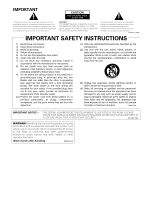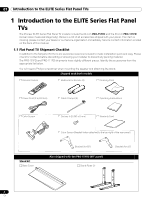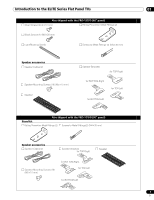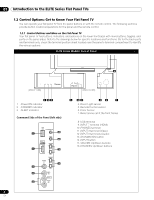5
En
TABLE OF CONTENTS
5.4.2
Turn OFF the Power With an HDMI Command
...................................................................................................
91
5.4.3
Turn ON the Power With an HDMI Command
....................................................................................................
91
5.4.4
Test the Power Control (On/Off)
............................................................................................................................
92
5.5
Connect a Game Console or Camcorder
......................................................................................................................
92
5.6
Use the IR REPEATER OUT
............................................................................................................................................
92
5.7
Operate the Home Media Gallery
..................................................................................................................................
93
5.7.1
Network Connections
.............................................................................................................................................
94
5.7.2
Connect a USB Device
...........................................................................................................................................
96
5.8
Run the Home Media Gallery
.........................................................................................................................................
98
5.8.1
Show Your Movie Files on the Flat Panel TV
......................................................................................................
101
5.8.2
Play Your Music Files on the Flat Panel TV
........................................................................................................
103
5.8.3
Show Your Photo File on the Flat Panel TV
........................................................................................................
104
5.9
Use the TOOLS Menu
...................................................................................................................................................
106
5.10
HMG Setup
..................................................................................................................................................................
118
5.11
Other useful functions
................................................................................................................................................
119
5.12
Add Other Audio Equipment
......................................................................................................................................
121
5.13
Add a Computer (PC)
.................................................................................................................................................
122
5.13.1
Automatic Image Position and Clock Adjustments
........................................................................................
122
5.13.2
Manual Image Position and Clock Adjustments
.............................................................................................
122
6
Helpful Information
.............................................................................................................................
123
6.1
Frequently Asked Questions (FAQs)
...........................................................................................................................
123
6.2
Check Your Software/Hardware Version
.....................................................................................................................
124
6.3
Cleaning Methods
.........................................................................................................................................................
124
6.4
Troubleshooting & Service Information
.......................................................................................................................
125
6.4.1
Check the Signal Strength
...................................................................................................................................
130
7
Cautions and Warnings
........................................................................................................................
131
7.1
Installation Details
........................................................................................................................................................
131
7.2
Physical Location & Temperature Considerations
.....................................................................................................
131
7.3
Usage Guidelines
..........................................................................................................................................................
131
7.4
Signal Interference or Noise
........................................................................................................................................
132
7.5
Phosphor Properties
.....................................................................................................................................................
132
7.6
Image Information Including Retention & After-Image Lag
......................................................................................
132
7.7
Safety Precautions
........................................................................................................................................................
134
7.8
Legal Notices
.................................................................................................................................................................
134
7.8.1
Safety
.....................................................................................................................................................................
134
7.8.2
Radio Interference
................................................................................................................................................
135
8
Appendix
..............................................................................................................................................
136
8.1
Ratings Charts (for Various Audience Classifications)
.............................................................................................
136
8.1.1
TV Ratings (age-based)
........................................................................................................................................
136
8.1.2
U.S. TV Parental Guideline Ratings (age/category-based)
................................................................................
136
8.1.3
MPAA Movie Ratings (age-based)
......................................................................................................................
136
8.1.4
Canadian - English Ratings (age-based)
............................................................................................................
137
8.1.5
Canadian - French Ratings (age-based)
.............................................................................................................
137
8.2
Manufacturer Codes to Program into the Remote Control
.......................................................................................
138
8.2.1
Cable
......................................................................................................................................................................
138
8.2.2
Satellite
..................................................................................................................................................................
138
8.2.3
VCR (Brands A - F)
................................................................................................................................................
139
8.2.4
VCR (Brands G - O)
...............................................................................................................................................
140
8.2.5
VCR (Brands P - V)
...............................................................................................................................................
141
8.2.6
VCR (Brands W - Z)
..............................................................................................................................................
141
8.2.7
PVR
........................................................................................................................................................................
142
8.2.8
BD (HD-DVD)
........................................................................................................................................................
142
8.2.9
DVD-R
....................................................................................................................................................................
142
8.2.10
DVD (Brands A - N)
............................................................................................................................................
143
8.2.11
DVD (Brands O - Z)
.............................................................................................................................................
144
8.2.12
LD
.........................................................................................................................................................................
144
8.3
Specifications
................................................................................................................................................................
145
8.4
Glossary
.........................................................................................................................................................................
162
8.5
Index
...............................................................................................................................................................................
164
8.6
Trademarks, Licenses, & Patent Information
.............................................................................................................
165