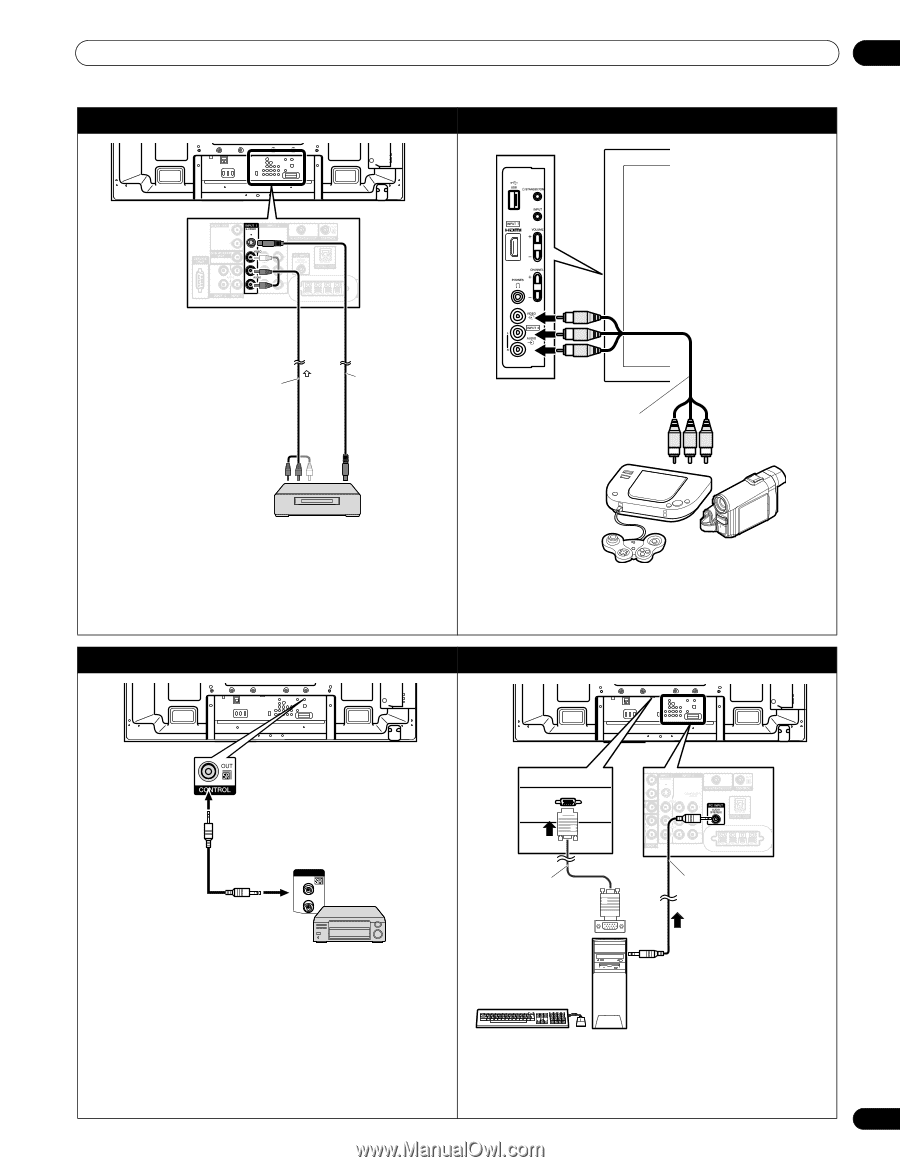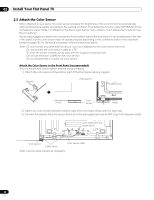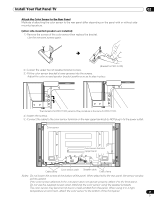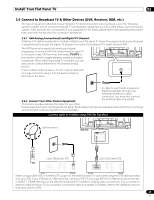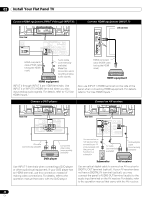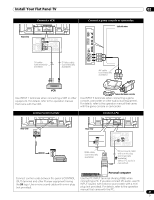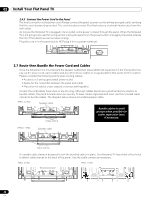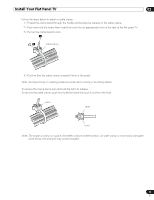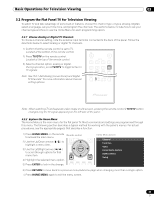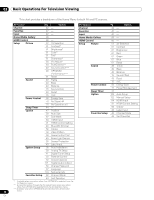Pioneer PRO 111FD Owner's Manual - Page 31
Connect a VCR, Connect a game console or camcorder, Connect control cords, Connect a PC
 |
UPC - 012562887111
View all Pioneer PRO 111FD manuals
Add to My Manuals
Save this manual to your list of manuals |
Page 31 highlights
Install Your Flat Panel TV Connect a VCR: T T W W Rear view 02 Connect a game console or camcorder: Left side view AV cable (commercially available) S-Video cable (commercially available) AV cable (commercially available) VCR Use INPUT 1 terminals when connecting a VCR or other equipment. For details, refer to the operation manual that came with the VCR. Camcorder/Game console Use INPUT 3 terminals when connecting a game console, camcorder or other audiovisual equipment. For details, refer to the operation manual that came with the game console or camcorder. Connect control cords: T T W W Connect a PC: T T W W Rear view Rear view CONTROL IN OUT RGB cable (commercially available) Stereo sound cable with a mini plug (commercially available) (When PC audio is connected) Personal computer Connect control cords between the panel's CONTROL Use the PC INPUT terminal (Analog RGB) when (OUT) terminal and other Pioneer equipment having connecting a PC. If you also connect PC audio, use PC the SR logo. Use a mono sound cable with a mini plug (not provided). INPUT (Audio) with a stereo sound cable with a mini plug (not provided). For details, refer to the operation manual that came with the PC. 31 En