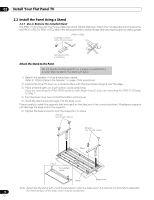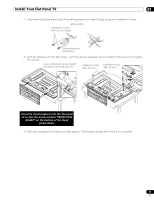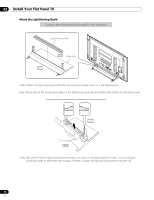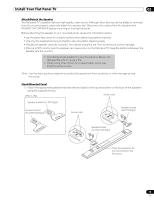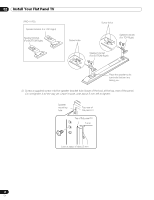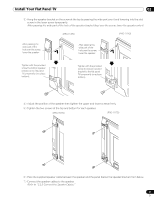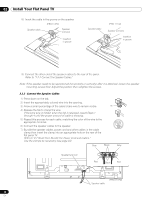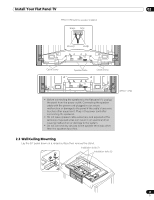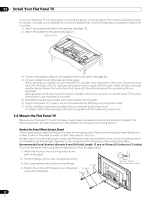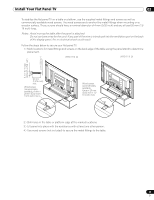Pioneer PRO 111FD Owner's Manual - Page 20
Do not tighten it all the way yet. Leave it loose, with about 5 mm left to tighten.
 |
UPC - 012562887111
View all Pioneer PRO 111FD manuals
Add to My Manuals
Save this manual to your list of manuals |
Page 20 highlights
02 Install Your Flat Panel TV (PRO-111FD) Speaker bracket (For TOP-Right) Speaker bracket (For BOTTOM-Right) Screw holes Screw holes Speaker bracket (For TOP-Right) Speaker bracket (For BOTTOM-Right) Place the speaker so its terminals (bottom) are facing you. 2 ) Screw a supplied screw into the speaker bracket hole (lower of the two) at the top, rear of the panel. Do not tighten it all the way yet. Leave it loose, with about 5 mm left to tighten. Speaker mounting hole Top, rear of flat panel TV Top of flat panel TV 5 mm Leave a space of about 5 mm 20 En
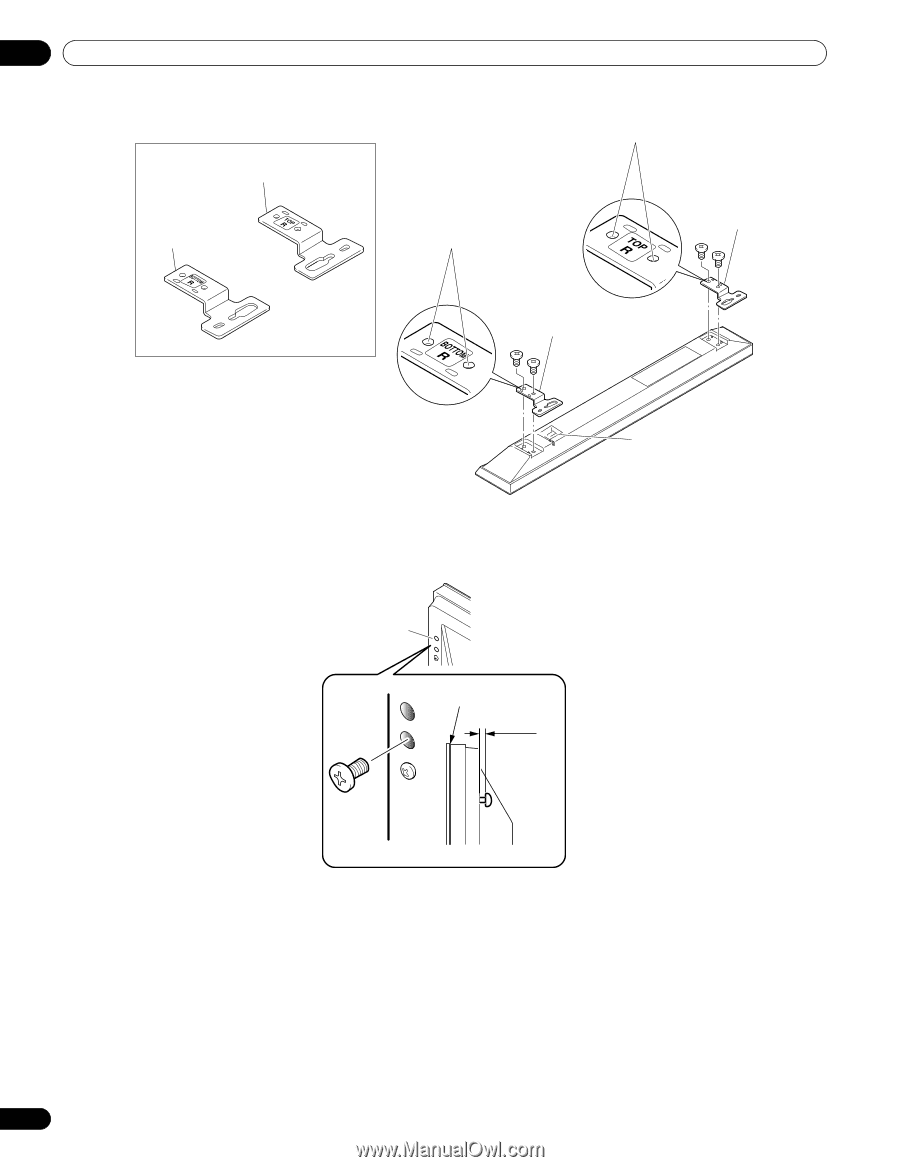
20
En
02
Install Your Flat Panel TV
2 ) Screw a supplied screw into the speaker bracket hole (lower of the two) at the top, rear of the panel.
Do not tighten it all the way yet. Leave it loose, with about 5 mm left to tighten.
Speaker bracket
(For BOTTOM-Right)
Speaker bracket (For TOP-Right)
Screw holes
Speaker bracket
(For TOP-Right)
Place the speaker so its
terminals (bottom) are
facing you.
Speaker bracket
(For BOTTOM-Right)
Screw holes
(PRO-111FD)
Top, rear of
flat panel TV
Top of flat panel TV
5 mm
Leave a space of about 5 mm
Speaker
mounting
hole